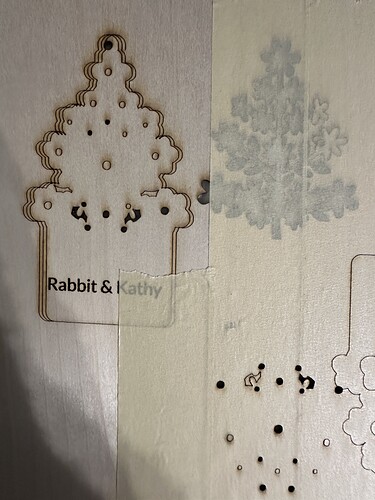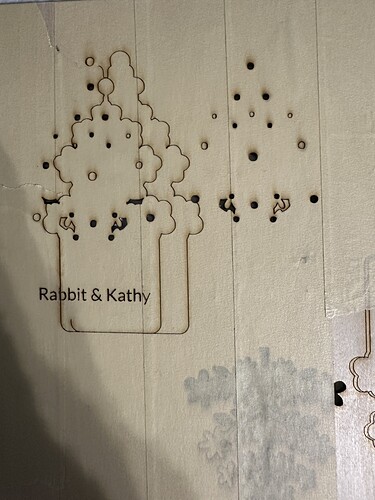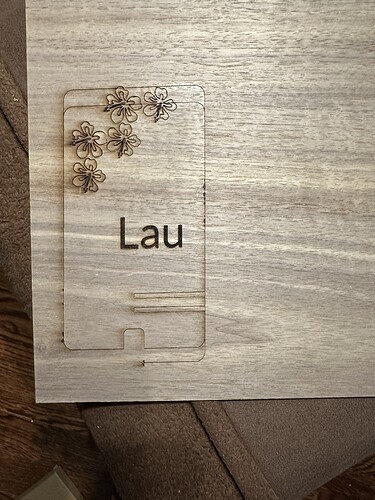Hi, new Aura user, never used a laser before. I did several samples with paper with no problems but anything I try on wood runs into problems on the second and third cuts. They do not align with the first cuts. I’ve wasted two sheets of wood and am beyond discouraged. Thank you!
Have you cleaned the rails?
Welcome to the community. Can you provide any screen shots of what exacty is going on?
Hi, I did since that seemed to be recommended when I researched the problem, but this machine is brand new, I’ve only had it 3 days. The only thing I used it for before trying the wood was cardstock. Since that was only one cut I had no issues.
This is first run. Second run I tried masking tape but that didn’t help:
This is what the back looked like
For my third try I used a different wood and a different pattern (both patterns were in the app and recommended for Aura). This one I stopped printing when I saw it was happening again so I didn’t waste another sheet of wood.
You can see that the second run began significantly lower in the one on walnut plywood.
Yup, with the Aura you need to clean the rails between every pass on (it seems) anything that’s not paper.
Yes I did clean the rails after first attempt but that did not fix the issue.
I’m sure sorry you’re having problems. I’m still a bit unclear about what exactly you’re trying to do.
Are you cutting more than one thing out? Not sure what this means. Are you opening the lid at any time in between cuts? Are you moving the image around in the UI after cutting the first time?
When cutting wood, the laser setting for medium wood has the machine cut the pattern shape 3 times in order to get through the wood. But every time I try this, the second and third cuts do not line up with the first cut (see above photos). I don’t open the lid or adjust anything during the process. I’ve only had the machine a few days.
Are you using Proofgrade material? (not a requirement by any means). Are you using the proofgrade setting for medium wood or putting your own settings in? If you’re not moving the material OR your image in the UI, it should automatically cut every time in the exact same place. You may need to contact support…+1-855-338-2122.
Thank you. I did try making something with the sample proofgrade that came with the machine but it didn’t cut fully through. I just tried making something where I set it manually for just one cut, then when it finished, I ran that program again three times without opening the machine. The alignment stayed correct that way but it still didn’t cut all the way through on just 1/8 inch board. I really appreciate the support I got so quickly here. I had been so discouraged I was ready to return the machine but I will try to call customer service after New Years Day. Even my husband thinks it’s the machine and not anything I’m doing incorrectly at this point. Thank you so much.
You’re very welcome. Wish I could have helped you more. Yes, I think contacting support will be the best idea. If you use the proofgrade presets, you shouldn’t have to manually enter any settings at all. Best of luck!
I’m having the exact same issue, I even had mine engrave the same image (shifted after about a quarter inch) and then was off the rest of the way. I’ve tried it with proof grade and not proof grade I can not get it to cut anything currently without messing up. I’ve gone through about 3 proof grade pieces and basically ruining all of them I switched to non proof grade same thing. I’ve cleaned rails multiple times and am beyond frustrated cause at this point all I’m doing is wasting money instead of making money like I wanted to do.
Hi, thanks for responding. I plan on contacting customer service tomorrow; my husband and I are convinced it’s a problem with the machine since I’ve tried everything recommended. Like you, I had the problem with both proof grade and non-proof grade. I’m not trying it on any more wood until I talk to customer service. I don’t have any issues cutting cardstock. It’s only when it has to repeat the cuts to get through the wood that I’ve run into problems with it not aligning.
Hi. Just giving an update. I contacted customer support. Since many different problems can cause this issue, they had me email photos. They were quick to respond with a diagnosis (in my case, the laser arms were at a slight angle) and a relatively easy fix. A few tests later, and the alignment is no longer a problem. I highly recommend contacted support, they were responsive, helpful, and I was so relieved to be able to fix this myself without having to send in the machine for repairs. Thank you to all who responded to my question. ![]()
This topic was automatically closed after 30 days. New replies are no longer allowed.