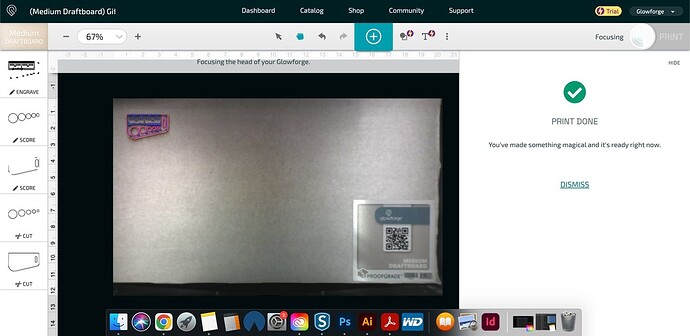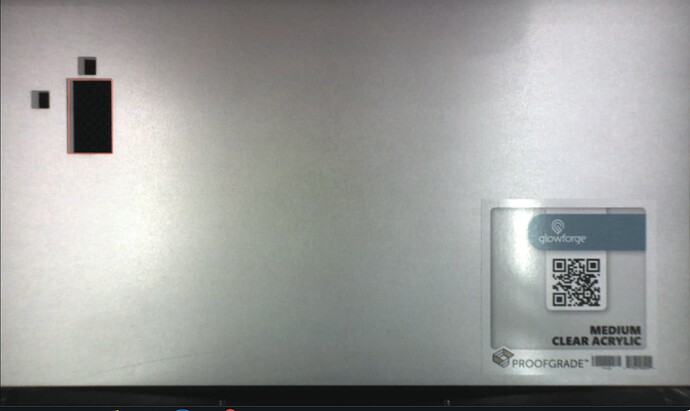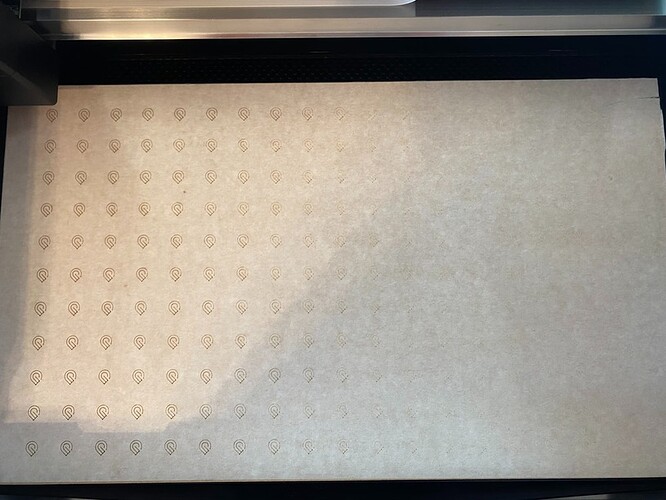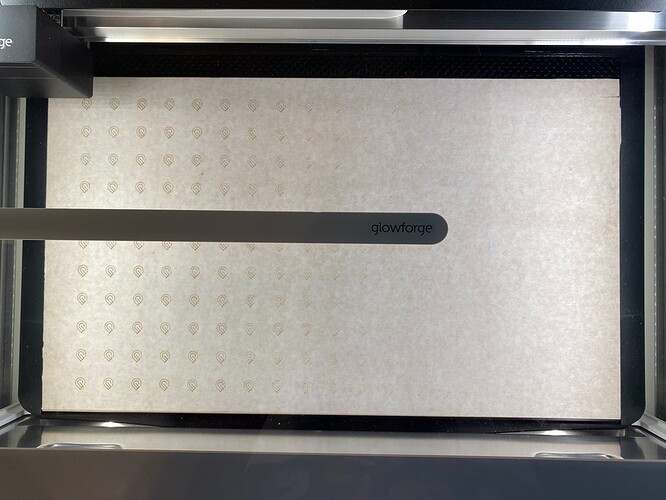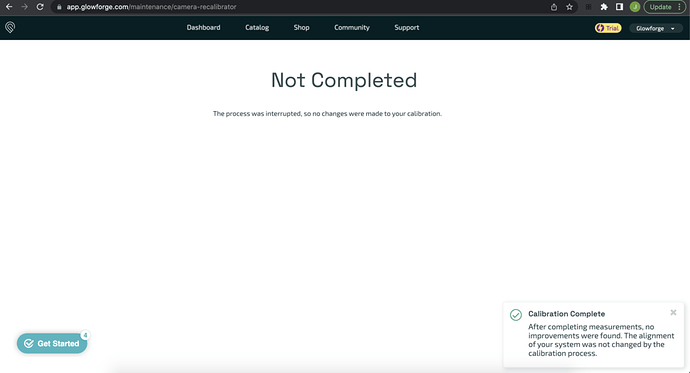Hi. I just got myself a Glowforge, and I’m having some issues. Just wanted to find out if I’m doing something wrong.
I printed the Gift of Good Measure on Proofgrade Medium Draftboard with the default settings for the material, and the right side cuts didn’t go through entirely. When I tried to pop it out of the draftboard, it ripped out since it wasn’t cut entirely through. And one of the little shapes on the right side just will not pop out.
Also, you can’t really see it in the photo, but the circle cuts did not print straight through. There is a slight angle to the cut.
My glowforge app is showing everything slightly angled on preview, and it’s not cutting straight through, it’s coming through with a slight angle. But I don’t know if that’s the issue?? I’ve reset the focus, reset the bed preview, checked my crumb tray, bottom drawer, and my desk setup. Everything is flat and I’m using Proofgrade material.
The Gift of Good Measure:
Clear Acrylic: Printing alignment issues maybe?