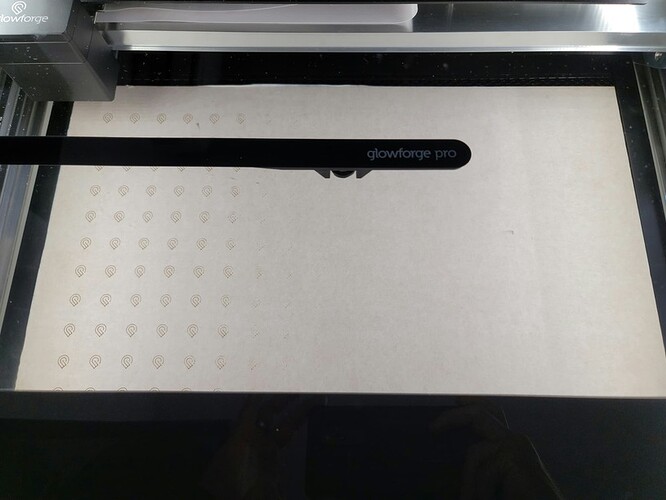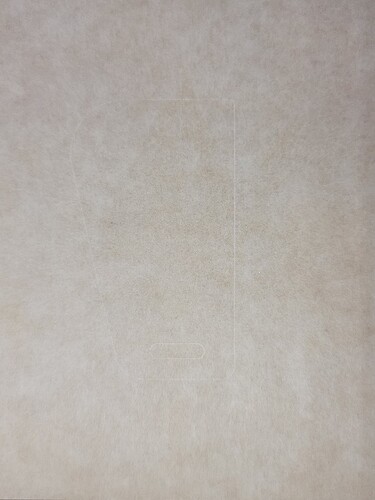Just received my new Glowforge Pro yesterday and stayed up half the night Troubleshooting. From the very first cut it’s losing “power” the further right it goes. Doesn’t even engrave through the paper masking on the right half of the table. Proofgrade Material is flat, optics are clean, machine is sitting level. The calibration print was done at 11:26pm est last night and the gift of good measure was done at 11:50pm est last night.
I have a video but it won’t let me upload it for some reason. The file size is likely too big. Here’s a temporary samsung link to view it though.
Will avoid giving you a diagnosis. Nothing you can fix on your own. This is something only Support will be able to remedy.
Yea I figured so. I’ve already read a few other posts with the same issue. Pretty disheartening really. Really expensive paper weight right now. I’m sure they’ll make it right though.
Hey, @LukeA I recently helped in a chat with the initial issue of WiFi, I am sorry to hear about the cut-through trouble as well. I went ahead and sent an email regarding the next steps. I will go ahead and close this forum thread to mitigate any confusion. I look forward to hearing back from you by email. Thank you!