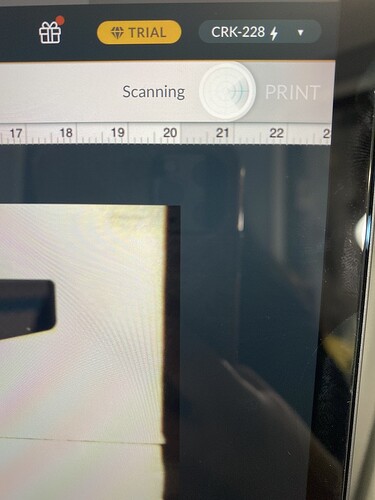Hi all. First time glowforger here! I am Trying to make my first cut but the machine is not moving for “Scanning” next to the print button. Can some one help? ![]()
Check your wifi connection. Even when you think it can’t be wifi problem, it’s usually a wifi problem. Make sure you are on a 2.4Ghz channel. In fact I would recommend setting up a dedicated channel that is used by nothing else. If you have an Apple TV, disconnect it, power off the GF and while it is off carefully move the printhead until it is directly under the camera. Use both hands to pull the gantry forward (MAKE SURE THE POWER IS OFF ANYTIME YOU MOVE THE GANTRY OR PRINT HEAD)
Oh no! I’m sorry you’ve hit a snag.
I extracted the logs from your Glowforge to investigate the problem, and it seems like your unit is running into trouble during the calibration step. During calibration, the lid camera finds the Printer Head by taking a series of images. There are a few different reasons this error may be occurring. Please walk through the steps below to get back on track.
- Turn off your Glowforge
- Clean your lid camera with a Zeiss wipe
- Remove all material from the crumb tray
- Check that the carriage plate is installed correctly with the teeth on the belt pointing to the inside. You can follow these instructions to clean and check Carriage Plate.
Once you’ve had a chance to perform these troubleshooting steps, turn on your Glowforge and let it try the calibration again. If you are still having trouble, let us know.
Thank you! I was able to getting up and running! I didnt remove the black clip piece 
I’m glad you resolved it! I’m going to close this thread. If you run into any other trouble, please start a new topic, or email us at support@glowforge.com. We’re here to help!