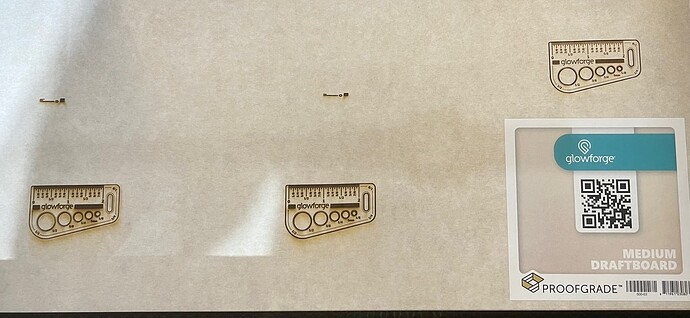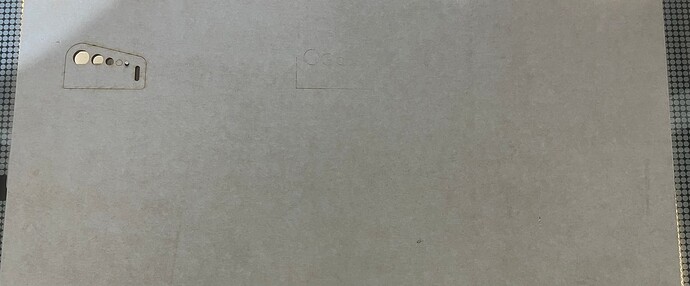I have a brand new Pro that will not cut through on the right side of the machine. I’ve called glowforge support multiple times and eveytime I have to leave a message and no one will return calls or emails. Does anyone have any tips or a solid way to speak to someone?
By posting here you’ve opened a support ticket. Hang in there. They will get back to you.
Oh no! I am sorry to hear that your new Glowforge is not cutting through on the right side. That is definitely not expected. There are several things that need to be checked if the laser doesn’t cleanly cut through the material. We’ve discovered that photos don’t always come through well in emails, so I’ve included several links that will take you to reference instructions and photos. Please turn off your Glowforge and check the following:
The crumb tray is clean and properly installed
The material is perfectly flat on the crumb tray
All optical components are clean and undamaged
Once all these things have been checked, please perform the following test print.
Print the Gift of Good Measure on Proofgrade material, using Proofgrade settings. Since you mentioned the trouble occurring only on one side, I’d like to run three prints total - one on the left, one in the center, and one on the right
When the print finishes, leave the lid closed and wait until the fans stop and the picture updates.
Once complete, take a photo of the front and back of the print and attach these photos to your reply.
Let me know once the test prints are complete so I can take a close look at the results.
I did all the checks and did the cuts. I sent the pics. Thanks!
@ euvadavis
My name is Mercedes and I’m part of the technical support team here at Glowforge.
I’m going to go ahead and email you with the next troubleshooting steps!
I’m going to close this forum post now. If you have any other questions or need help with anything else feel free to send a message our way by either creating an email ticket or a new forum post!