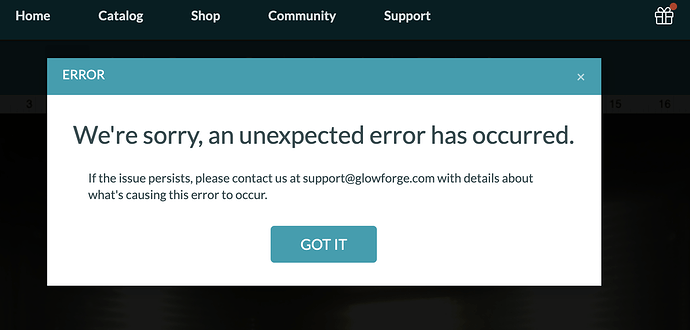I went through the whole set up process, finally got the app to recognize the new Glowforge, but not (even connected to my WiFi) continually shows the machine “offline” and gives me an image of a bed with no crumb tray or material even though my actual bed has the crumb tray and material waiting to be cut in it. Any ideas?
What happens if you click got it or the close option for the error message? I get this message lots of times, but if I close it things operate normally.
When you click on “Glowforge / < Your name >” in the top right does it list multiple printers? If so does one say Online? It could be defaulting to your old unit.
It shows the new unit and it says offline
I click on it and the problem remains 
Bummer. I assume trying a different browser is no help either. I hope support weighs in soon.
While waiting… you could try going through the wifi setup again.
Just so you know, each topic you open in Problems and Support opens a new support ticket (as does sending email to Support). Multiple tickets may slow down their response, so it’s best to stick to just one. 
I have the two different threads because there were two different problems. The first thread led to advice that solved the first problem and the second thread was addressing the second issue.
When I get the unexpected error message, it is almost always a wifi issue…when it’s not, I can usually reload/refresh my browser and it resolves. Your mileage may vary, but it’s worth a shot
I’m so sorry you ran into trouble! I’ve made an adjustment on my end that may help. Please try again and let me know if the problem persists.
I see you have also emailed us and I have just followed up there, so I’m going to close this thread.