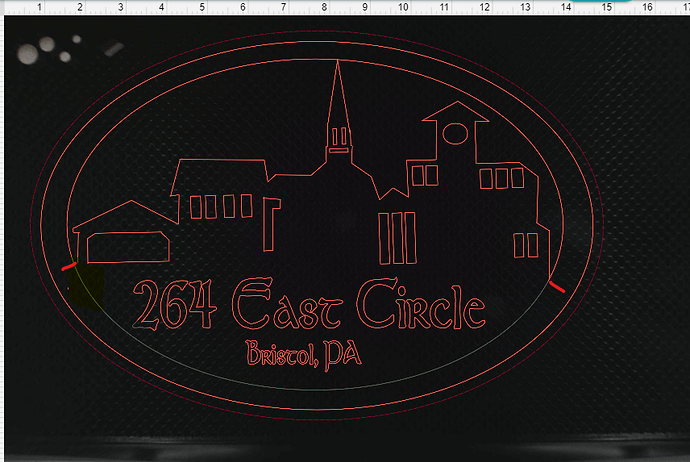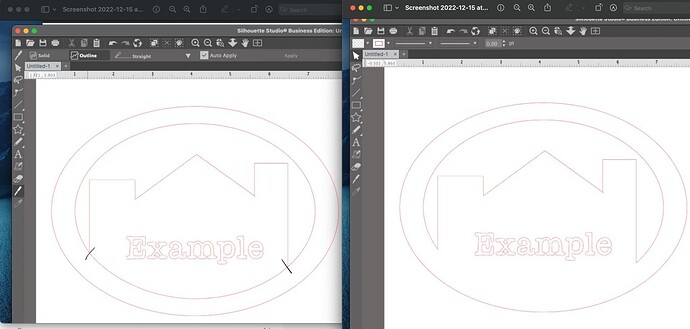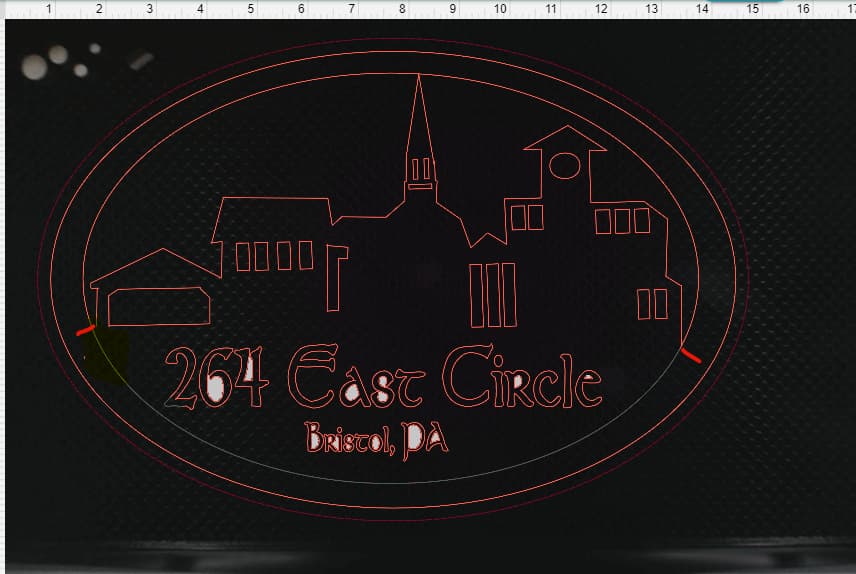I am trying to remove part of a circle. I know when using Silouette I can create edit points and remove the cut from part of the line. I don’t see a place to either eliminate or erase part of a line. As you can see I am trying to remove the bottom part of the circle between the 2 red lines I drew for reference. I want the bottom to remain and not be cut. Any help?
Just do it in silhouette. The GF user interface is not equipped for that, it’s just a basic layout tool with a couple of rudimentary additions for people who can’t use a real design app.
First off, you have to assign different colours to things or everything in red will cut out leaving you with basically an oval rim and a whole bunch of little pieces.
What do most people use for design?
Don’t know about most, but Inkscape(free) and adobe illustrator are the two main vector programs. Cuttle is in there. Vectornator for iPad. I’m sure there are are least one or two more. Fusion360 at one point was being used.
By my observation Inkscape (free) and Adobe Illustrator ($$$) are the most common, but Affinity Designer ($) is used by some as well. Silhouette shows up now and then as well.
In Silhouette Studio, you should be able to use the knife tool to make little slices on either side of the line you’d like to remove, just like the red lines you drew in the example picture. Once you do that, the line should be “selectable” as its own object, then you can just delete it. I’ve made a quick mock up to illustrate the before and after. Hope that makes sense!
Note you would lose all the inner parts of the text I have filled in white, as they are unsupported…
Thanks I figured it out. I cut a backing that I will attach to the back. Does anyone know a good glue and method to bonding two acrylics together?
This topic was automatically closed 30 days after the last reply. New replies are no longer allowed.