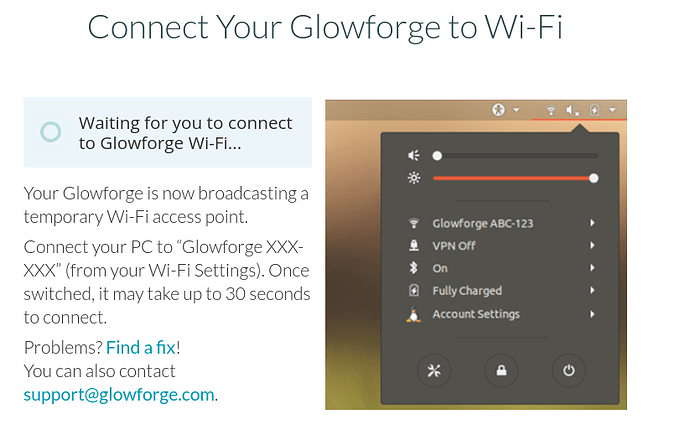Can you try turning off your computer and after it reboots use a different browser to go to the setup page?
Last weekend I had to re-set my Glowforge Wi-Fi.
I vividly remember after seeing the temporary Glowforge Wi-Fi address —-I had to refresh the page. After I refreshed the page my own personal ISP address showed up. This is when I chose my network name.
I never chose the Glowforge temporary wi-fi address.
Maybe her ISP did not delete her old modem network and she’s trying to reconnect to her old address.
Then let’s consider the situation:
When you are looking this page:
what is going on behind the scenes is that the setup app is continuously trying to connect to a web page on your Glowforge: http://192.168.192.1:3000/setup. In order for that to happen:
- Your computer needs to connect to the WiFi network being broadcast by the Glowforge
- Your computer needs to obtain an IP address from the Glowforge’s DHCP server
- Your computer’s browser or the setup app (which is effectively Chrome) needs to be able to reach http://192.168.192.1:3000/setup
It sounds like you’ve achieved step 1, though you said in your original message “I did get it to stay open once”, so I’m not sure if that means you’re having trouble connecting and staying connected to the GF WiFi. But assuming that part is working, what could cause #2 or #3 to fail?
I might suspect possibly a firewall or security software of some kind is preventing the connection from taking place. I think you are on Windows, because “No Internet, open” is a Windows message. I’m not a Windows expert or near a Windows computer at the moment, but what I would be trying next is to see if the firewall can be temporarily turned off, and also to check whether my computer is getting an IP address after it connects to the WiFi. You could also just try to open http://192.168.192.1:3000/setup manually after you’re connected and see what happens.
If you’re technically inclined, you could see what the browser’s console log says. For example, mine prints out “FINDING_DEVICE” and “DEVICE_NOT_FOUND” in a loop (which is not surprising because I don’t have a Glowforge in setup mode nearby). This could be useful for troubleshooting, if it prints something helpful.
Many people over the years have had major issues with the automatic detection working for the laser for whatever reason.
Might have xfinity split the bands into separate networks. Unless I’ve misunderstood the setup in which case never mind.
I don’t think that is relevant here. At this step, there is a direct connection established between the computer and the Glowforge’s temporary WiFi network. The ISP is irrelevant until the next step where you try to connect the Glowforge to it, but we’re not there yet.
Unless, of course, the PC has some “extra” software on it to route all traffic through the ISP or a VPN or something, which could explain why it can’t talk to the Glowforge. But I always like to try to troubleshoot things methodically before wildly speculating. The next step should be confirming whether the PC is actually getting onto the Glowforge’s WiFi, and from there, why it can’t seem to reach the Glowforge’s setup page.
The last hour I worked on it last night I turned off all of the firewall/security protections, it didn’t work.
my new modem automatically detects which band to use, it selected 2.4hz.
Winner winner chicken dinner. She might have to turn off the firewall.
The first time I tried to submit a design to the catalog it was @CMadok who suggested turning off the firewall setting.
yes
I did turn off the firewall, still didn’t work.
a different browser? any recommendations for which one?
Chrome
I will try it, I didn’t realize there was an issue with browsers, guess I should have looked at that earlier. Thanks
It is a long shot.
haha, I will give any shot a try at this point.
This is my bet as the issue. We’ve seen person after person not being able to get this to work. Since it is Xfinity’s router I simply suggested have them separate the networks as that is what has worked for the others with issues.
@pam.love
You seem to have good knowledge of the routers settings. If you’re comfortable, I suggest turning off the automatic/unified/whatever they call it network sorting and give that a try.
Should there be an issue? Probably not. Is there one though? Yes and it is one the community has seen before. This was a solution.
It’s still irrelevant. There is no modem or router involved in any way whatsoever at this stage in the process. They don’t even need to have a router at the step they’re stuck on. They can turn it off. It’s not part of the equation. The computer connects directly to the Glowforge during setup.
After getting past this screen, then it will matter what band it’s on, but if the information @pam.love is providing about where they are stuck (screenshots would be lovely) is accurate, then this is a red herring.
I will get screenshots when I get to my computer later today.
I really appreciate all of the assistance!
I switched to Firefox, it took a couple of reboots, but I am finally connected. Not sure what the issue is with Microsoft.
Now I have to reconfigure my paper printer, which decided to connect to the Glowforge. Ugh.
Thanks for all of the input!
Firefox did the trick! Thanks for the suggestion.