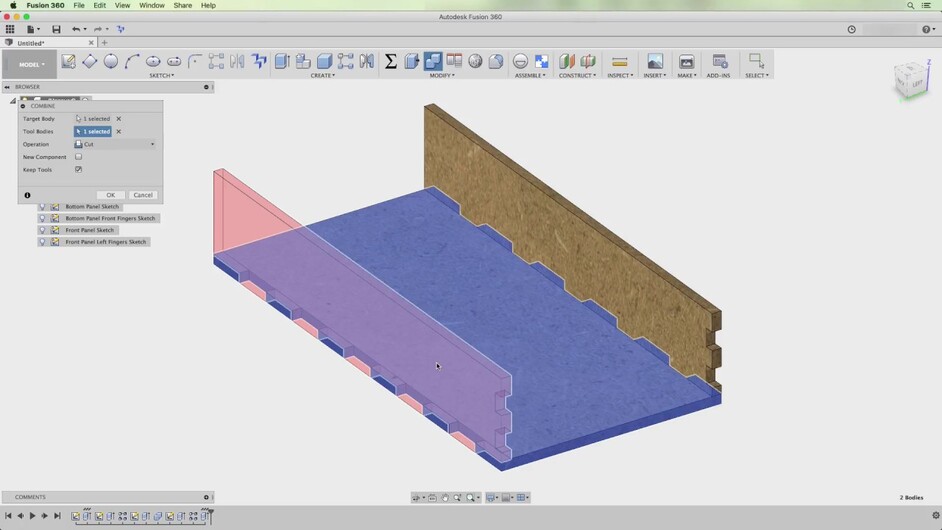I followed this video and created a reusable box in f360 to dynamically adjust box dimensions (length, width, height) as well as quantity of finger joints per dimension. The video doesn’t show how to build a box with a top, but can simply duplicate the bottom panel to create the top panel.
For anybody suffering with the step between 3D model and the CAM setup, here’s what I’ve been using quite a lot and it works wonders:
Just as an FYI, really ![]()
That’s my video. I’ve got a whole slew of additional videos that I need to post that I just haven’t had time to complete.
Fantastic box, I’ve been trying hard to learn f360. Self taught a bunch of other applications including photoshop, illustrator, crew, etc. The one thing I’m having trouble wrapping my head around when it comes to what I call “ flat pack” designs (where all sides need to be laid out coplanar) in f360 is what are those sides sides? Are they components each in one assembly? Bodies? Whenever I try to make a simple six sided cube out of six separate bodies, the interface joins them together once I align. Then at that point I can’t figure out how to do finger joints, so I’ve been manually creating them in illustrator. For some designs, this hasn’t been easy to visualize.
You have total control over what joins and what does not.
Whether you have six components or 6 bodies is up to you as well. Get your head around these, and you will start to get better with it.
There is a set of tutorials in the matrix that takes you from zero to making a divided box. Every one of the concepts in it applies to making a poly.
Work through those and if you have any trouble ask and we’ll get you through any rough spots.
@Secret_Sauce I just finished your Fusion 360 Glowforge videos 00 to 04. I am finally grasping Fusion 360, thanks so much!!! Just checking, is there a part 05 and 06??
Kelley,
So glad you’ve enjoyed my videos.
Although I never officially made video 05 or 06, I have been making several new Fusion 360 videos on the official Fusion 360 YouTube channel. Although those videos aren’t Glowforge specific, I think you might like them. Here is a link: https://www.youtube.com/playlist?list=PL1Rwq6ockUxqfeeEcE7eEaLQ6L5z04d1J
Don’t forget to subscribe to the channel, hit the “like” button, tell us how much you loved the videos by saying so in the comments section and finally, don’t forget to spread the love for Fusion.
Cheers,
Jason
Thanks! I just wanted to make sure I wasn’t totally missing the other parts. Will look at the other videos soon, pretty sure I already watched one or two.
I went back to F360 to do work on a new project and the UI is totally different! Any updated info on using Colorific? Does it still work the same way?
Still works great! No changes.
Aha - I found the new place for plugins in the UI. That was what threw me for a loop! In case others get lost like I did, you have to click “Tools” to find it.
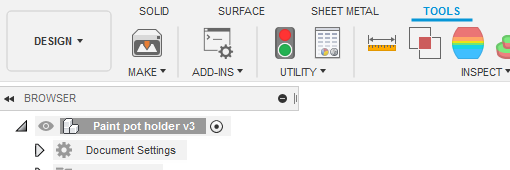
Ha! You’ve been away from F360 too long.
Also, if you just can’t find something in the new UI just type “s” then continue typing the name of the function or add in. This is a fast way to work anyway.
@dan, I have to agree with @markevans36301 on this one. You’ve clearly not been using Fusion 360 enough lately.
Don’t forget about my offer to give you 1-on-1 training! Least I can do for the person who enabled me to have access to a laser in my own home.
! What an offer! What could I do to ingratiate myself to this degree? 
I’ve been thinking along the lines of a cookie bribe. 
Done!
Boy they made it hard to figure out where to put this file. I’ve wasted about 45 minutes so far.
EDIT: The answer: $HOME/Autodesk/Fusion 360 CAM/Posts/
Wow. This is a night vs. day level of improvement to my workflow! I find the video to not be quite enough info to get me going and spent a good long while hunting about to figure out what I was missing (which was mostly not really Colorific specific by any means).
I took notes.
Your “and also” edit should get top billing. Drawing up complex designs then having to export each body one at a time is painful the first time around, and is mind-numbingly tedious after cutting the prototype only to discover you need to make a design change on half the parts.
Thanks Roy!