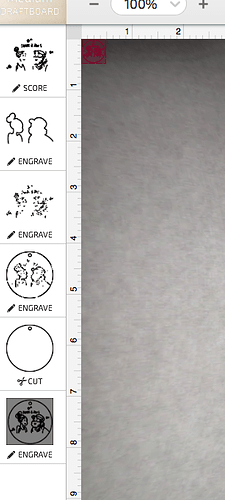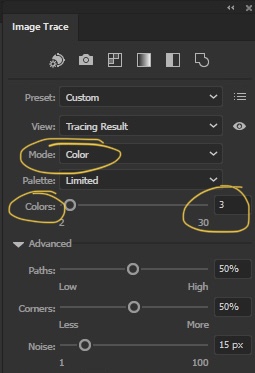Hi Everyone! We have setup our Glowforge and are working on figuring out how to print files that we’ve made in Procreate (the Pocket version). We had seen a youtube tutorial where you draw your file in Procreate (in three colors for cut, engrave and score), export it as a jpg, open it in Illustrator, vectorize it and save it as an svg. All seemed to be smooth sailing, but we are working with CS3, so all of the vector options and svg file save options that we had seen in the video are not there. We attempted to wade through the water as best as we could see (my background as a photographer is in photoshop, not illustrator, so I can’t say that we have the most complete understanding of illustrator).
Long story not so short, when we upload the svg files to glowforge, we don’t get the three layers (one for each color that should be the cut, engrave and score layers). We get too many or too few layers depending on what settings we select.
We subscribed to a trial of the current adobe suite to be able to use the current illustrator program and unfortunately it says that our operating system on our Mac won’t run everything.
I also tried bringing our file into inkscape, but perhaps I’m not making the correct settings in there either, as I’m getting more layers than I should (the three layers for each color)So here we are, looking for advice on how to easily vectorize our procreate jpgs so that we can convert them to svgs and start the glowforge party LOL. I really like drawing in procreate, especially because I can from my iphone (we don’t have a tablet or ipad).
Help please and thanks!!