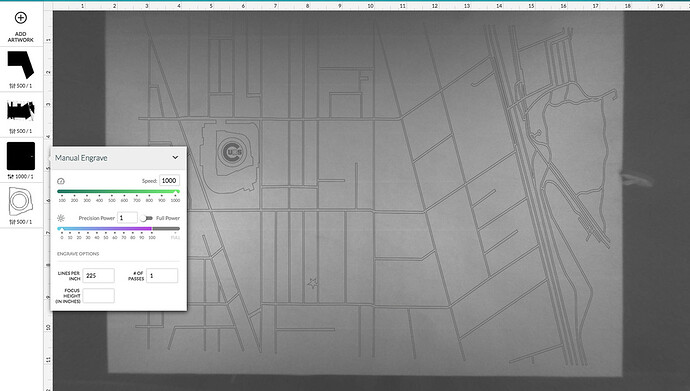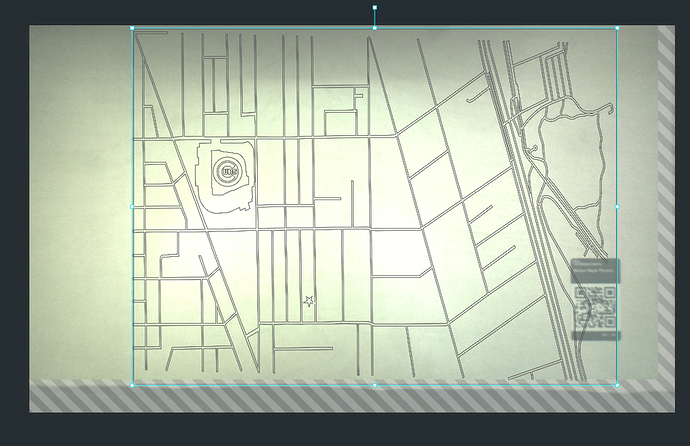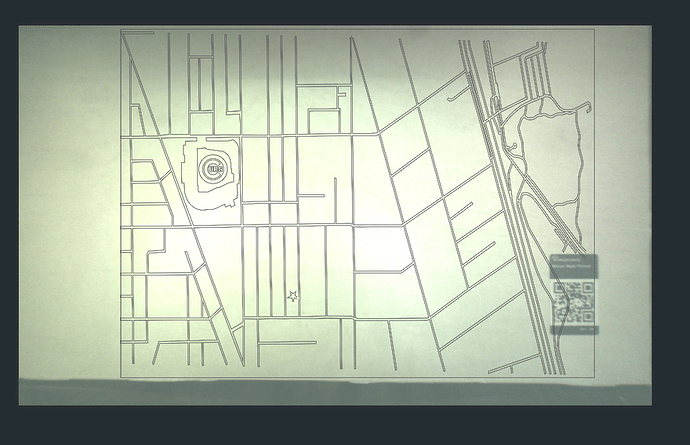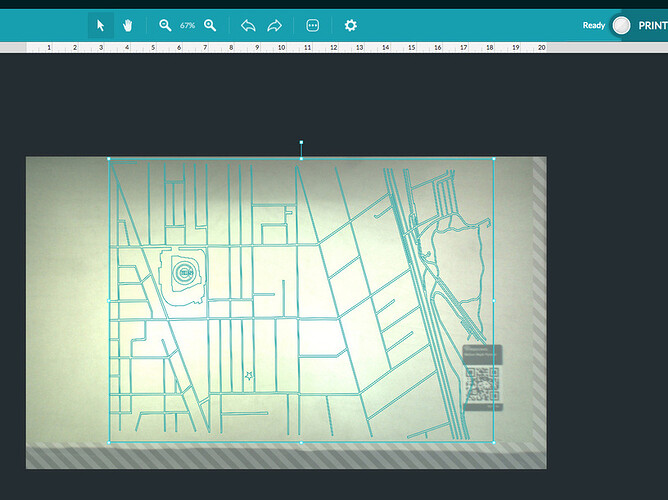I am getting a No Artwork Message when there is clearly artwork. I am uploading plain svg files from inkscape but they don’t seem to be recognised. Sometimes they are partially recognised but I am unsure why. There is also something funny with the UI - the graphics in the left column don’t seem correct they are filled even though they are set to cut17|690x410
It will say this if you haven’t chosen a material.
material is chosen.
Even when I choose proof grade it won’t recognise it
If it is not inside the usable area it will call as No Artwork.
One way to avoid this is to use a 12x20 worksheet and keep the design more or less centered until ready to move around inside the UI for lasering.
Might try posting the image and let someone examine it.
it looks like some of the art was hanging outside the area! When I reduced the size it recognised the art. But the art board is 12x20. the art itself is 380x280. That should fit fine. The board I have in the GF is smaller then 500x300. Hmmm…
it looks like some of the art was hanging outside the area! When I reduced the size it recognised the art. But the art board is 12x20. the art itself is 380x280. That should fit fine. The board I have in the GF is smaller then 500x300. Hmmm…
Here are 2 pics with with a piece of proof grade the art fits int eh proof grade but there art isn’t recognised. When I resize it the art is recognised. Did we loose more bed space? As indicated, the art t is 280x380mm. That should work, no?
You can’t engrave or cut a full 20" yet. If you search the forums, you’ll see the max you can cut at this time is 11’ x 19.5" Eventually we are supposed to be able to cut 20" wide, but that part of the software isn’t ready yet.
Also, the faster the speed, the engrave and cut area is reduced.
I am aware of this but my art is only 15 inches by 11. I suppose 280 mm is 11.02. I guess we are splitting hairs here. but I though I was close enough. Laser and learn I guess.
I had a few cut jobs that only allowed me to have a 10.5" cut area because the laser was running close to full speed. I changed the settings so it was a lot slower with less power to get back to 11"
It’s the 11.1" measurement. The 11" height allowed is really a tad less. For me I’m only getting 10.975" if height. The supported size is operation & setting dependent - engraves less than cuts and slower speeds give you more area.
Thank you, everyone, for the help. I’m glad to see you’re able to print your design.
I’d like to look into the black filled shapes in the thumbnails that you reported. If you’re still having problems with that, could you please send us the file? We’ll be happy to investigate.
Thanks!
It’s been a little while since I’ve seen any replies on this thread so I’m going to close it. If you still need help with this please either start a new thread or email support@glowforge.com.