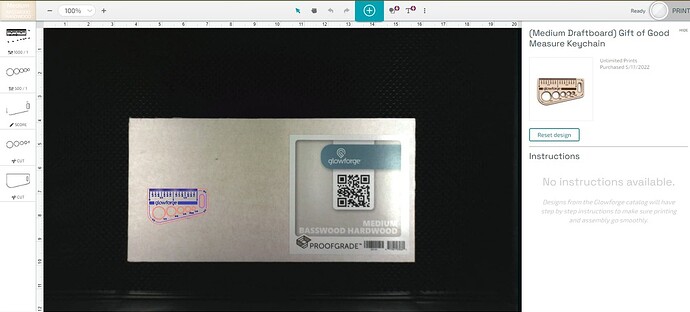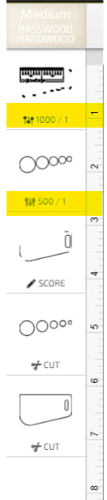I uploaded the Gift of Good Measurement Keychain and it just put some burn marks on the basswood hardwood. I did not change the settings.
Photos of what it did…or didn’t do might help some of us try to help you. Also, a screen shot of the actual settings in the UI, down the left side of the screen.
No idea how/why it happened, but a power of ‘1’ is the minimum and won’t even mark the masking.
Thats what I’m watching on youtube. I saw the power was at 1 but didnt know how high it should be. I saw it should be full power.
How about the number of passes, it’s correctly set at 1.
Thanks again
For default settings using Proofgrade materis, the settings should simply be Cut, Score and Engrave. You can drill into the actual numbers but it’s not relevant,
Number of passes is good…
Well I had training yesterday with a Glowforge consultant and they said my glowforge is defected. I’ve had this machine 3 days and can’t get a hold of anyone to assist. This is not a good feeling.
A Glowforge consultant? That is a new one on me. Many here in the forum would be happy to walk you through some tests with your machine to see what might be going wrong. Care for any help?
Not meant to dis your consultant - but if they had you use those settings for any official GF file/projects they have no idea what they are doing. I hope they didn’t take much $$ from you.
Not understanding your statement about settings.
We just printed the gift for good keychain, did not change anything, I was showing her the steps I took.
The settings from your photo above - the highlighted portions are incorrect - IF your consultant had you put those in they should know better. If not, then you can ignore me ![]()
This topic was automatically closed 30 days after the last reply. New replies are no longer allowed.