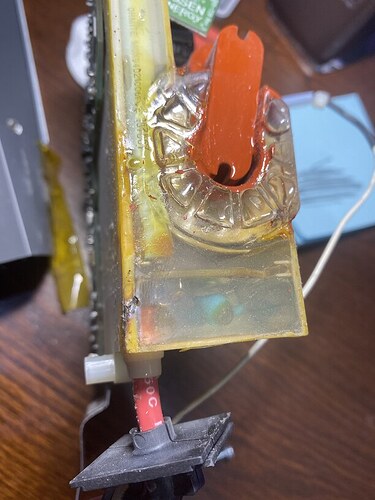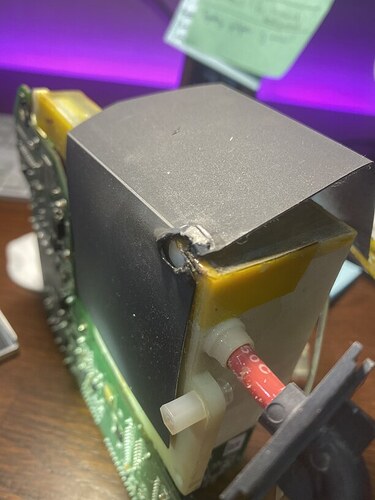HI. I MICHAEL FROM UKRAINE/
today i cutting a new project to my Glowforge and jus stop a laser beam to tube and not cutting next i change file and power and material, power cord but nothing change. please help me.
thx
Hi Michael,
Test #1 - Check the white ribbon cable
Wipe the 4 gold pins next to the lens on the bottom of the printer head, as well as the 4 gold contacts on the carriage plate.

Pins on printer head
Check the pins for damage. Make sure the tab click into the slot.

Run a small test print to see if the problem is fixed.
Test #2 - Observe the black cable clips here - make sure they are closed flat.
- Turn OFF your Glowforge.
- Open the lid.
- Using both hands, gently roll the laser arm to the front of the unit.
- There are 5 clips pictured below. Check each one to ensure it is closed. The clip should lie flat, and you should not be able to flip it in any direction.

- If any of the clips are open, ensure the cable is inserted straight into the clip and close the clip.
- If any of the cables are misaligned in the clip, take a photo of the clip and cable and post it here, so support can take a look before you proceed. Do not try to adjust or reseat the cable.
- Close the lid.
- Turn your unit back on and wait for it to calibrate.
Post pictures of any problems you find here, tell us the results of the tests, and wait to hear from support staff. ![]()
You will need to wait for support (posting here opens a case with them) but it’s likely you’re going to have to send that in for repair. I can’t imagine what that will cost from there, sorry…
HI. what should I do? i can buy a new powr supply ?
I’m sorry, but you are going to need to wait until the Support staff sees your post and gets in touch with you.
(We are not Support staff, we are customers. The official Support team response will have a yellow background.)
A problem like this is going to take them several days, maybe even a week, to work out the logistics and decide what to do. This one is not going to be an easy fix, it will take them a while.
I see you have also emailed us about this and I have just followed up there, so I’m going to close this thread.