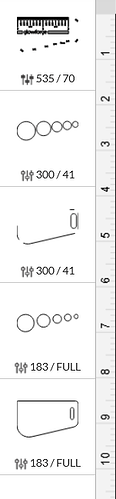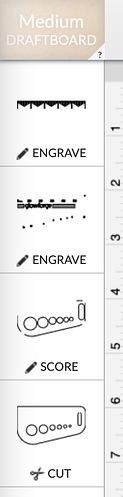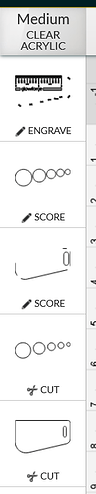I just tried the Gift of Good measure and there is nothing coming out. It is 11:50 am EST. I have tried cleaning, checked the white cable, checked the lens and the mirrors. Nothing is changing the fact that there is no light coming from my laser tube. There are no bubbles, no leak. I have the pro. What can I do from this point please?
Double-check your settings, is all I can think of, while we’re waiting for support to get here to look at your logs. If you clicked on the steps in the left hand column at all, or left them set to non-PG settings the last time you printed that file, or if it didn’t detect the material correctly, they could have defaulted to a low-power engrave that wouldn’t leave a mark.
I checked the settings for cutting and my settings are correct.
What material did you cut it on? Those aren’t PG settings as far as I know, except for the SD engrave.
To be absolutely sure you have PG settings selected, it should look like this (words instead of numeric settings):
PG Draftboard cuts at 168/full, so it very likely wouldn’t have cut through at 183/full.
Thank you very much I will try this as soon as I get home.
Also, post a picture of the front and back of your GOGM that you printed. That will hopefully save time.
If your Printer Head is moving but you aren’t seeing the laser marking your material, there are two likely causes:
- The mirror in the Printer Head is not installed correctly and may have been damaged.
- The print power has been set to the lowest possible setting.
First, please inspect the mirror in the Printer Head
-
Follow these instructions to access the Printer Head mirror.
-
If you see damage to the mirror or the plastic handle (for example, if the plastic handle has been melted), please check the interior of the Printer Head for any additional damage. If you don’t see any signs of physical damage inside the Printer Head you can purchase a replacement Printer Head Mirror through the shop. Note: If there is damage to the plastic handle on the mirror, the mirror may be difficult to remove. You can follow the instructions here for removing a mirror that is stuck.
-
If you find any damage in the Printer Head, please take a photo of the damage and send it to us and we’ll follow up with next steps.
If the mirror looks good, do a test print
-
If the mirror is undamaged, please reinstall the mirror.
-
Place a sheet of Proofgrade material in the bed of your Glowforge and open the Gift of Good Measure design.
-
Before starting the print, please select the default Proofgrade settings. Once the material has been chosen you will see the word, “Cut”, “Score”, or “Engrave” under each step in the design.
-
When the print finishes, leave the lid closed and wait until the fans stop and the lid image updates.
-
If the design prints successfully, it is likely that the power was set too low on the previous print.
-
If you still don’t see the laser marking the material, please reply to this email including the date and time (with time zone) when your test print was run.
I ran a test print and let it go through all the steps at 1:26 pm EST and got nothing. I used proof grade acrylic. I am still under warranty. There is no light coming from the tube at all.
Hello @tessaprater, I see that you also had an open email ticket with us regarding this issue. I just sent you a follow up response there. To avoid duplicate communication, I’m going to close this thread.