In “Free Designs” section just search no-math focus ruler. There’s only one in there, so just open the link, right-click on the svg file and save it to your computer.
Hi, new user here. So if I download your file for the ruler now it will already be the correct size for cutting is that correct? Thanks, this looks like an awesome tool to use.
Thanks so much, and it’s already the correct size is that correct? Thanks again, this is going to help me so much. So excited to start creating!!! 
Yes, as long as you don’t adjust (accidently!) the size. It works perfectly. I’ve been using it a lot, especially when I’m engraving a tray or cutting board. Be sure you also get the “risers in draftboard” to use if you have something you need to take the crumb tray out. I’ve also used those many times as well. 
I am not finding these designs in the search? I am just on a trial verioin of pro, is that maybe why?
No, I don’t think just being on a trial version should matter. They’re in the free designs, and I know I was able to get them before my machine even arrived (I was getting prepared by scoping out and saving all the free stuff I thought I’d want to use). It should pop up just typing in the search section in Community, you don’t even have to be in the Free Designs area. Maybe try reloading your browser?
Thanks, I thought I was losing my mind. I literally could not find it anywhere.
Cheers,
Thank you so much for sharing this tool- it will definitely save me from second guessing things! I’m also eyeing your cube jig… 
I’ve recommended it many times Dennis, in my opinion, this should be an included file with the machine. The available space without the tray is mentioned, the company could help with a little guidance. That’s ok, you have our backs. Nothing like a good “Go-no Go” gauge".
Is there still a reason to use something like this? I use the set focus each job but maybe I am missing something. I only know what I know.  thx!
thx!
This is used when larger objects are engraved and the crumb tray is remove. It is a no math way to make sure that the object is within the focus range of the laser. Once you are sure it is within this range then you can use set focus to make sure your engraving/cutting is properly focused.
Ah, got it. Thank you. I only use a few different types of materials so have certain items I put underneath them to get into focus range but see how this can help if I want to do something I’ve never done before. Thank you.
Thank you for sharing. This saved me so much time.
I have tried opening the no math focus ruler to Silhouette Business Edition, and it comes over as a tiny speck. The measurements are H=0.209 W=0.102. Not sure why it is not loading as the actual size. Saw in the thread that the measurements are actually H=3.013, W=1.839. Tried changing the design to those dimensions and the design became distorted. What am I doing wrong? This ruler would save me a lot of gray hairs.
You don’t open it in a design app. Just upload to the GF dashboard directly.
I created this design exclusively for use in a Glowforge – the pattern is not scaled for any other use. As @eflyguy stated, it should not be opened in a design app, just the GF dashboard.
Forgive my ignorance. I am a newbie. What size should I be cutting this at?
Exactly as uploaded.
Okay. What does “you should be able to use Set Focus in the UI” mean? I searched for the word focus in the manual and it only comes up twice none of which allows me to set the focus.
In the menu at the top of the UI:
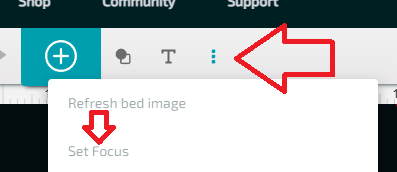
Press the “Three dots” and you should see an option for “Set Focus” (FYI, this will cause the head to move in the Glowforge and examine the area marked.)