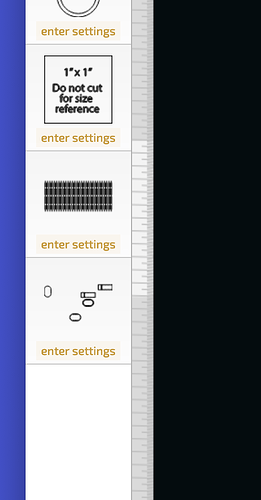I have read other threads regarding the fact there are no scroll bars showing up in Chrome or Edge but I haven’t see any solutions provided by GF Staff. Is there a workaround or an update to rectify this issue?
Panning is working here, but I have never seen “scroll bars” in the UI. Just use the same scrolling mechanism you would in any browser/web site.
Scroll bars? I don’t recall if i ever saw them. But i hold down space bar and use my mouse to click and drag the screen around much faster than a scroll bar.
Actually, if i have a ton of steps, there might be a scroll bar in the left side menu… but i feel like i use my mouse scroll wheel to go through that too.
This support page on keyboard shortcuts may be useful to you:
Thanks - I’ve just discovered the pan feature
Does this slider appear on your interface? If so that is the scroll bar with the hand tool selected.
nope- I don’t see that. I had scroll bars when using our Mac but had graphics card issues thus had to move to windows computer
You have the hand tool in the interface? Does it not function to scroll?
yes the pan feature is saving my day
I’ve never tried the space bar trick…I’ll try that as well - thank you
The space bar toggles the hand pan feature without taking the time to click it. Once you release it, it goes back to being the select tool.
Just learned something new. Thank you.
It’s an old-school Photoshop shortcut that’s worth checking for in other graphics programs, since it often makes a surprise appearance.
This topic was automatically closed 30 days after the last reply. New replies are no longer allowed.