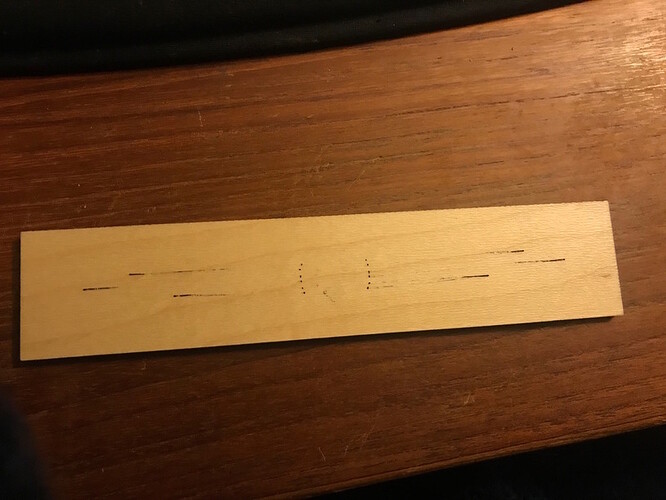I have tried a couple engraves that burnt right through the draft board. What am I doing wrong? Too much power etc. Sorry if the answer is somewhere.
One other poster on the forum got a machine that had problems controlling its power level (Seemingly ignoring engraving power settings).
Are you using Proofgrade with the automatic settings?
Yes. I did one photo engrave and it worked a bit dark. then I printed some artwork I saved in inkscape some engraving on the draftboard. I fiddled with lowering the power and had same result.
Besides power, LPI will have an effect because somewhere around 200 the beam starts to overlap. An engrave that looks good at 340 might burn through at 1355
I tried the Marvel graphic that was posted. It came up as an engrave and I did not adjust anything and it burned the proofgrade draftboad right through.
You talking about this one?
I just opened the Ai and SVG files in AI and those are strokes - they should interpret as cuts, which would mean converting to scores in order to process it.
(They’re also HUGE. Did you have trouble getting the file to open for processing?)
Or is there another file out there?
What does the Founders Ruler do on Draftboard with default Proofgrade settings? Using a standard file and standard settings for standard materials will give a good baseline to judge issues on, and is generally what staff asks about. Posting a picture of the result is always helpful for the peanut gallery and staff.
I had the same problem. Had to send the unit back.
Even with Proofgrade, the ruler burned through. And the moment I went to manual settings, it turned the pews up to 11.
Full discussion, with photos, here:
https://community.glowforge.com/t/seemingly-ignoring-engraving-power-settings/14459/19
And you can see the difference between PG rulers with old and new GF here:
Yes that is the file I tried to print. I don’t remember whether I set it to cut or engrave. I ended up with a burnt out mess, just fell apart. I also tried a depth map of a graphic using the 3d engrave on draftboard and it burnt through too.
So in this case it didn’t cut through where it was supposed to. Interesting. Also, your ticks look wavy to me. My first machine was like that. (And that’s why it was my 1st machine.  )
)
After looking at your ruler, if I were diagnosing it, I’d give you good news…it might just be the particular files that you were trying to score and engrave.
The Marvel one might not be a good candidate for engraving or scoring at the default dark setting. If you try it again, you might have better luck using a very light score (I think they call it Draft now, but you could lower the power even further - to 20 or 30 percent) and see if it marks the wood without cutting all the way through it. It’s got a lot of complex lines right on top of each other - if you shrank it to fit on the material it probably did introduce a lot of charring.
For depth engraving, you’ll want to use hardwood. Draftboard is just tightly packed MDF without any kind of facing on it to slow down the beam at all…it’s not going to be the best choice for depth maps, and you can’t wash it down to get rid of the char. (If that file had a lot of black in it, it can burn all the way through on thin draft board. Black is 100% removal. White is 0% removal.)
Anyway, try some different settings first on different material…it might not be a problem with the machine.
Wow! Thanks Jules, everything you say makes sense. This is my first machine of this kind and I’m a visual learner so experiments is my learning curve. I sent a support question anyway. Thanks! We will see.
Doug
The ruler looks it was cut and engraved out of focus to me. Wide char at the surface but not going all the way through.
I see you already emailed us about this and we’re working on it there, so I’m going to close this topic.