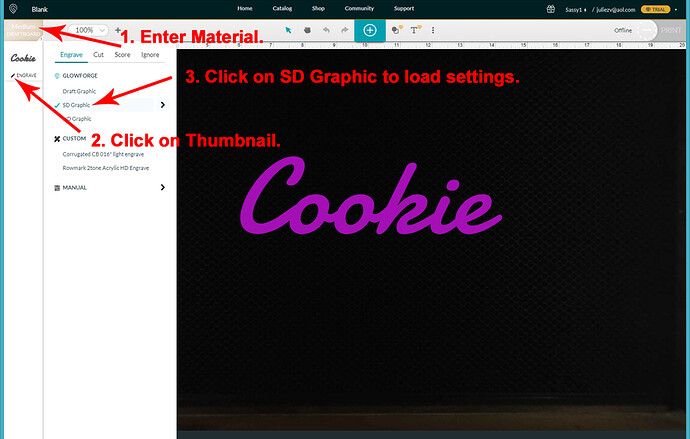The problem I will send it by video to explain the cut when I put the material so the right side it’s cut good but the left side it doesn’t get cut good and I clean the lens a problem now I’m doing some engraving in the material it doesn’t engrave at all So what’s the problem
When I have the machine i use Same materia i don’t change anything from the sitting or materials so recently I have this problem and i clean the lens very well I turn off the Internet I connected back and I turn off the machine I turn it on back and it’s Sam problem
That kind of material can swell in humidity and warp slightly. Are you pinning the material down flat for each print? (Honeycomb Pins)
You might need to slow the Cutting speed down by 5-10 points if it has warped or swollen.
I didn’t understand what’s that mean
In order to adjust the speed, you would need to set up Manual Settings for the material. There are tutorials here that show how to do it:
You should also work through the training materials at the link below to understand how to create your own settings.
**
Working-With-Manual-Mode (This is also a link)
**
Be careful to not reduce the speed too much at first…the slower the speed, the more fire. Just reduce the speed by 5 or 10 points at a time.
Thank you
I I thought I should to change that you so I don’t know about this thing do you have any idea about the tube and we should to change it or not
Tube ***
No, you probably do not need to change the tube yet.
I’m so sorry to hear that you’re running into trouble cutting on the left side of your Glowforge. I’m glad @Jules was able to provide some additional steps to take in order to narrow down the snag.
I’d like to review a specific print to ensure that your Glowforge is performing within specification. When you have a moment, on the left side of the bed, could you please do the following?
Turn off your Glowforge, then turn it back on
We included an extra piece of Proofgrade Draftboard with your materials shipment for troubleshooting. Place Proofgrade Draftboard in the bed and load the Gift of Good Measure design.
Set the score and engrave steps to ‘ignore.’ Print the Gift of Good measure using the default settings. Allow the print to finish.
When the print finishes, leave the lid closed and wait until the fans stop and the picture of the bed updates.
Check the completed print:
If the Gift of Good Measure fails to cut, please let us know the date and time of the print
If the Gift of Good Measure cuts successfully, please try another print of the design you saw the issue with, and let us know the results.
If the issue still occurs, please let us know the date and time of the finished print.
Let us know how it goes! We’ll review the log files from this print, and send over the next best steps after reviewing.
thank you so much
thank you its work now if i see any problem i will contact you
Thank you for the update. I’m glad to hear that your unit is now working as expected! I’m going to close this thread. If you run into trouble again, or have any questions, please post a new topic here on the forum or email us at support@glowforge.com and we’ll be happy to help.