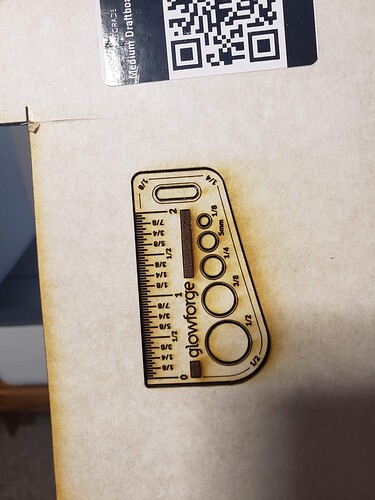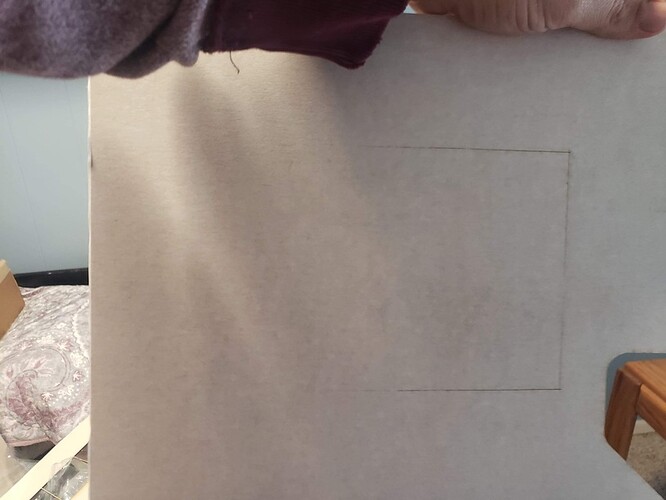Just got my glowforge today! Took it out of the packaged and followed every step for set up. Noticed that the right side will not cut all the way through. Came on here and read up on what to do. Cleaned the lenses and did all the troubleshooting. Still nothing is working. Anyone have any other advice? I’m really sad that this is happening when it’s so much money to purchase one. ![]()
You’ve opened a support ticket by posting here, so they’ll be along soon to get you fixed up. Kudos for looking up the things to try!
I am on my third design and same thing occurred to me. I used the MD Draft Board and thought maybe it was the material but now curious what it could be. Thank you for posting. Following along as well.
You should run through the troubleshooting steps here:
If that doesn’t fix it for you, you’ll need to open your own thread here in Problems and Support so staff can help you troubleshoot further. Each post here opens a support ticket, and is attached to only one customer. 
Oh no! I’m so sorry you’re experiencing trouble with your new Glowforge.
I’d like to review your optics to ensure they’re not a cause for concern.
Please send photos of all your cleaned optical components, with special attention to any damage you might find:
- Both windows
- The printer head window, on the left hand side of the printer head

- The laser window on the inside left of the Glowforge

- The printer head window, on the left hand side of the printer head
- The printer head lens
- Both sides of the lens, top and bottom

- Both sides of the lens, top and bottom
- The mirror inside the printer head

- The bottom of the printer head
Once we have those pictures, we’ll follow up with next steps.
Hi @kahla_ash, its been a few days since we’ve heard from you. I wanted to check in and see how things are going? Are you still having cut through trouble?
If so, could you please send us photos of your optics as my colleague Jeremy posted above? Once we have those, we’ll be able to provide next steps.
Thank you!
all the lenses seemed good to me as i went to wipe them down.
i will have to take photos tomorrow 18th when i was cleaning them nothing looked wrong with them
And yes we still cant cut on the right side
@kahla_ash, Thank you for posting those photos. The optics in your Glowforge all look really good. Unfortunately that means we’ll need to do a warranty replacement of your unit because it has a problem that we can’t solve remotely.
We will need to confirm some personal information in order to get the process started, so I’m going to send you a separate email. You should receive my email in a few minutes, but if you don’t receive it in the next 30 minutes please check your spam / junk mail folder. Once I know you’ve received my email, I’ll close this thread.
I see you’ve received our email, we’ll continue to work on this there, so this post will be closed.