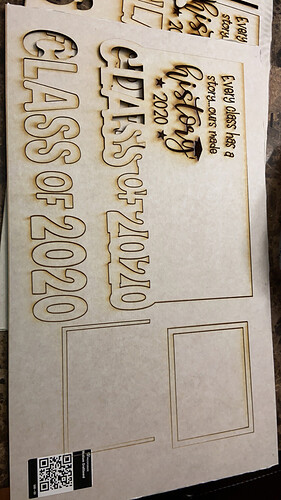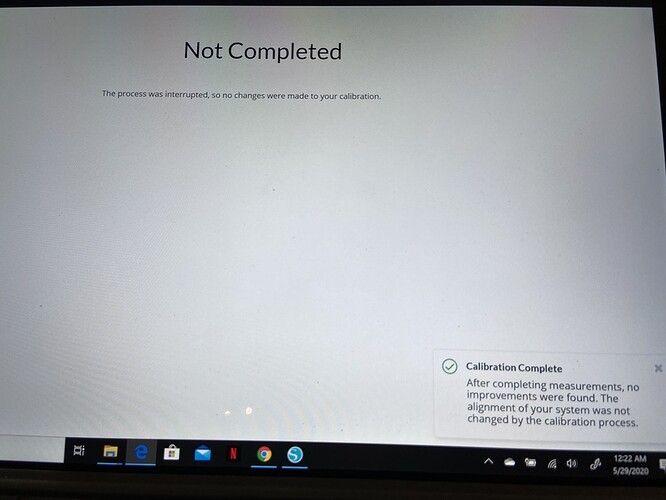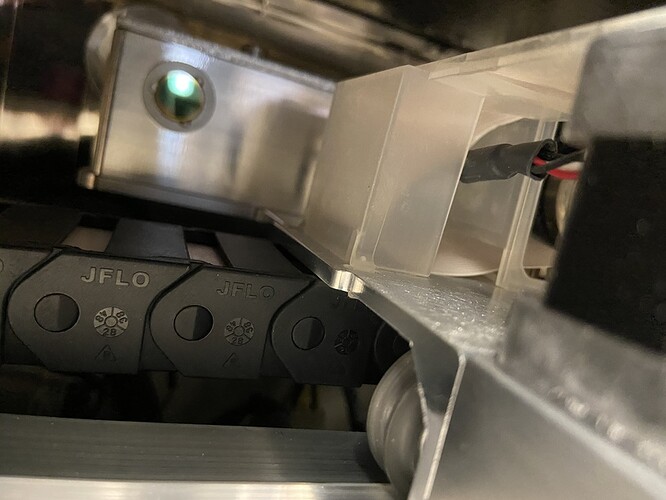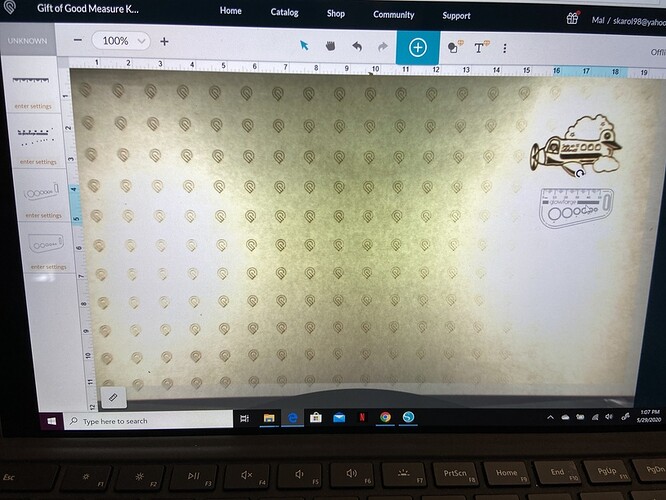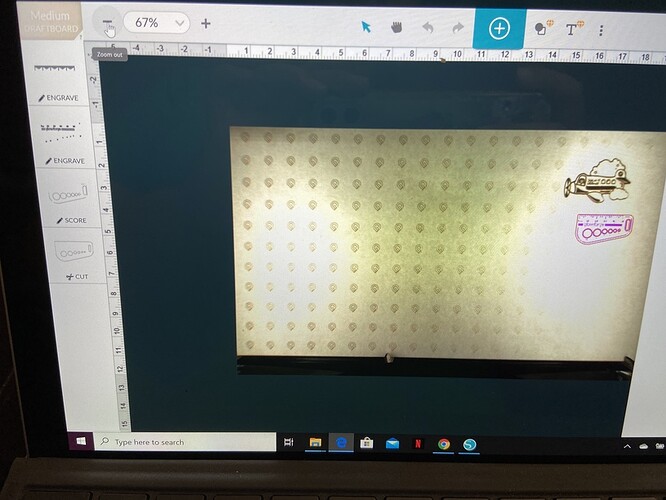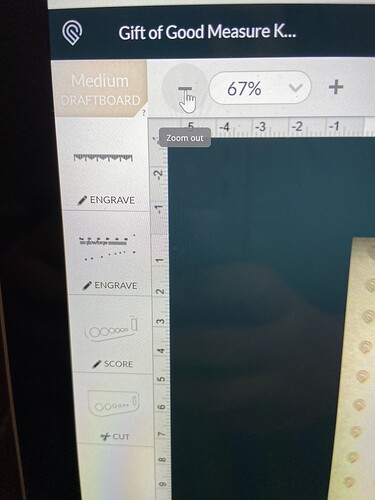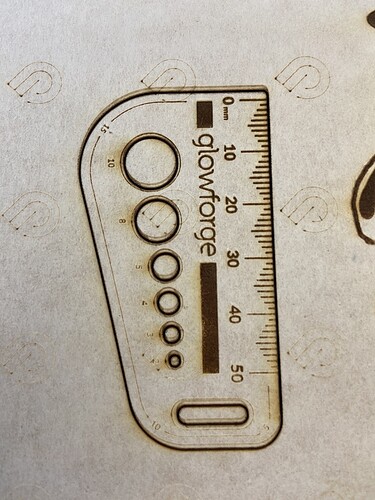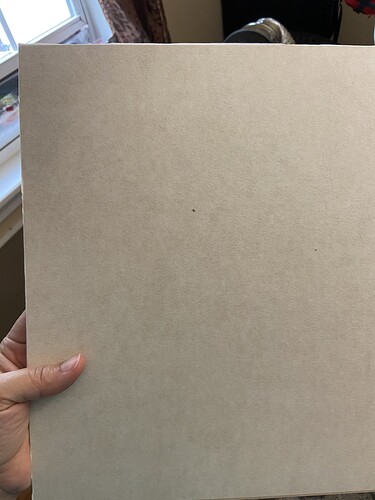Al lens cleaned and board was pinned. No problems cutting in the left side but the right side wont cut. I ran the recalibration and two different messages showed in the screen. Just second day of having the machine… the started package almost all gone due to the cutting failures and troubleshooting. Very disappointed. What is next to do? I already waited almost a month to received it.
Print the Gift of Good Measure with the design positioned over a blank space on the right in your sheet pictured above, take pics of the front and back and post here along with the time of the print. Support will take it from there.
Check the internal mirror at the top of the print head.
Check the lens on the left side of the print head.
Check the lens underneath the left side cover
Make sure they are all clean.
It’s a long shot, but might fix it.
a) There are little divots that the feet of the crumb tray are designed to fit into, try checking that the tray is firmly seated in all 4 with no debris popping up one side more than the other.
b) this will help you not waste material in general: after a cut and before you take a part out use an xacto knife or some sticky tape to try to lift out just the cut part without moving the rest of the piece. If it’s stuck/not cut through shut the lid again and run the cut again. If you haven’t moved anything it’ll cut in exactly the same spot.
Thanks. I took it all out and cleaned really good and tried again:( No luck.
Waiting to hear from anyone in support  i sent an email and nothing
i sent an email and nothing
I’m so sorry that you ran into trouble with your new Glowforge. I saw your email to us and I’ve sent you a response there with information on next steps, so I’m going to close this topic.