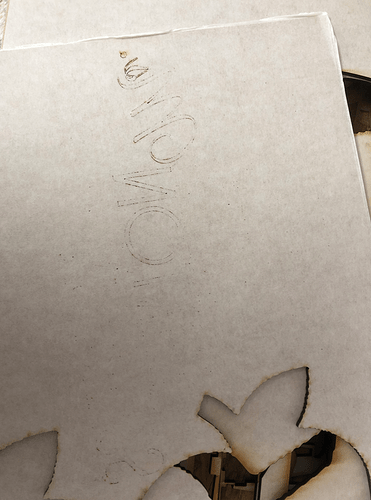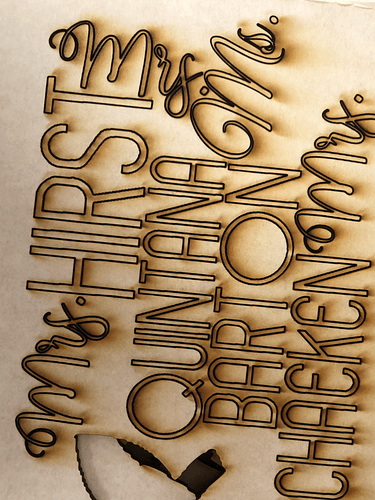Hello. Me Again.
Last time it wasnt cutting straight now it isn’t cutting through. I am using the draftboard 1/8" and I cute a apple design and it worked perfectly. Using the same board of material I cut out the names and it did not cut through any of the second cut that I did. I have included pictures. So frustrating!
Have you done this troubleshooting yet?
Your cut line looks quite thick - if you cleaned recently check to see if you put the lens in upside down.
Thank you! I removed the lens and it looks really dirty but I need wipes so I will grab some and test it out tomorrow.
To cut successfully, there are three important things to check. First, your material must lie flat. This requires a clean, properly installed crumb tray and flat materials. Second, there must be no obstructions, dirt, or damage preventing the laser light from reaching your material. Third, your design must be set up properly - for example, with lines that are fully on the material and that are set to cut. It’s hard to know which issue might be affecting your print, so please thoroughly inspect your unit and design according to the suggestions below. Follow these troubleshooting steps here and let us know how it goes!
It’s been a little while since I’ve seen any replies on this thread so I’m going to close it. If you still need help with this please either start a new thread or email support@glowforge.com.