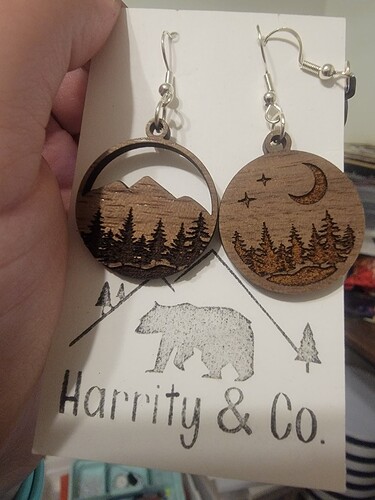I’m having a hard time trying to figure out why my GF isn’t engraving as dark on proofgrade walnut plywood or cherry plywood. It was doing fine and then randomly, it got super light. I have cleaned all the lenses and the mirror. Did something change with the SD Graphic settings? Is there something else I should try? I’m trying to complete 2 big orders right now and I need it to work right.
Welcome to the forum.
What is the time frame between “fine” and super light? Can you share photos of the two different engraves?
The earring on the left was about 2 weeks ago and the one on the right was last tuesday. I had gotten a material shipment and used a new board, so I thought it was that, but they are both proofgrade walnut plywood.
Here is one I just finished after cleaning all lenses/windows and the mirror. Looks better, but still a little light toward the top. Should I just try using the HD Graphic setting? I’m not sure what makes a graphic HD.
This one was done with the HD Graphic setting. It looks better, but it took more than twice the amount of time. I’d prefer not to have to use that option.
It is obvious that your results have changed, but not so easy to determine why. Were all pieces engraved with masking on or off? I don’t think anything changed with the SD graphic settings. Until Support gets here to look at your logs, I suggest you engrave some small test circles at different settings to see which one gets the desired look with the shortest time. It almost looks like the ones done earlier were HD rather than SD settings.
That’s a good idea. I will try that. I hope there is a real solution. I have only had my Glowforge for a month and a half. I feel like I shouldn’t be having any issues this soon. 
I ran some test engraves and it seemed like 500/100 (the SD engrave looks like it’s 535/70) gave me the best even, darker look. You can see how light it was before. Is running it at a higher power going to wear it out faster? I know people use different settings all the time. I’m just concerned as to why it started engraving lighter to begin with.
Your Glowforge won’t wear out any faster running engraves at 100 vs 70 power. It’s already tuned to stay within safe power and temperature limits to protect longevity of the laser tube. I mostly use my machine for cutting, which always runs at full power, and it’s still going strong after 3 years of heavy daily use. Before last December IIRC, the Proofgrade engrave setting was 1000 speed, full power, 270 LPI for all plywood and acrylic – everyone was engraving at full power pretty much all the time.
Okay, that’s good to hear. I didn’t think it would be an issue, I’m just still new to this. Thank you for your reply! Do you have any idea why it would have suddenly started engraving lighter? I have started getting more orders recently and I probably run it about 3-4 hours a day.
You can also adjust the lpi (lines per inch) to refine your results even more.
By the way - since the proof grade material is sealed on the surface, you could just do them all the quick way, then hit it with a spritz of a dye - the engraved areas will be consistent and the unengraved areas will be protected by the finish.
HI @ericaharrity I’m sorry to see that you’ve run into some trouble with the engravings on your Glowforge resulting with vary degrees of darkness in results, including Proofgrade. I saw that you’ve been given some great advice to try and address this already. To help me get started with any troubleshooting, could you verify the dates and time of the last print that failed to engrave as expected? I can review those prints against the log data. I’d also like to have you run out Gift of Good Measure test print to get a starting point to work off of to narrow down any cause.
https://support.glowforge.com/hc/en-us/articles/360033633374-1-Gift-of-Good-Measure
Let’s start there for next steps and I appreciate you taking the time to give updates throughout this thread on things tried to address the print results. I’ll look forward to hearing back. Thank you!
That is a good idea also! At least as a last resort or to fix some that come out lighter! Thank you!
So I think it was partly an air flow issue? I checked the tube that runs out the window and there was some smoke build up. I took care of that and have gone back to the regular SD graphic engrave settings and it seems to be back to running darker. But I am still having an issue with the proofgrade walnut plywood. It’s just not engraving dark enough. It was a brand new sheet when I first noticed that it was engraving lighter so maybe that’s the problem? I will attach pictures of an earring from the old sheet (that engraved fine) and one from another new sheet I just received on Tuesday. I did some engraving on (a new sheet) proofgrade cherry plywood and it came out the proper darkness. So weird.
@ericaharrity I’m sorry to hear your Glowforge is still having issues. I would be happy to look into this issue for you can you tell me the date and time of the prints so I can review the logs?
Also to get a baseline of performance of your Glowforge could you please do the following test print? Thanks!
https://support.glowforge.com/hc/en-us/articles/360033633374-1-Gift-of-Good-Measure
I printed some walnut earrings and some cherry right after on 8/13 I’m not sure of the time though. It was later in the evening. Do I cut that out of the walnut or draftboard?
Hi @@ericaharrity. Because you’re seeing this issue mostly on the Proofgrade Walnut Hardwood, it can help to get the Gift of Good Measure test print. Prograde Medium Draftboard is ok for the test too, but running on the same material that encountered the current print issue. Thank you and we’ll look forward to any results.