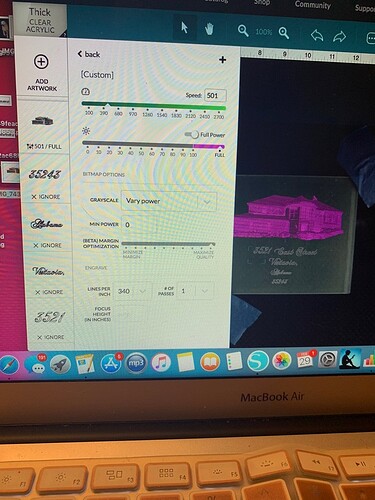I don’t know what to do. My glowforge was working properly last week and this evening I went to fire it up to engrave a piece of acrylic and the head of it is moving but it is not firing. Please help!
First, check your settings to make sure you are not running with a power of 1.
Second, if your power is ok, check to make sure you don’t have duplicate files on top of one another.
I did. I cleaned my lenses as well. I’ve just rebooted it to see if that will help. I’m waiting on that now.
Did you copy and paste in your graphic program? Duplicate files result in the head moving, but the laser doesn’t fire. Share a screenshot of your settings?
Share your file? I’ll take a look.
How do I do that exactly?
zip it and upload here using the upload (arrow up) icon.
I have not idea how to even do that. Could you walk me through it or is it a complicated process?
Try just dragging and dropping it in a the reply comment section here.
Also, does it matter whether I try to do this on 3D graphic or does it have to be a specific one that I check on the engraving?
Ok, so you are trying to engrave a photo, but I think you are going to have to modify the photo to get a good result. Try ignoring the photo and engraving just the numbers 3521. I am pretty sure this is a file problem, not a machine issue.
I can do that. Let me see if it will work
You don’t want to do a 3d engrave on this bitmap image. Try one of the other engrave options.
You are EXACTLY CORRECT! It was a file problem. How can I correct this issue? I have a photo that I took the background out of and now it’s not using it. Is there another way that I can get this photo to engrave?
I don’t do photo engraving, but there are lots of posts about converting, adding contrast, etc. here in the forum. Also, instead of choosing 3d engrave you could just try SD photo. I don’t think you are going to get good results on clear acrylic without preparing the photo better.
I understand. Thank you so much for all of your help! It really means a lot.
Thanks so much for the help, @dklgood! I’m glad you were able to resolve the issue @joyofunique, and I’ll be closing the thread now. If you need any other help, don’t hesitate to create another thread or contact us directly at support@glowforge.com.