For the longest time I kept getting the error message that my camera did not take a picture. And then I got the you need to refresh error message. Well, I did everything that all of the forums said to do, including replacing the camera black cable. It worked great for about 2 weeks and now I’m getting the same error messages and now files are not printing where they are on my computer screen. I calibrated my camera and it’s still not printing in the correct space. Any help/suggestions would be great. Thanks in advance.
Not sure what you mean by “in the correct space”? How far off is it? The machine specs say to within 1/4".
Can you share a screenshot showing where your design was supposed to print and where it actually printed?
Are you using the “set focus” before aligning?
Yes, I always use the set focus to ensure the location of printing.
I unfortunately removed the piece (5th try) while thoroughly mad.
Correct space means where it’s showing on the screen after setting the focus. It’s about 1/2" off.
If you keep track of the location (highlight the piece and pick the widget in the lower left) every print will be in exactly the same place no matter what you see on the screen. If you have done a calibration and it is that far off then you need to redo the calibration. As the camera is a fisheye, alot of fancy math is needed to have the image appear in the correct place on the screen. If the data is off then the math result will be off, but the location and size from the widget is the repeatable information.
As already stated, you might need to re-run the camera calibration. 1/2 is out of spec, but that is the first thing support would have you do. I am on my 2nd machine and the accuracy is very different between the two, but both within specifications. It’s not intended to be prescise. I actually have a “target” right in the center of my honeycomb tray, and put objects right in the middle when alignment is important. However, for really critical alignment - I am engraving pens at the moment - I use a jig. Lots of info here about how to do that. I made one specifically for the pens I am working with, and I can take it out and put it back, as long as I don’t touch the outline I used to cut it (set to ignore now in the file), I can engrave anything I want quickly and precisely.
Edited to add: here’s an example of how my UI looks using my template. The pen outline that was used to cut the jig is drastically different from the image of the jig itself, but the text engraves precisely. You can’t use the lid camera to get that level of precision.
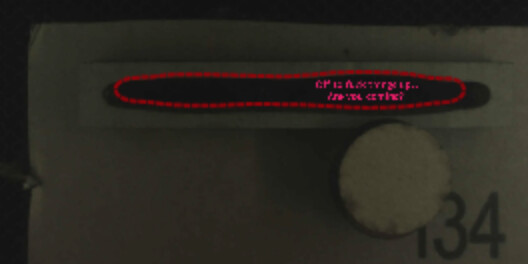
This topic was automatically closed after 30 days. New replies are no longer allowed.