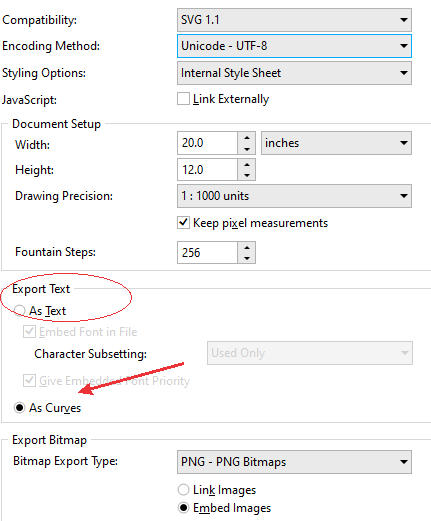I just entered some letters using and they wont show up for some reason. They did once and I didnt like the spacing. I saved it the same way and it wont show up. I tried Corel Draw and Inkscape.
Letters have to be converted into shapes before they work. Sometimes you think you have but didn’t.
Inkscape needs to have the text converted to paths. But CorelDraw has an option on the Save As screen to convert the text automatically on saving. I have that as my default so I keep the text editable in my design but have the paths needed in the SVG that GF can use to score/engrave/cut.
Thank you for the help @markevans36301 and @jamesdhatch. They’re right!
Here are some steps to convert your text using Inkscape, as well as Adobe Illustrator if you have it.
Convert your text
- Open your file in your design software (if you don’t have design software, we recommend Inkscape)
- Convert your text. Once you’ve done this, you won’t be able to edit your text any more.
- In Inkscape, click and drag inside your text box to select all of your text, then choose Path > Object to Path
- In Adobe Illustrator, select your text, then choose Type > Create Outlines
Assign a fill or stroke to your text
- Designing in software like Inkscape or Illustrator starts with two simple ideas: a stroke (which is an outline) and a fill (which is a filled-in shape). When you upload your file to the Glowforge app, strokes become cuts and fills become engraves.
- To engrave, select your text, set a color for the fill, and choose “none” for the stroke
- To cut, select your text, set a color for the stroke and choose “none” for the fill
Save your file and upload it again
- Save your updated design as an SVG or Inkscape SVG
- Return to app.glowforge.com and upload your new file
Let us know how it goes.
When selecting Save As and changing format to SVG, your prompt should look like this. Text part highlight in red.
Then it does not matter if you converted it in the design, since the save function will correct the oversight.
It’s been a little while since I’ve seen any replies on this thread so I’m going to close it. If you still need help with this please either start a new thread or email support@glowforge.com.