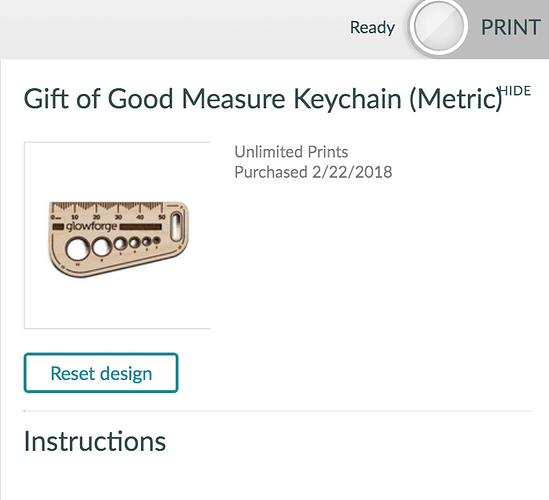When I click open on a design in dashboard nothing appears on my design board (not sure what its called). I’ve tried the for good measure and the box used in the setup process. It will also not read the proof grade material settings. I just set it up today and this is my second brand new glowforge.
Under the three vertical dots in the menu bar, select “design details” and then reset the design – if you’ve inadvertently deleted the design contents that will bring it back.
Otherwise, you’ve opened a support ticket by posting here in P&S, so Support will be along soon to help you out. 
@sharontampling the advice from @geek2nurse is correct. here are some step by step instructions
You may not see a design (and see a “No Artwork” message) if the original design’s artwork was deleted while preparing a print. When you edit a design on your Workspace, the changes are automatically saved as you make them. That means that if you close your browser, navigate to another page, or just hit refresh, your work will pick up right where you left off.
Should you make a change by mistake, you can use undo any time until you leave or refresh the page. If you want a clean start, you can always go to your dashboard and click the upload button to upload the file again. If you got the design from the catalog, then you can start fresh by choosing “Reset Design” to remove all changes.
Could you please try the following steps for me?
-
Open the design in the Workspace of the Glowforge app.
-
Click the “…” button
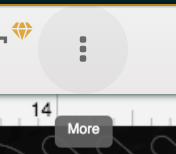
-
Click “Design Details”
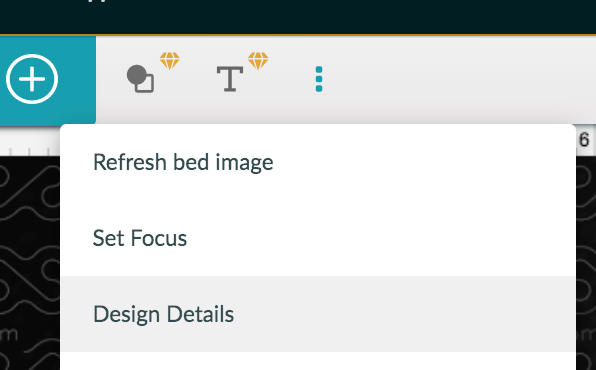
-
Click “Reset Design”
5. The artwork for this design should load into the Workspace, and the following message should appear in the bottom right corner:
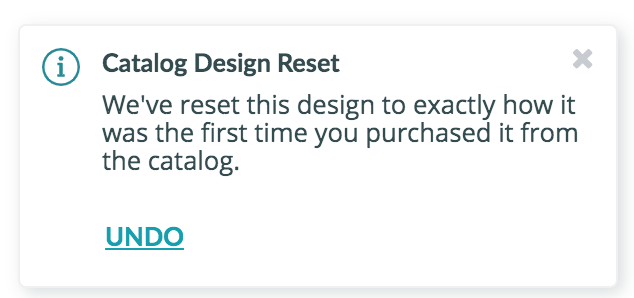
Let us know how it goes.
It’s been a little while since I’ve seen any replies on this thread so I’m going to close it. If you still need help with this please either start a new thread or email support@glowforge.com.