LOL,
but dissing the Arab world’s major contribution to civilization might get you a fatwa or some such.
LOL,
but dissing the Arab world’s major contribution to civilization might get you a fatwa or some such.
I’ve done quite a few name puzzles and always with a double cut. Less frustrating when in use for the kids.
This is a very nice share! Thank you!
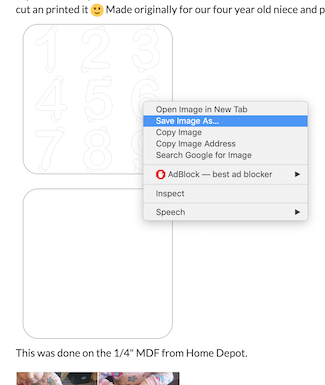
I don’t think that word means what you think it means
also, neither does Jihad, but you can look that one up yourself
Sorry, this is a Wikipedia-free thread. 
laser up a sense of humor. 
inconceivable
I have tried to download this to GF and am having no luck. Tried right clicking. Please help.
Really fun! Thanks for sharing, I sure appreciate it. Cant wait to make this for our niece. I am still learning, am I missing the template for the actual numbers? I see the back cut, the top cut with the numbers, but not a template for the actual numbers. Sorry if this is an obvious question.
It’s OK, still learning. You use the numbers that are cut out of the top part as the numbers for the puzzle. Cut the bottom as is and cut the top as is. Once the top is done, glue it (with the numbers not filled in) to the bottom. Then the numbers that were cut out just slide into the empty spaces.
Now I get it! I thought the colored numbers were acrylic cuts, so I guess they were painted??? Thank you! I’m off to work the GF!
My bad. I was using Microsoft Edge, and the ‘Save Image As’ wasn’t listed as an option. When I switched to Google Chrome, then ‘Save Image As’ was listed and worked fine and I was able to download the SVG files. Thank you very much for this great puzzle! Looking forward to cutting it on Glowforge!
Welcome to the forum. Glad you figured out that Edge doesn’t play nice in some instances.
There is a reason more and more things are no longer supprting edge.
I am sorry I am asking another question, but I am very new to GF. I went and bought 1/4 MDF at Home Depot but I am not sure what my cutting settings should be? I was researching this morning for a cutting guide and I found it but I didn’t print it, now I can’t find it! Thanks for any help.
Try the setting for proofgrade thick MDF. You can click the little right arrow to see the actual setting values behind that
Thank you so much for the help.
Hi! Love the puzzles. Did you use masking tape to avoid burn marks? They look perfect!
So is there a file that I missed?
Right click on the drawings just below the text in the first post and “save as” .svg. You can’t use Edge or IE, but everything else has that functionality