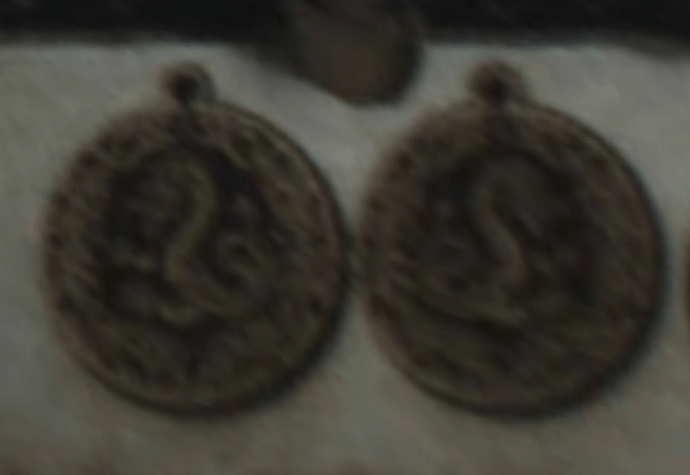Why are my files cutting almost 1" off to the right of where i am placing them ?
What can I do to fix this?
Could you provide more information? It could be one of several things.
A) are you using ‘set focus’?
B) what is your material? How thick is it? And have you taken out the crumb tray?
C) Do you mean off by an inch in the post print camera view or just on the material measured from the left edge? Because, the left edge you can see in the app/camera view is just about an inch away from the left edge of the crumb tray edge.
Please share a screenshot. When things are that far off, it is could mean the printhead was moved when the machine was turned on. If you have accidentally moved the printhead while the machine was powered on, simply turn it off and back on and see if your alignment returns to normal.
Also, remember that the camera shows the usable area of the bed, not its entirety. Sometimes the user thinks they are placing a design on the edge of the board, but they are actually placing it at the limit of the cutting area. There is always a margin on the left of a 12 x 20 board that is not usable.
If it is off after you first turn it on then you need to run calibration. If it starts out ok but later is way off, then a belt has slipped or hitting something forced it to slip. Even with calibration, the image may be off, In that case, the numbers rule over the image.
Looking at this where I just cut and engraved one side and flipped it over to engrave the other side. I know it is in the lower right-hand corner so the error is at maximum so I can move the images. or trust that with nothing changed, it is still aimed accurately. I trusted the numbers and this was the result…
the earrings are only an inch across.
This topic was automatically closed after 30 days. New replies are no longer allowed.