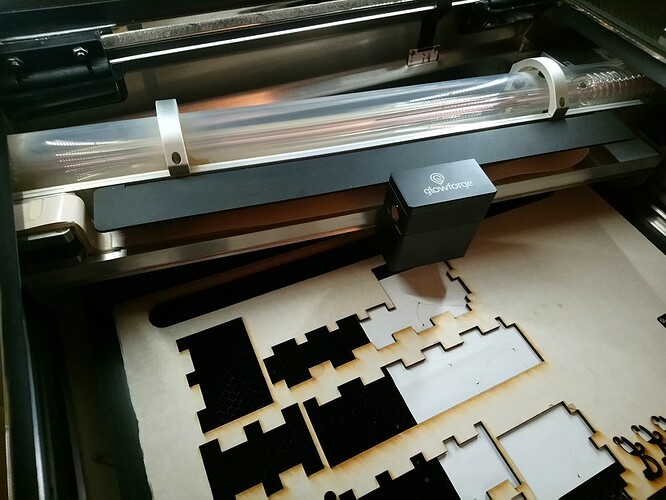Anybody know what to do when the tube goes off track? We were about to start a new project when we heard it start grinding and saw that the laser tube and lens box were off track. Here is a picture to let you know what we see.
With power off, should be able to put the gantry back on the track. Push it to the rear of the machine to align. Power up. Usually fixes it.
But why did it come off? Possibilities are debris on the rails. material extending beyond the metal part of the honeycomb in the way of the wheels, something on the bed higher than the hanging air assist port, behind and underneath the head. Other issue could be the big red cable connected to the laser catching on the heat sink or other protrusion.
What rpegg said. Here’s more words:
From what I saw nothing was blocking the gantry. My wife had just loaded the proof grade draftboard then closed the lid. Then I set the glowforge to print, as it was scanning it went off track.
Thanks for the help, everyone! It looks like you’ve been able to print successfully since this occurred, which is great. If you run into any other trouble, please start a new thread or email us at support@glowforge.com. Happy printing!