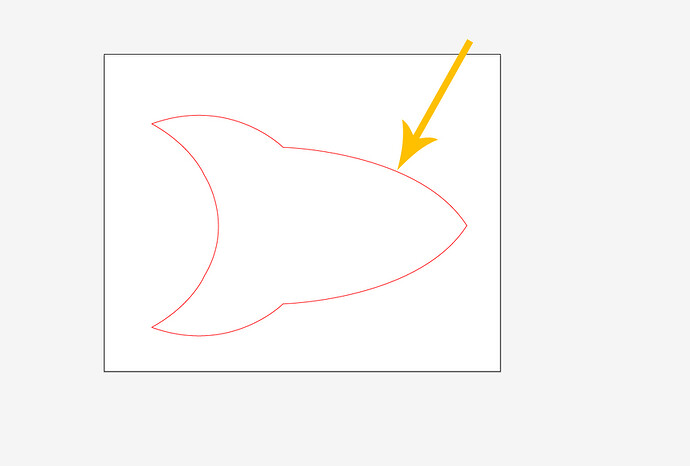I made this little rocket to cut out for our STEM program. When import it to Glowforge on layer is being separated. Not a huge deal but it is driving me crazy that I can’t figure this out. I drew this image in Affinity designer and that is one of the layers. Why is this one layer being separated? I want to import it as one image
bottom.pdf (5.4 KB)
If by “being separated” you mean that you have two operations showing up in the thumbnail column, that is an indication that the color used for the stroke was different than the others. If it varies by one point, it will create a separate operation for it.
Other than that, it should process correctly, you just need to specify the settings for each color that the software sees.
This one is a different color:
4 Likes
Oh my gosh… Thank you. I feel dumb…
3 Likes
No problem…it hits me all the time. 
2 Likes
Thanks for the answer @jules! @patchchristensen, it looks like you were able to get this resolved, so I’m going to close this thread - if the problem reoccurs, go ahead and post a new topic. Thanks for letting us know about this!
1 Like