Hey there! I am having a weird issue that I have never experienced before. I did a print that took about an hour. The print finished completely fine within the hour estimate originally shown when I clicked print however the timer shown on the dashboard is still counting down… the print has finished over an hour ago now and the timer is still counting down… I have refreshed the website but every time that I do, it just picks a new random time to start counting down from. The machine is currently off but the app still thinks the machine is cutting? Any suggestions??
Might try getting completely out of the browser and getting back in. This should disconnect for the site/server and then rest with a new connection…
Somewhere in another dimension your other self is gleefully awaiting the finished project.
Could be aliens…
Clear your browser cache?
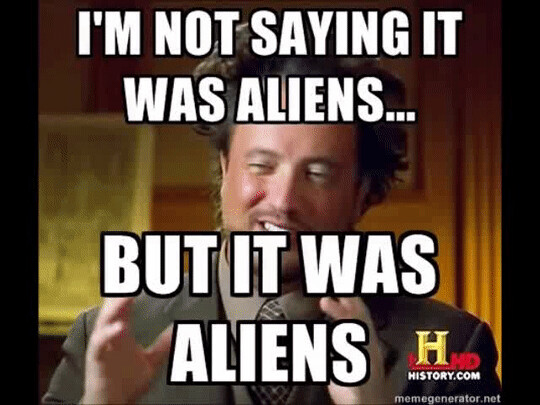
Hey @tori.frydrych, Thank you for reaching out to us. I’m sorry to hear your Glowforge is behaving so strangely. While the trouble could be caused by your alternate-dimension self or aliens, it actually looks more likely that your WIFI connection is to blame.
I took a look at the logs for your unit and it looks like your Glowforge is able to connect successfully to your network, but is having trouble maintaining a stable connection. When this is the case, you won’t need to go through Wi-Fi setup again, but you may see an “Offline” message.
In these logs we have a record of the average signal strength the Glowforge is capturing from the network it’s connected to. On average, this signal strength has been low over the last week, with average strength at around -66dBm as of today.
For more context, on networks with very good signal strength, this will often run closer to -30dBm. A signal strength at -70dBm or lower would be very difficult to stay connected to.
The most common solution to Wi-Fi challenges is to restart all the devices involved in connecting to the internet.
- Turn off the computer, phone, or tablet that you’re using
- Turn off your Glowforge
- Unplug your modem
- Unplug your Wi-Fi access point
- Wait one minute, then plug everything back in and turn them back on
If that doesn’t work, I have two additional suggestions that often make a big difference:
-
Improve the signal path between your Glowforge and your Wi-Fi access point
Wi-Fi signals need a clear path. Remove physical barriers, and move devices closer together:
- Move your Wi-Fi access point up high and make sure it’s in an open space. Avoid locating your Wi-Fi access point on the ground, under a desk, in a cabinet, or in a corner where its signal can be blocked.
- Relocate your Wi-Fi access point closer to your Glowforge
- Move your Glowforge closer to your Wi-Fi access point
- Install a Wi-Fi range extender closer to your Glowforge
- Run an ethernet cable and install a second Wi-Fi access point next to your Glowforge
-
Reduce electronic and Wi-Fi interference
If your unit is near other devices that use Wi-Fi or a large number of electronics, temporarily turn off other electronics and devices in the area.
Please let me know how it goes after trying the steps above. Thank you!
Thank you everyone for your help! I too was convinced the machine was operating in some alternate dimension 
I restarted my laptop and the machine as well as the Wifi router and all is working properly now. I will keep an eye on my Wifi speeds, this explains some issues we have been having on other devices as well so thank you @MorganW for the explanation!
For clarity, wifi or internet speed isn’t all that important. Everything will work just fine even at relatively low speeds. Connection stability without dropouts is far more critical.
Self destruct activated…
Hi @tori.frydrych. I’m so happy to hear that you were able to get your Glowforge back up and running after restarting your laptop and router. I’ll go ahead and close this thread. Feel free to create a new thread, or write us at support@glowforge.com, if you run into any further trouble with the connection and we’ll be happy to help. Thanks!