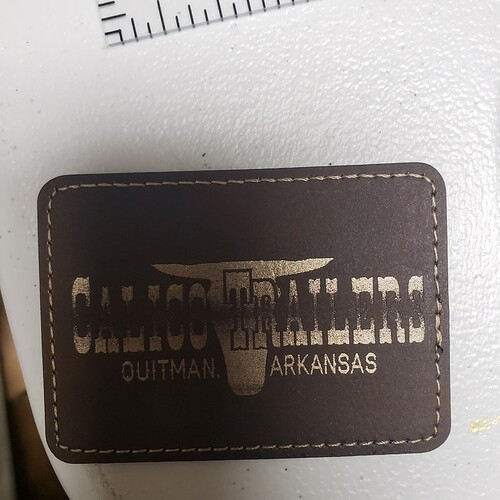I made a jig and cut squares with no problem. But it will not let me engrave in that area it shows to be in the white now. Then it only engraved the outer ends and left the middle on some of them. I have recalibrate and clean lens & camera. It still does it. It can’t be the file because I am engraving 9 at one time and 6 will do right & other 3 doesn’t. It started being the bottom row but then the second row did it a few times too.
That looks like a material issue. I’d suggest upping the power a touch - or maybe even upping it just in the center section by creating a copy of your design that only goes over that area. If you don’t remove it from the  you can hit print again and it will go in the exact same place so no worries about misaligning.
you can hit print again and it will go in the exact same place so no worries about misaligning.
Are your patches perfectly flat? If they bend up or down a bit along that line the focus would be off and could potentially cause that look.
The white area on the left side is the Glowforge is the non engravable area as the head needs space to speed up and slow down. The width of this area will vary depending on engrave speed (slower speeds will generally widen the engravable area). Any design that overlaps this area will not engrave.
Oh no, I’m sorry to hear about the trouble @kerr04.
In the screenshot you’ve included, it does appear that some of the patches may not be perfectly flat.
For our next steps, could you run a test print for me? The design we use has some known dimensions built into it and it will help me extract logs afterward to take a closer look.
Here are the steps for the test:
Print the Gift of Good Measure on Proofgrade material, using Proofgrade settings.
When the print finishes, leave the lid closed and wait until the fans stop and the picture updates.
If the Gift of Good Measure fails to engrave properly, take a photo of the front and back of the print and attach these photos to your reply.
Let us know how it goes!
This topic was automatically closed 30 days after the last reply. New replies are no longer allowed.