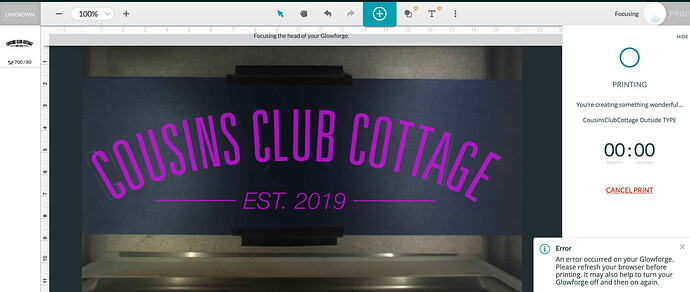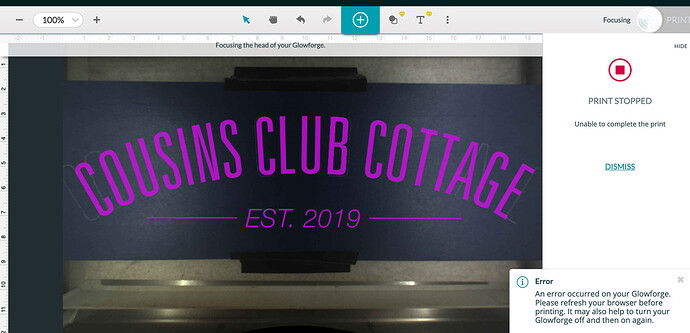In 1 year I’ve purchased 2 machines and have had 3 machine replacements. The newest (refurbished) machine is down for a second time this week after I JUST GOT IT. I’m sorry, but I have ZERO faith in this product any longer.
On my SECOND print on this machine, it went down with the Orange light, stopping a job and wasting an entire board. I checked all of the cables, and the machine ran again for 3 more projects. Then, the Orange light came on again ruining a custom board that was cut, sanded, designed and templated. Turns out the white cable was loose again. I started over. Cut, sanded, taped off, templated a new custom board. 1 hour 20 minutes into the job, Orange light. Job ruined. Custom cut board ruined. Half a day wasted again. Here I am typing another message requesting help…
I compared the two machines that I have. When I push the white cable into the print head on my other Glowforge, it snaps into place. The replacement that I was just sent does NOT snap, so it keeps getting loose and stopping the machine, and ruining boards. This cable can be removed with barely pulling on it. It just slides in and out with no catch or snap.
I have spent $10,000 on NEW machines. Soon after, issues happened and I was sent REFURBISHED machines that have ALL had issues soon after receiving them. I have a problem with the fact that I spent money on new machines and I was not given a NEW replacement. Instead, I received someone else’s USED machine that already failed for them. That doesn’t seem right. I also have an issue that I can’t rely on a $4000 and a $6000 machine to last more than a few jobs with out an issue. Someone please contact me since I have no option of calling someone myself, unless “I want to hear what Glowforge’s voicemail sounds like”
The Glowforge Contact Page
“Finally, if you’re curious what our voicemail message sounds like, you can find out at + 1 (855) 338-2122.”
My business can’t survive if I can’t produce the work because of faulty machines. I am at the point I want my money back. I’m tired of boxing up machines to send them back. I’m tired of unboxing machines to set them up. I’m tired of boxing them back up again because the replacements don’t last either. I’m tired of asking for help. I’m tired of waiting days or weeks for a response.
Today’s Failed jobs: Around 5pm and 6:52pm