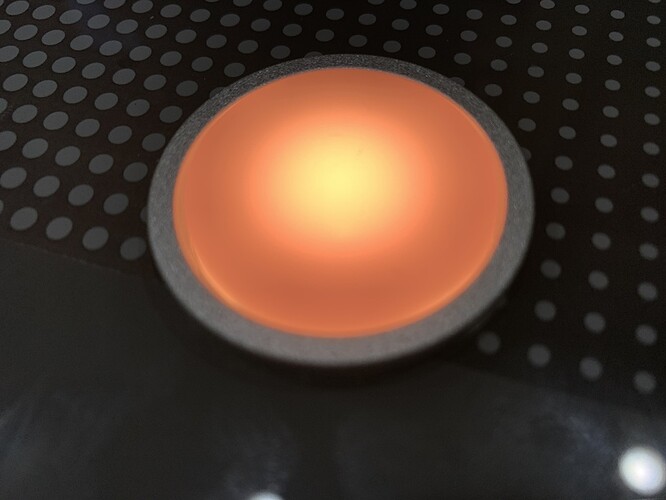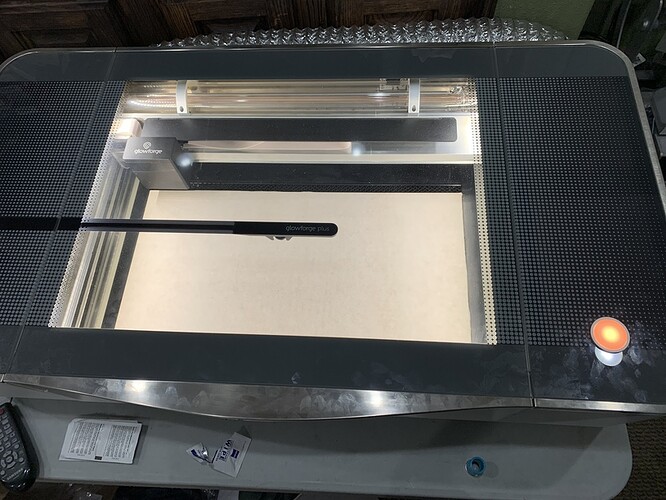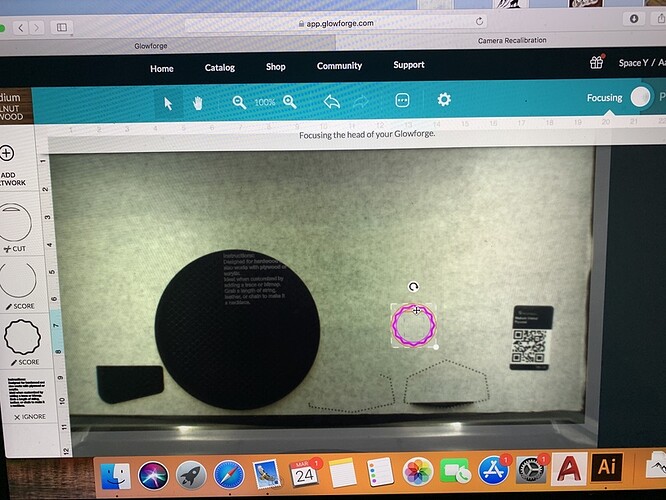Was cutting, engraving and scoring just fine yesterday, as I started a print I noticed it was missing an element and so there was a flaw in the design I was printing, so I pushed the cancel print button on the dashboard. The laser stopped working, retreated to the back left corner, and the button put up orange/amber. It would not respond. I restarted the machine and once again the button is glowing orange starting about 30 seconds after turning it on, at that point the button will light up orange and the status on my dashboard says “Focusing” the fan is going, the lights in the lid are lit up but the laser head does not move and there is no sound from the servos. I have read through similar reports and tried the troubleshooting that support has suggested in the past, including a
full reboot of computer, router, and glowforge. (Multiple times)
Temperature is controlled at 70 degree Fahrenheit
I have checked pins on the laser head and made sure they were fully seated.
I have checked all the ribbon cables in the lid
I have cleaned laser lens
I have checked the crumb tray is correctly installed and seated and no backwards.
It is ventilated with no obstructions to the outdoors / no filter
assistance would be greatly appreciated.