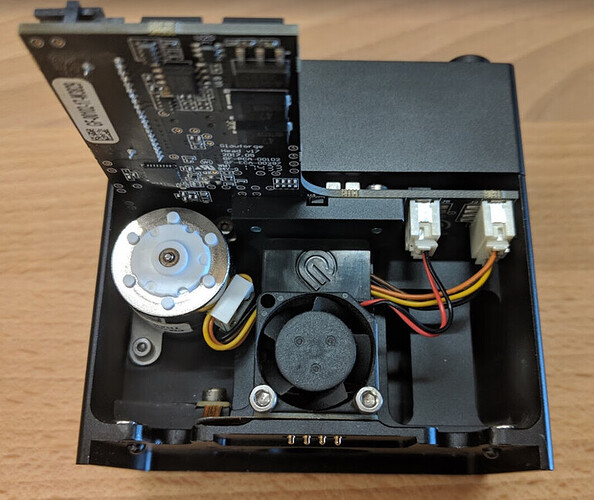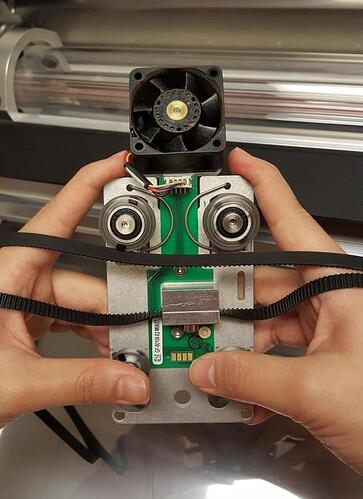When my GF Plus goes to start a job it immediately stops with an Orange Light and says that there is a problem with the Air Assist Fan. I have followed all instructions relating to removing the print head, cleaning the air assist fan (it does turn), cleaning the lens, reconnecting the cable, etc. and it still does the same. Please advise as to what I can or need to do in order to remedy this error ASAP. This error was received on Friday, December 31, 2021 at approximately 3:00pm CST. Thanks in advance!
Any strong (neodymium) magnets on the material that the head is passing over? (Those can trigger that warning.)
No. Just basswood.
Since you’ve already cleaned the air assist fan, you’ll probably need to let Support take a look at the logs…that’s about all that we can recommend from this end.
Thank you for your response! Truly appreciated. How do I request that?
Posting here opens a support ticket automatically. The only additional thing you could do would be to edit your original post and include the date and time that you got the error.
While you’re waiting for that official response, check one more thing. There’s a chute on the underside of the air assist fan - it can get clogged so that even if your fan blades are turning they can’t move enough air. Double check yours for blockage.
Oh no, I’m sorry to hear about the trouble @cscdjc.
To help us take a deeper look into the trouble, could you please do the following:
Check the four contact points on the bottom of the printer head. Press down gently on each of them and let me know if any of them fail to spring back up when released.

Take a photo of the back of the printer head similar to the one below and send it to us:
Remove your carriage plate and send us a photo of your air assist fan like this one:
Once we have these photos, we’ll follow up with the next steps.
I believe I have fixed this issue. Thank you for your assistance!
Excellent news!
I’m glad you resolved it! I’m going to close this thread. If you run into any other trouble, please start a new topic, or email us at support@glowforge.com. We’re here to help!