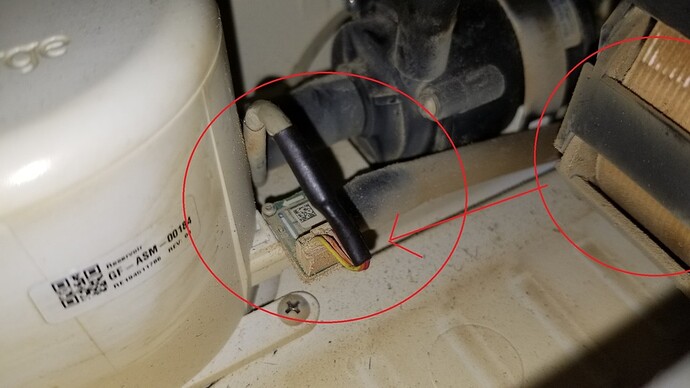UPDATE…You guys rock and had great ideas, however the only thing that got it to work was support doing some magic in the back office. I guess they sent an update or something that fixed the problem. Had to wait 24 hours but at least I’m back!
.
.
.
Anyone have a hack when the temp sensor is bad? My glowforge is saying it’s too cold but it’s 70 degrees. I don’t really have the time to wait 3 days for them to get back to me as I have a client who was supposed to be shipped something today. Apparently this is a huge issue by reading through the community forums and was hoping someone figured out a work around. Thanks!!!
In the pinch, I would first bring the temp up a couple of degrees.
Thanks! I’ve tried that but to no avail. Now its intermittently just stuck on focusing and/or too cold. This is SUUUUUUPER frustrating because I have clients expecting things ![]()
Glowforge Admins, if you’re listening and wanted to reach out or respond to my help ticket, that would be awesome!
Glowforge Support does not monitor the forum any longer.
The orange light is about more than just temps, and is more a case to say, something is not working right. and overriding it could break something. Finding just what is wrong is a much bigger issue and takes careful observation and possibly looking at the logs to see what is happening.
That’s what I was afraid of…guess I’m stuck waiting for them to get back to me. SOOOOOOOOOOOO frustrating! I had it in my shed and brought it indoors and got rid of my whole normal work area to make room for it and I’m still having the issue. (Silent tears shedding… ![]() )
)
Well… if it were me, I’d (with the machine turned off) wiggle the cables a bit. Maybe something is loose. With some judicious search queries, and/or a flashlight, you might be able to figure out where the temperature sensor plugs in.
That itself could be the issue. Even not running that could cause problems. A glowforge is an indoor pet that gets upset about being outside.
Hahaha, that’s actually good to know. I was having the temp issues outdoors last month and I brought it inside and it was working really well. Then this morning it turned on me just like my cat when she decided I gave her the wrong cat food ![]()
Take a look around here. This bundle of wires can get bumped or damaged by the drag chain as the laser arm moves forward and back. One of these wires connects the temperature sensor, so if it becomes damaged or unplugged, that’ll trigger the spurious warnings and yellow light. This photo is of the front left side of your machine, right next to the coolant reservoir.
At least a few people have fixed this by pushing those wires back out of the way of the drag chain, or repairing a damaged wire in this bundle.
This topic was automatically closed 30 days after the last reply. New replies are no longer allowed.