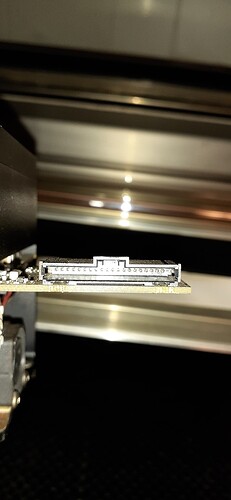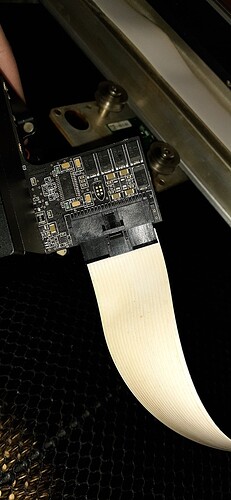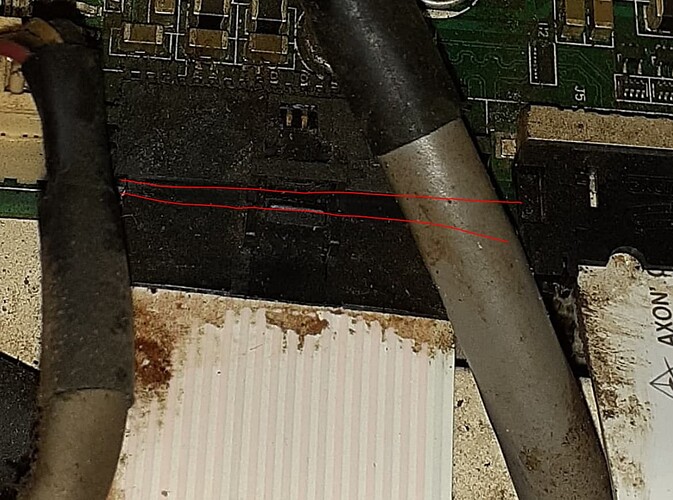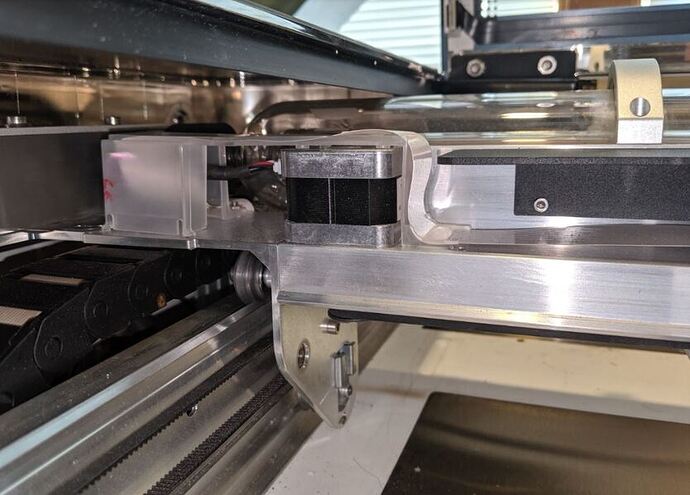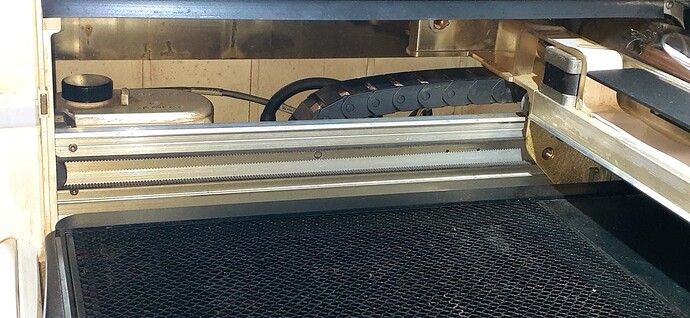I sent a message to support, but while I wait, can anyone offer some advice? Maybe I can fix it. I didn’t turn my machine on for a couple weeks while I was away. When I got back to it, once in a while the orange light would come on randomly while I wasn’t using it. It would be idol for an hour or so and then it was on with a cooling alert. Saturday I made several cuts and an engraving and everything was fine. Sunday I gave it a deep clean. Monday I turned it onto fill an order and the orange light came on immediately. I have checked the white cable from one end to the other and can not find a problem. Does anyone have any advice for what else to check? My machine is out of warranty, so I am worried about it not being fixed. I can’t just buy another. Thanks in advance!
Sending email and posting here opens two tickets that have to be resolved before they can help which means they will close this thread.
These machines are far less tolerant of heat than we humans are. So if the house is in the upper 70s the machine will likely overheat as you are describing, If not then the sensor may be malfunctioning, or more likely the path through wiring has an episodic disconnect, most likely the pins that plug the head to the white ribbon, or the pin to plate at the back of the head. You can inspect those and post photos of them here,
What type of machine? What’s the temperature? Inside? Outside? Are you using a filter or venting outside? If venting, what kind of backflow system do you have on there when you’re not using it?
Orange is temperature so try to eliminate temp issues!
I didn’t know it would open 2 tickets… My machine is in my dining room. The AC is set to 70. So its not getting any hotter than that. I have it vented out a dryer vent with a blast gate. It’s in e 90s outside, but that heat isn’t coming in. And it doesn’t have time to get overheated, its lighting up as soon as it comes on.
I have the plus model. Here are the pictures I took.
This is just a guess, but this one belt looks like the head is crooked - can you try reseating this one?
Also, there’s an air intake under the front right side of the machine - make sure nothing is blocking that.
Otherwise I think you’ll need to wait for a staff member to respond. They’ll close this ticket and respond via email so you’ll know to look for email when you see this get closed.
Hello @jburstein1 it looks like one of our forum members beat me to it, but I also noticed that the cable connecting to the board might not be fully seated.
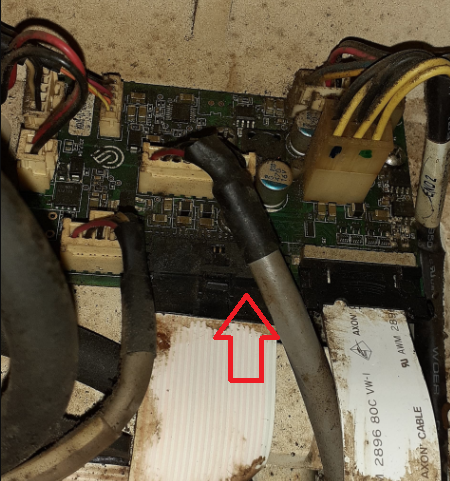
Please make sure the Glowforge printer is Off and then double check this connection by removing it then re-attaching it. Let me know how it goes and I will be more than happy to help with next steps!
I got a better picture of the cable at that spot. I pushed on it and it didn’t move any. I also unplugged it and plugged it back in to see if it made better contact this time. It didn’t.
Hello, @jburstein1 Thank you for taking the time to take those photos. It is much appreciated. It looks like you verified that the cable is properly fitted in. I would like to check on a few more things here.
Could you please send me the following photos?
Assuming you’re using a smartphone, try these tips for great photos:
- Use flash
- Zoom in using the digital zoom
- Hold the camera/phone far enough back to get good focus.
First, please turn off your Glowforge.
1. Motor on the laser arm (and surrounding):
2. Inside, left of machine:
3. Inside, front left side - small green board
Next, gently pull the laser arm all the way forward.
4. Left side of front door:
Let me know how it goes. Lastly, if you wanted to move this over to email we can do that as well.
Hi @jburstein1. Thank you for getting back to us with the photos to help troubleshoot this. I am going to go ahead and close this Community thread to continue with any next steps to resolve this through email as requested. Please check your inbox for my email and I will look forward to hearing back through there. Thank you!