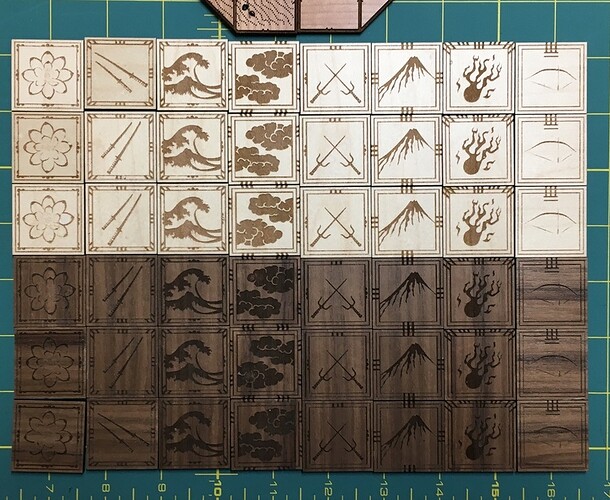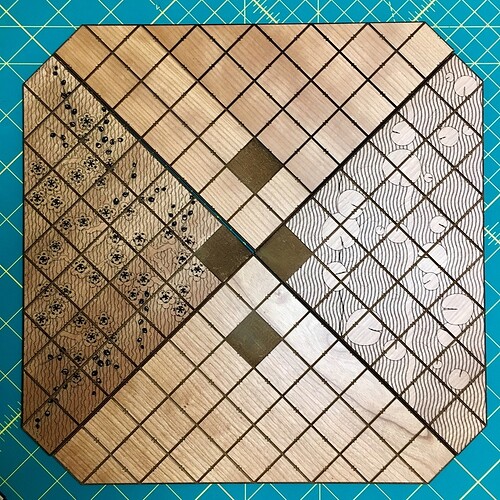There’s a fantastic strategy game called Paiko that offers a free print-and-play pdf. I converted that pdf into SVG files and they went through a lot of work to get them ready for use with the Glowforge.
You can see my Paiko set here with more details.
Here are the SVG files used to print the board and tiles. (Technically I may have been looking at the board upside down when making this. Thankfully it doesn’t matter.)
Note: The quadrants are each a little bit unique with the sizes/heights, so the two middle-ground quadrants should both be used, even though they are otherwise the same.
- Tiles - full set of 1 player’s tiles
- Board - Northeast quadrant - koi pond homeground
- Board - Northwest quadrant - middle-ground
- Board - Southwest quadrant - cherry blossoms homeground
- Board - Southeast quadrant - middle-ground
- Board Test Piece - I used this to test engrave settings on the board to get the designs to turn out right. Do not assume those tiny dots in the artwork will be visible with the default settings!
I printed my board on  thick cherry plywood. It took a handful of tweaks to the engrave settings to get the designs to show up just right. Here are the settings I used for the designs of the homeground board quadrants:
thick cherry plywood. It took a handful of tweaks to the engrave settings to get the designs to show up just right. Here are the settings I used for the designs of the homeground board quadrants:
Speed: 490
Power: 61
LPI: 450
1 pass
Here are the settings I used for the lines on the board:
Speed: 500 (default)
Power: 41 (default)
LPI: 225
1 pass



 I printed mine all on one piece, stacking the opposite quadrants next to each other. If I had another cherry plywood, I was thinking about printing them at a 45 degree angle to get a neat effect with the grain, but only had one piece to work with.
I printed mine all on one piece, stacking the opposite quadrants next to each other. If I had another cherry plywood, I was thinking about printing them at a 45 degree angle to get a neat effect with the grain, but only had one piece to work with.