One of the things I am looking forward to doing is making wooden boxes to hold my micrometers and other precision measuring tools. After doing a little searching I found this: BoxMaker
You just have to enter the height, width, length and material thickness and it generates a pdf of the outline with notches for gluing.
Pretty cool little app!
Nice! I also found this one: http://www.makercase.com/
And here’s one for making gears: https://woodgears.ca/gear_cutting/template.html
Thanks, that one looks great as well!
Now I just need to write one that lets you have smooth AND finger jointed edges so i can make hinged boxes…
Ok, I went through a bunch of links from the gear generator. I now want to build a wooden clock with my GF. Check this out. https://woodgears.ca/reader/walters/clock_wheels.html There is a video of it running near the bottom. @dan, you guys need to build one!
Yeah… Except these clocks (at least some of them) weren’t made with lasers: https://woodgears.ca/reader/walters/gear_cutting.html
Pretty crazy stuff.
Wooden clock is definitely on our todo list. There are some amazing designs I’ve seen.
I knew it wasn’t, but it could be 
Try this site, some great clocks.
I’m a complete newbie here as far as laser cutting goes. So I wanted to try my hand at just making a simple box or something 3D to see if anyone could do it. I had some 3d printing experience but based on the above tips, I have found that you really can do it with zero design skills if you are trying it for the first time like myself.
So for my first cutting experience, I used a service Ponoko (just so I could get a feel for what laser cut items and materials are like.) It really helped to learn about what materials are good for what you are trying to design. So, partially inspired by one of the default models in 3D builder “Bulldozer” and some sand toy I had as a kid, I selected a 3mm clear acrylic to make my first box. I downloaded inkscape and tried one of these box generators mentioned above as a plugin - all fitting inside the ponoko template and made the box about as big as the materials would allow. I found this Weld-on acrylic cement on Amazon (very runny like water) that basically softens/disolves the edges and melts the cut parts together. next, I printed the the bulldozer from Windows 10 but halfway through printing I inserted one of these 25mm magnets. The box was filled with sand and the tractor with the lid going on last and tonight our kids had fun driving it around with a magnet on the underside:
I’ve never seen a toy like this. This is absolutely amazing. The magnet drive is so cool. Would be cool to rig a base that had an etch a sketch type rig with knobs to move the dozer. Definitely something to explore. The Glowforge would be able to make a decent size box and to put a mini dozer in there. wow!
Um, yeah. The magnet part is absolutely genius. Well done!
Very nice! The acrylic joints look great, I’ll have to check that Weld-on out. I just found out today from @aeva that there is such a thing as mirrored acrylic that can be cut/engraved, so I’m suddenly very interested in acrylics. 
Note that there are different formulations of Weld-on. The thin stuff mentioned here is best if you can use it; it’s super low viscosity and capillary action will pull it right into the joints. That’s what we used to build the early prototype you see in the New York Times video:
http://bits.blogs.nytimes.com/2015/02/15/slice-and-carve-the-next-wave-in-computer-aided-creativity/?_r=0
There’s also a thicker formulation for where you have small gaps, which is what we used for the Glowforge sign outside our door.
Linden, I’ll show you the secret stash of mirrored acrylic in the back. : )
best. job. ever.
@marmak3261 you are absolutely right. I should have at least created legs to get your hand underneath. Etch a sketch knobs I think would be a little beyond my skills. For now, the kids have to sit on the couch or something with their hands underneath. I suppose you could download just about any toy from thingiverse and the only design consideration for that would be to try and place a cavity (Boolean out) a cylinder shaped hole for your magnet about 1mm off the floor. stop the printer just before it closes the cavity to place it inside:
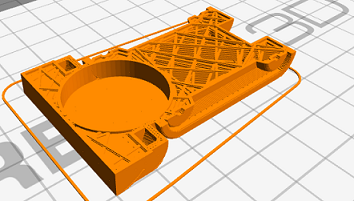
It has been a long, long time since I last welded acrylic but for some reson the technique sticks in my head. Yes, get the fit right and it is like it was literaly welded, capillary action makes every bit of a joint solid.
I can see myself working with a lot of acrylic with the GF.
If you use Inkscape, there’s a really nice plugin you can install to make them directly inside the program:
And you can even make fancy elliptical tabbed boxes:
This video makes the Etch-A-Sketch seem so simple. Yeah Make! The concept is somewhat like the coin operated cranes that pick up toys in the case. This will be fun to work out. I know the whole thing could be done with a radio remote dozer, which would be cool, but old school mechanical will fun.
I love the work here 
Tips:
-
Magnets… use a cylindrical magnet with cross-polarization. This means that when standing it up on end (like a soda can that is open and not spilling), the north and south are on the sides, not the top and bottom. Doing this means that the magnet is free to roll over, and now it doesn’t matter what direction the magnet under the table is facing, it will always bind to the tractor.
-
Cement: Make your own! Dissolve some of your scrap acrylic in acetone. The more acrylic you use the thicker the results will be. So if you are going to fill a tight fitting snap fit like this box, use just a little acrylic. If you are looking to fill in gaps on an irregular contact, use a lot of acrylic and a little acetone. The ONLY reason to buy acrylic cement is the first time you do it so that you get the nifty applicator bottle.
Please tell me…is the acetone an industrial type or just regular acetone? This is all new to me, but I am really interested in working with acrylics. I have some ‘cement’ added to my Christmas list…with" the nifty applicator bottle", but would like to try making my own concoction down the line after I’ve learned more.