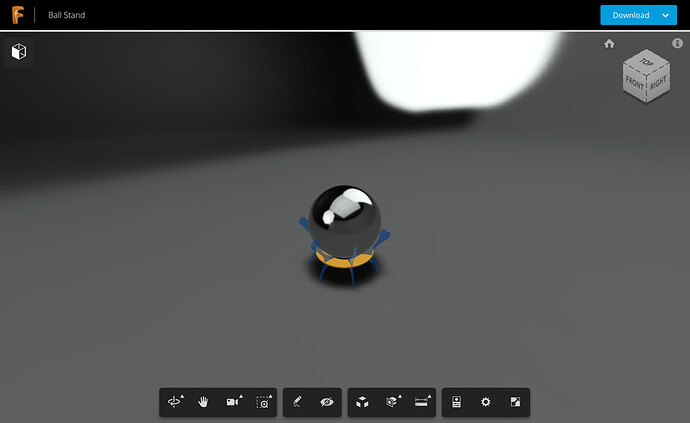Very nice. thanks.
So cool! Thanks for sharing.
You’re welcome, @dan!
That’s very nice!
Re-enforces my need to learn F360.
I can’t figure out how to export an SVG from the Laser Paths. I can export the sketches but they aren’t the correct size.
You can export the sketches for the Laser Paths as DXF files. If you’re opening the DXF files in Inkscape, the Fusion360 model needs to have its units set to millimeters before exporting, otherwise Inkscape scales things weird. The model should be set to millimeters by default as I usually work in metric.
Make sure you go into MODIFY>Change Parameters and set a realistic value for “Kerf”. The “Laser Paths” shapes are already adjusted to compensate for Kerf, but the value I entered for Kerf is extreme (1.0mm) so the affect is more easily visible to the eye for anyone that wants to peek around the file. A more realistic .008" for example will be hard to see the actual results while looking at the model on screen.
This does not seem to be the problem it once was. Update to the latest and give it a try. I’ve been using inches just fine since the last update. Inkscape actually asks you now how you want to scale. Just say “read from file”.
Good to know. I’ve been using an older version of Inkscape because they didn’t build an installer for the Mac version and the manual install was “I’d rather smash and grate my face on a brick wall” annoying. Looks like they finally made the Mac installer.
I tried to make an 8 legged 115mm stand.
Hmm looks like I’ll have to rebuild some stuff on this one
Thanks. If you enter those dimensions, do you get the same results? I am curious if I did something wrong. I have watch a few videos and started on my first fusion project, I yet to produce something to cut.
I got different results, similar with the slots going in different directions but different sizes and some missing altogether.
There’s something with the kerf adjusted bodies under the “Laser Paths” that’s not coming out right, but the original “Leg1” and “Ring” bodies still seem to work right, they just have to be kerf adjusted manually.
Well, that is a bit of relief for me. Thank you for providing a free file and design. Don’t feel like you have any obligation to fix it for me. I may use it for inspiration. I was going to make a stand for my daughter’s moss ball bowl.
I can’t find anywhere to actually do this. I can pan and zoom around, and select various objects, but can’t seem to change anything. Help a noob?
I imagine it’s in “Modify” then “Change Parameters”.
And by that, I mean click on the Modify drop-down in the bar and then choose the last menu item in the list (or near last, can’t remember at the moment) titled “Change Parameters…”
Oh, that’s just the viewer. Maybe it can do it too, but I was answering from the point of view of using Fusion 360 itself. Click that download button. Save it somewhere. Boot up Fusion 360 and upload the file you saved. Open that up and then Modify Parameters.
OH!!! you have to download and open in Fusion 360.
All you can do there is look.
Damn you are fast and correct.
Well who’s got a red face now? I so badly want to delete my comments.