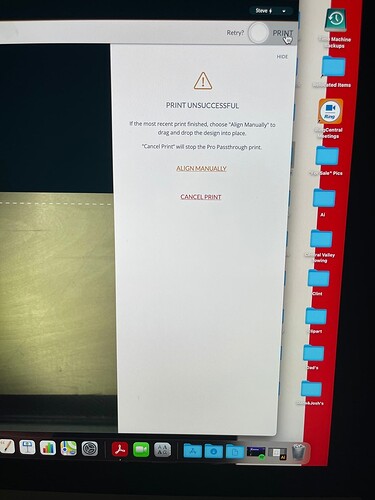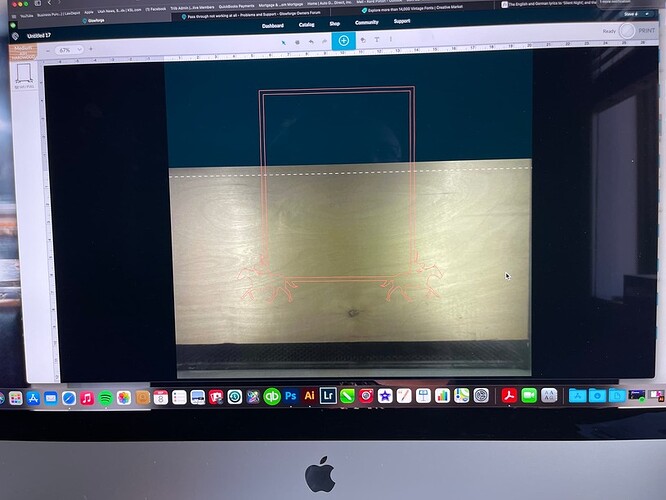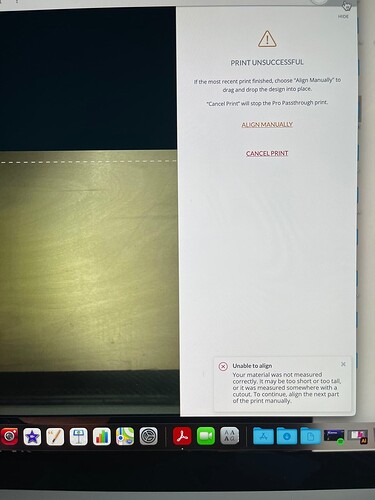I’ve tried several times to use the passthrough today, but had zero luck. When I push the print button, it acts like it wants to do something, only to end up giving me the same error message. “Print unsuccessful” Then it asks me if I want to align it manually, but there is nothing to align it to!
Welcome to the forum.
Perhaps sharing a screenshot of how your file appeared on the interface/honeycomb tray before you get the message would help someone assist you.
This is the screenshot of how the file appears on the tray, and the message I get every time. Thank you for your fast reply.
I am just another Glowforge owner, not official Support. They will get to your problem, but while waiting I have a suggestion or two. First, I would try this on cardboard or a cheap material to see if you can get it to work. Second I suggest moving your material all the way to the front of the honeycomb tray. Third I suggest placing an engraveable target or something similar inside of your frame so that the camera has something to identify and focus on once the material is shifted. You could place some masking on the area and only score lightly on the masking so that you don’t actually ruin the cutout piece of your material. Finally, are you using the setfocus tool?
I assume you have read the instructions? Pro Passthrough – Glowforge
The important part of the message is down at the bottom, where it says “Your material was not measured correctly” and gives some possible reasons.
Hi @danapixton19 I’m sorry to see that you’ve run into some trouble with recent Passthrough print attempts. I was reviewing the screenshots attached in your follow up and responses, and @dklgood had some great advice to try adding some features to the design to help the Passthrough alignment. Can you let me know if that, and the other suggestions were able to help get the design printed?
Also, to help me better gauge the performance of Passthrough prints on your Glowforge, I’d like to have you run our Smooth Curves Stencil Design using the steps in the link provided below:
https://support.glowforge.com/hc/en-us/articles/1260802043049-Print-the-Smooth-Curves-Stencil-Design
I can review the results of the test print and any updated information for any next best steps to help get this resolved. Thank you!
I am having the same issues for 2 days now
You will need to open your own thread in problems and support along with photos and when your problem occurred. Support addresses one owner per thread.
This topic was automatically closed 30 days after the last reply. New replies are no longer allowed.