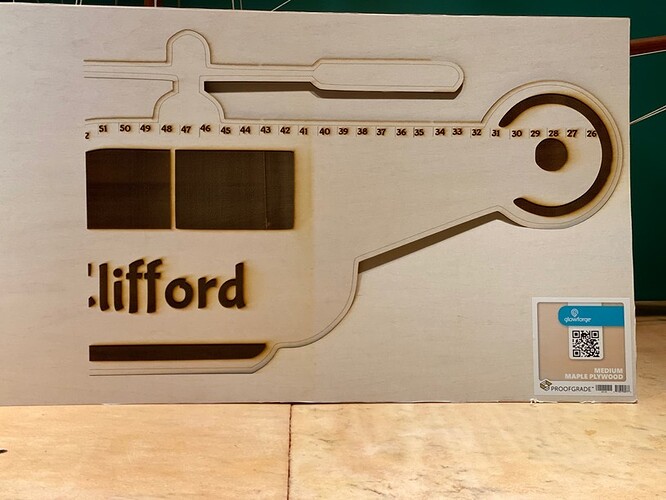I bought my first extra large proof grade maple plywood to make a custom growth chart for my soon to be here Grandson. got it all the way to the very last pass and print and it sent me and error message about to many steps {or something like that}. I still have the pass through remainder image on the dash board but I can’t get it to run. I think all is lost and at a great expense to me. I am worried to try again. I can’t afford to destroy another expensive piece of proof grade. I really don’t know what to do. I sent in a email to support and have not gotten a response as of yet. maybe someone here can help me.
People here need to know the exact error message, and seeing pictures of the project will help a lot.
For any project where materials are expensive, it can help to practice on something cheaper. Maybe you can try again with cardboard?
The print went wonderfully on cardboard.
If you can go into the drawing and break the lines just a half millimeter below the cutting point and make the rest a different object it is possible to rescue the work. The good thing is that all the crossing points are vertical. That will make it much easier to line everything up. And that is exactly what you need to do taking 10.5 inches at a bite and being very careful to line up the right side to the rail and the design also. That takes care of the rotation and “X” value placement and if you are in that millimeter of exact you should not be able to see the joint or at least see it easily. If it does not work the extra loss is not so much and you should be able to tell right away in any case and maybe fix it.
This topic was automatically closed 30 days after the last reply. New replies are no longer allowed.