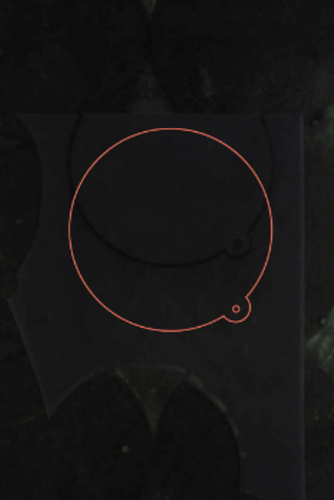I’ve been using the passthrough slot with no issues until tonight. I cut round one, everything went perfectly. Round 2 - same material, design, etc - suddenly it won’t align. I spent over an hour dealing with the realignment errors. Finally when I manually aligned, the alignment was off by an 1". I gave up and did a smaller piece on the bed - alignment is off by 1.5". Its not cutting even close to what its showing on camera. I lost so much material because of this error. What could have possibly caused the entire calibration to shift so drastically? (I’m now recalibrating)
In trying to align your passthrough project, is it possible that the printhead got moved with the machine on? Try turning the machine off and back on and use the set focus tool prior to placing your design. Make sure that the red beam lands on material and not a void.
Is your material color actually as dark as it appears in that screen shot? Perhaps it’s having difficulty reading the contrast between the cut line and the material.
No, it’s a very light purple
Hrm…in that case are all your lights coming on? The screen shot appears very dark.
its always looked dark no matter the color of material. ![]()
that is very possible… I thought using the set focus was better to use once the design was in place?
No, the lid camera adjusts the view and is only used for the purpose of alignment (and adjusting material height). You should always use set focus before placing your design and you should set the focus point for a place where you want the design. You can use set focus multiple times before hitting print.
I’m not sure this will help, but the times i had trouble with the passthrough alignment, i had to reposition the board i was using.
Either i had moved it too far forward and need to push it back a bit (my bad for wanting less steps and trying to fit too much in), or it was too close to the right, i’ve moved the board to the left (since i always keep everything flush with the right).
I reposition the board and let it try to align itself again, it usually finds it. I never manually align anymore. I have not once been able to align it properly on my own. Even if whatever glowforge has on the screen doesnt look lined up to me, if it says it is, i just trust it and hit that button. More accurate than i have ever been.
Nothing like a lesson learned in the middle of a 4-foot long cut…
This topic was automatically closed after 30 days. New replies are no longer allowed.