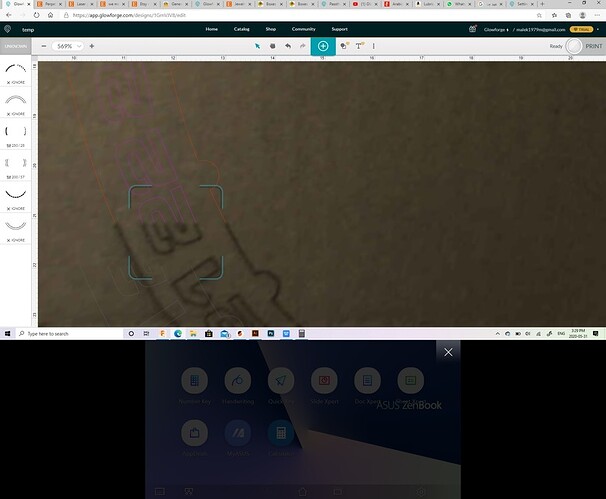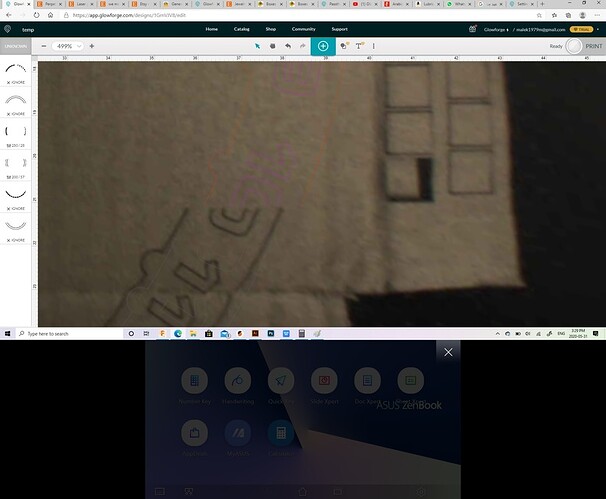I didn’t really want to create a ticket for this, just wanted some answers from community members, but there is no other forum section for asking troubleshooting questions.
Anyways, I’m finally venturing into the passthrough slot for the first time, and I read a lot of posts before posting, but nothing answered my questions. First of all, following the official tutorial is simply not applicable because I don’t even have the “Pro Passthrough Beta” option (shouldn’t it be mentioned in the tutorial that not everyone has access to this option???). Ok, so there’s an official tutorial only for the minority who have that option, but what about a tutorial for the vast majority who don’t have that option? What am I supposed to do exactly to use the passthrough slot? I tried following YouTube videos, where people split the image into multiple sections in third party software like AI, then after cutting the first section on the machine, they would pull the material through the slot, then drag the next section and align it with the previous cut on the material. Question… is this seriously how people have been using the passthrough slot all these years?
But most important question… I tried it this way anyways, and after cutting the first section, then moving the material (testing on cardboard) through the slot towards me, doing a manual focus right where I planned to do the alignment, then lining up the second section with the first cut, the actual cut was WAY off. Why is this? How is it possible to align anything if the camera is that inaccurate?
The image I’m working with is 300mm x 300mm, and here’s a description of each photo:
This picture shows the far left of the image on the bed, after manually focusing on that area, and after zooming in at 1000%, and aligning it (in that order):
Simultaneously, the following photo shows the far right side of the image, clearly misaligned. Is this normal? This type of inaccuracy has been evident since the day I received the machine months ago. The further something is away from the camera, the greater the inaccuracy.
And this is the result after scoring the numbers (I cancelled before it finished, as it was clearly way off:
PS. I should mention that I have a replacement machine on the way due to another issue (maybe related?), so I’m hoping it will resolve this issue. Yes, I could have waited to receive the replacement before posting these questions, but we Glowforge owners are not known for our patience ![]()