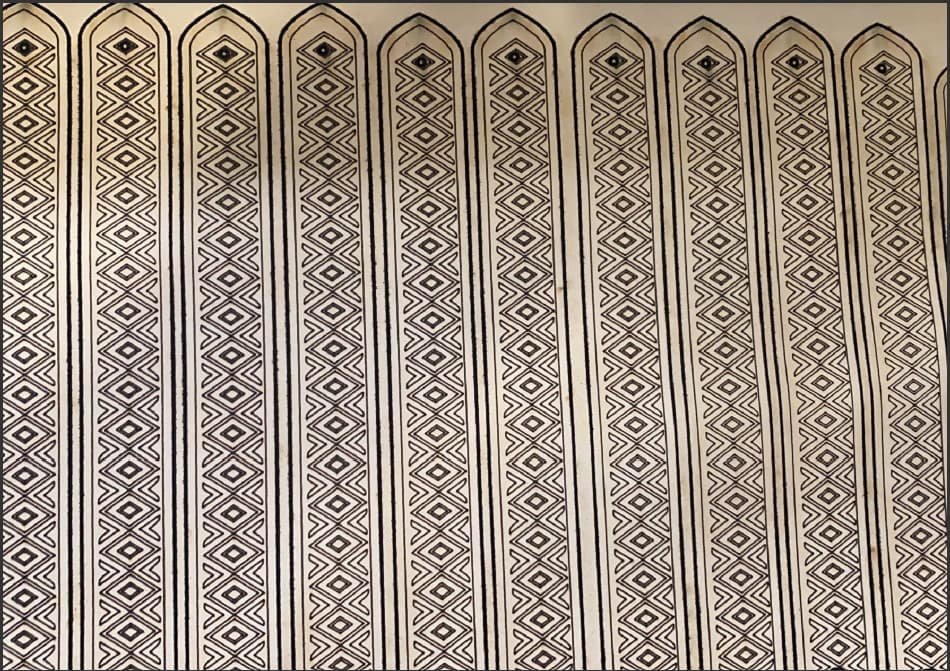So im cutting out some leather bracelets and it seems that the interior pattern that im scoring is displacing slightly to the right every time. On the glowforge app it is all centered and the first ones on the left side are ok, but the further they are on the right the more they “move”. Im cutting on a glowforge Pro. Any advice on what i could try doing? 
Leather.pdf (1.1 MB)
Are you cutting first and then scoring?
What are your score settings?
I’d try rotating the design 90% and see if it does the same - it will confirm whether it’s a design issue or a physical issue
Welcome to the forum.
How was the file created - did you design one bracelet and then do copy/paste in the interface or were all of the elements together before being brought into the Dashboard?
Also, one cut line
seems shifted which is where the scores start varying.
Yep first scoring and then cutting, the score settings im using for it is: 400 speed and 20 power,
I will try this out! Thanks!
Hi!
I created a single pattern file on Inkscape and then copied/pasted it on the Glowforge app.
I cant seem to see the shifted cut line you are refering to, 
Yep that was just pasted later.
All of the ones to the right of this seem identical, not getting progressively worse.
So I tried again rotating it 90º and still had the same issue. Also tried instead of copy pasting it on the glowforge I did it on Inkscape directly. Same problem ocurred, it seems like the pattern always shifts towards the exterior regardless of the rotation.
On the 3rd test something interesting happened, when it was almost done scoring the last diamond shape it had to score was on the first piece and Glowforge left it for last, when it jumped to it, the diamond had the same displacement as the stripes on the further right. (Linked img)
It is almost an 45min work, could this be the issue?
I would try slowing down the score some. 400 might be a little aggressive for such a small intricate score path and it could be just ever so slightly losing steps causing it to drift a few steps here and there.
FWIW, the default draft score settings for leather appear to be 300 speed and 16 power.
The job likely won’t take any longer since it’s not able to accelerate to the full 400 speed in such short segments anyways.
Ill give that a try! Thanks for the response
Both your images are the same direction - so was the first one done with the bands stretching left to right - and the second with the bands stretching from front to back, or the reverse? It matters in trying to narrow down where the slipping is occurring. Right now it looks like they’re both laid out the same and the slipping is on the carriage plate belt, but if one is sideways that may not be the case!
Oh no, I’m sorry to hear about the trouble with your recent prints.
There are some excellent suggestions from other forum members here, thank you to everyone for the input!
For our next steps, could you try printing a smaller number of items and let me know if the behavior changes? 3 or 4 of the designs would suffice.
Additionally, are you noticing the material shift and move during printing? If this is leather, it might be possible that the material is moving during the print and causing the distortion you’re seeing.
Lastly, I’d like to have you perform a standardized test for us. The design we use has some known dimensions built into it and it will help me extract logs afterward to take a closer look to ensure your Glowforge is operating as expected.
Here are the steps for the test:
Print the Gift of Good Measure on Proofgrade material, using Proofgrade settings.
When the print finishes, leave the lid closed and wait until the fans stop and the picture updates.
Take a photo of the front and back of the print and attach these photos to your reply.
Let us know how it goes!
Hi sorry for the late response,
I will try out the solution you said and see if we can sort it out!
I indeed tried out cutting horizontal and it came out fine but when its vertical there seems to be a problem. I will test out with the proofgrade material and 4 of another pattern to see if it works!
Thanks and Regards
Carlos Paz
This topic was automatically closed 30 days after the last reply. New replies are no longer allowed.