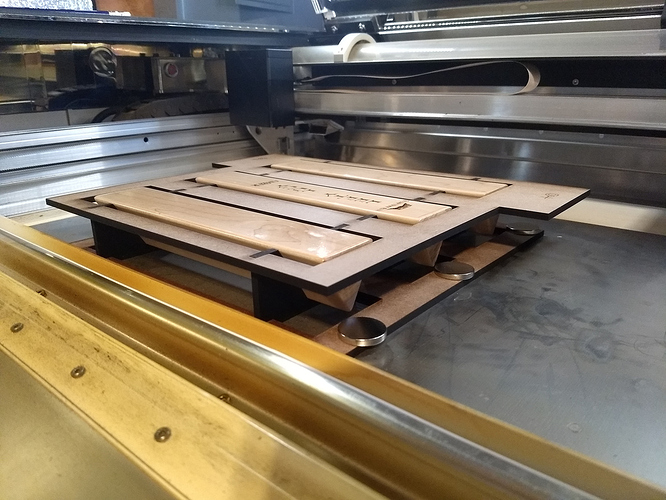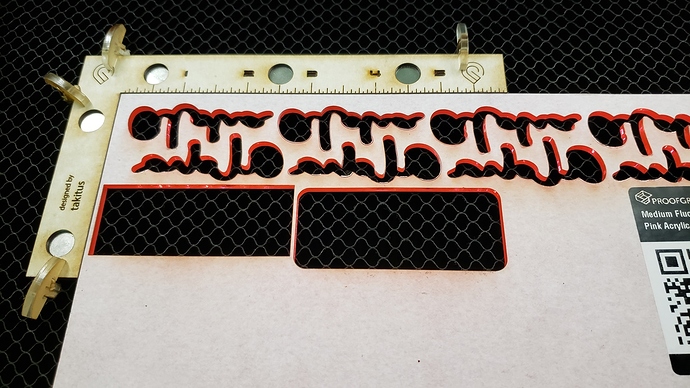Oh hmm. I’ll chrck and reupload if not. Thanks for letting me know
you know, this is making me realize that you can make any reusable jig with snapmarks. if you are making tokens, just engrave the snapmarks on your jig and you can use that same jig forever. just cut the first side of your circles out of anything, including scrap pieces and then use a jig to do the second side. that may sound like making too much out of something that you could do by just flipping in the same piece, but what if you’re doing one side in advance of an event, then custom engraving the second side at the event. then you can use the premade jig.
I’ve already done just that. I engrave THOUSANDS of small parts. I got to be part of the original test group, and I made simple jigs with snap marks on them. When I need a particular design, I toss on the jig, snap, and go to town. Saves me a bunch of time, and I get perfect alignment. It’s been awesome.
Nice Thank you i got a question how i can convert it to SVG
Tried it with a 3.5 inch cork coaster and it came out fantastic!
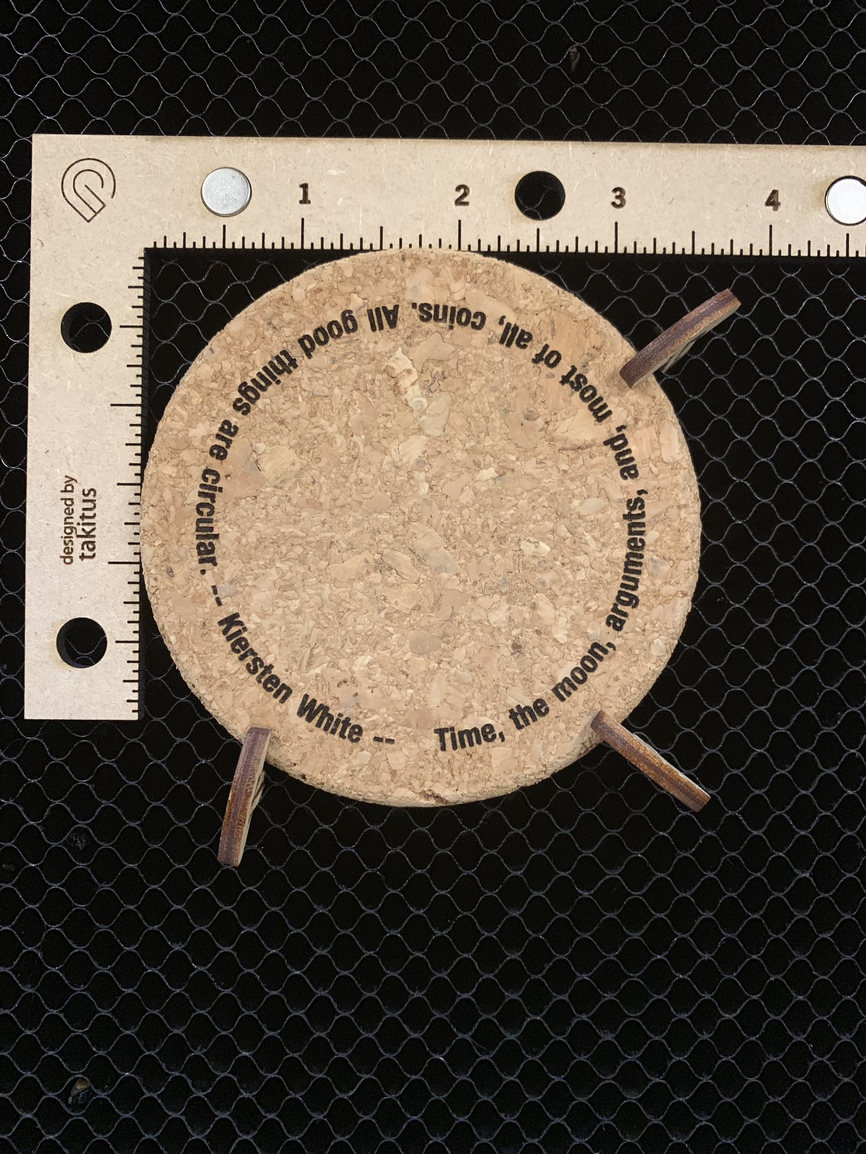
So you need Snapmark to make this work? I don’t have Snapmark so I’m guessing this is used with that program.
They are just rolling Snapmarks out slowly. Trying to understand if it’s ready for prime time.
I redownloaded the file, and everything seemed to be where it was supposed to be. Im not sure why you arent seeing em
yes, youll need snapmarks for this to work
I have a very similar one for my turkey calls! working like a champ for the past few months =). snapmarks are amazing
I downloaded it a second time and the extra pieces were there! Don’t know what happened the first time unless it was wonky because I have such an old version of Illustrator (CS5).
yes! I have a couple of snapmark jigs ive been using for a number of weeks now over and over for repeat jobs. Its been great.
The fiducial alignment ruler is for everything that you really dont need a jig for or should be making one for.
example: I have 6 turkey call lids I want to engrave with the same thing all at the same time. Probably not the best thing to use the fiducial ruler for. A jig is much better. If I want to know that I can fit a piece EXACTLY somewhere on a piece of material, the fiducial ruler is perfect for that. Its also great for 1-off jobs like @cynd11 posted below.
Ive been using it on almost all single item engraves ive been doing for the last week now. Perfection every time!
yes! awesome!
Well, right before my laser bit the dust, I was able to try this out, excellent work!
I don’t have access to Snapmark, but this tool is extremely helpful in lieu of that function. Thanks again for sharing it!
Please… I know you’ve shared this out of kindness. But allow us to buy you a beer. If you want to tell us your PayPal address or something, I’ll be more than happy to donate to you for this!
Jaw drops…
This is why I’m in the minor leagues.
Thanks @takitus - fantastic design and excellent share.
Be careful, because this tool only really works when you have snapmarks enabled. You might have just gotten lucky and your cameras were on point for that job.
In my case, I need only to turn steps off and on, because most of my work is double sided. and I find it easier than working with two files. So I’ll only ever use it as an anchor for when I need to remove the piece I’m working with temporarily. In conjunction with the Glowforge’s ability to “remember” where I last had my artwork, so long as I don’t accidentally move anything, then this will work wonders 
Yes definitely, having a solid holding position is a huge help. It’s the closest you can get to perfection without snapmarks