Its been a long time coming, and I have been waiting for this for years, so I am incredibly excited to share my Fiducial Alignment Ruler with you guys!
→ original concept post: (XY home position - #275 by takitus)
As most of you are aware, snapmarks were just released and are INCREDIBLY helpful in getting everything aligned perfectly. The one downside that has bothered me since the beginning, is that you ALWAYS have to make a jig for everything.
NO LONGER.
ONE JIG TO RULE THEM ALL!
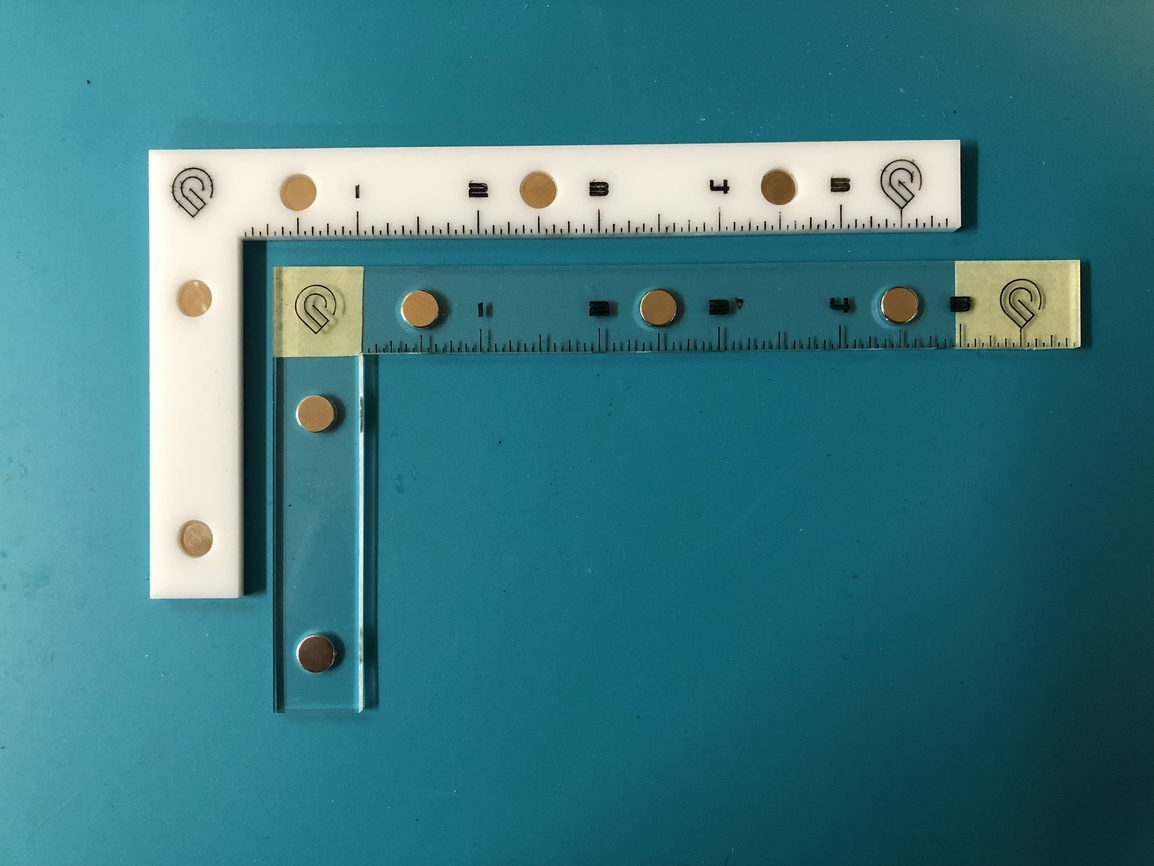
So many times Ive had a piece of scrap that was EXACTLY the right size to get a piece I needed cut out of it, as long as the lid camera was 100% accurate. We all know how that ends up half the time… the cut is off by 1/8", and to the scrap heap it goes…
Now you can just include the outline of the ruler(including the fiducials), in any design you need perfect alignment with, and what you see is what you get! (Obviously you have to use the snapmark feature to align your design with the ruler)
Here is an example design used on a very tight piece of scrap. It came out exactly as designed, and fit perfectly in the scrap piece!

The design comes with pieces for height adjustment and 45º angle alignment
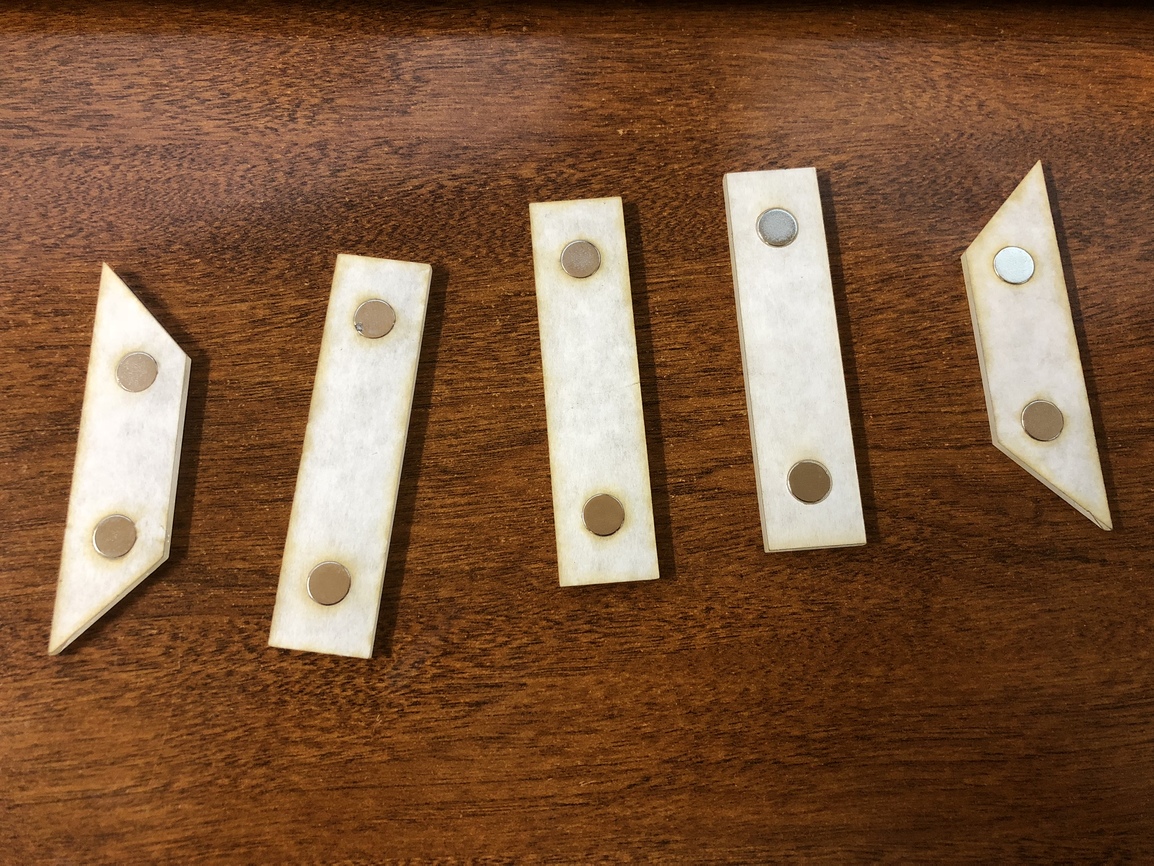
Attach them with magnets to allow you to get the best alignment with the materials you are working with
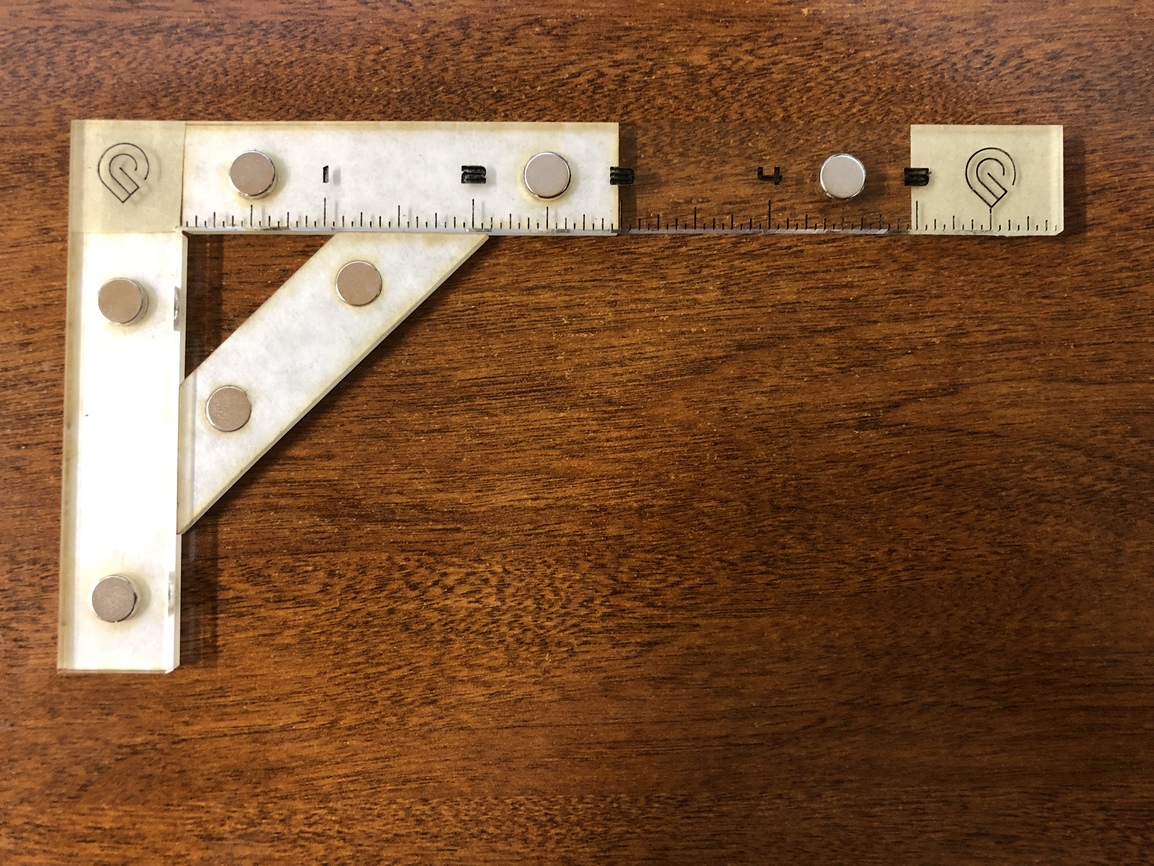
make some for each thickness of material, like 1/8" so you can have you ruler lay over the top of 1/8" material, and etc with each thickness.
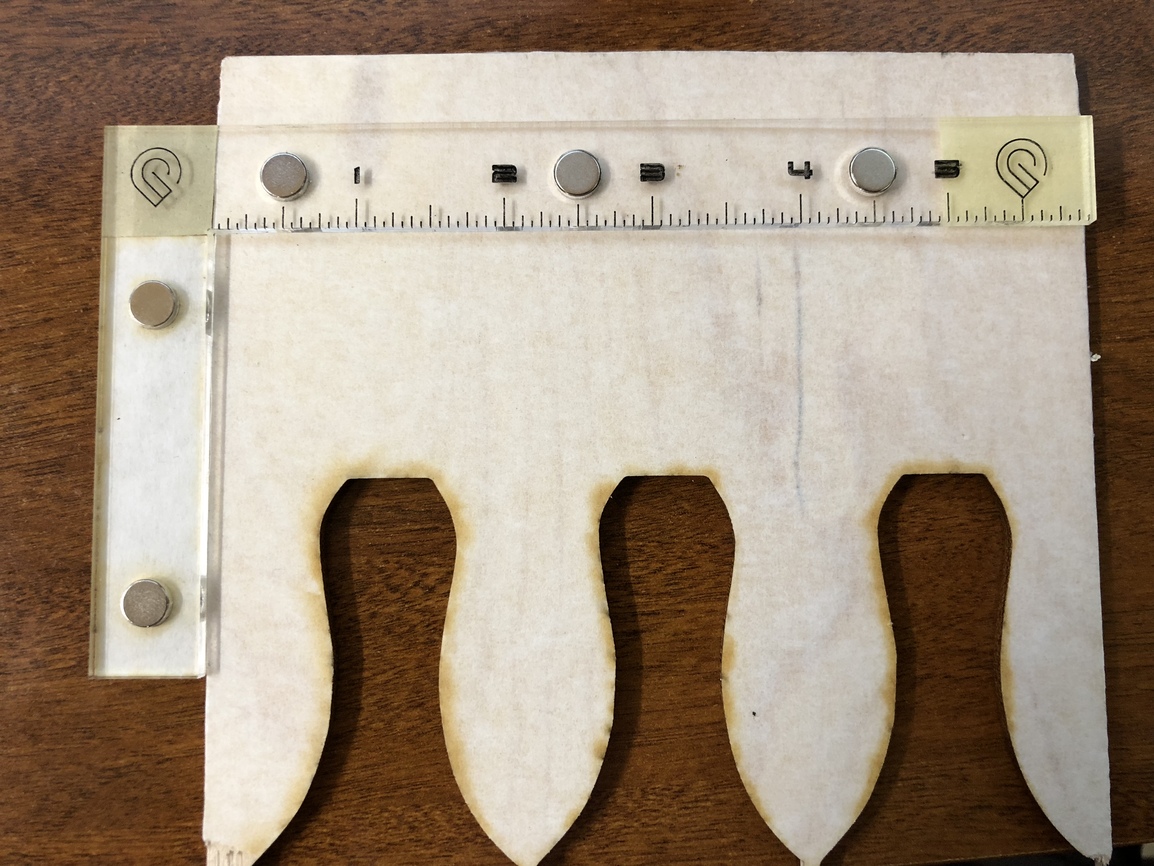
stack them to the depth you need!

.
.
.
Here is the design of the file, and the actual file below zipped up in AI format. It was designed to fit the 8mm neodymium magnets they sell at home depot and online.
fiducial_ruler.zip (613.6 KB)
Have fun with this you guys, and post up your success stories here so we can see how its working out for you. Any feedback would be appreciated in case a V2 is necessary!
Thanks
– takitus
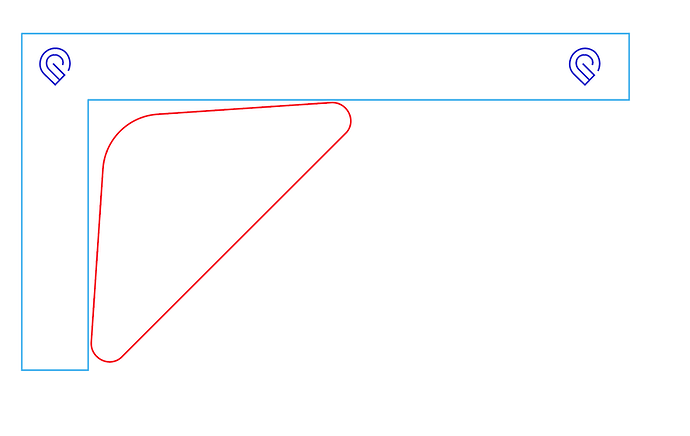
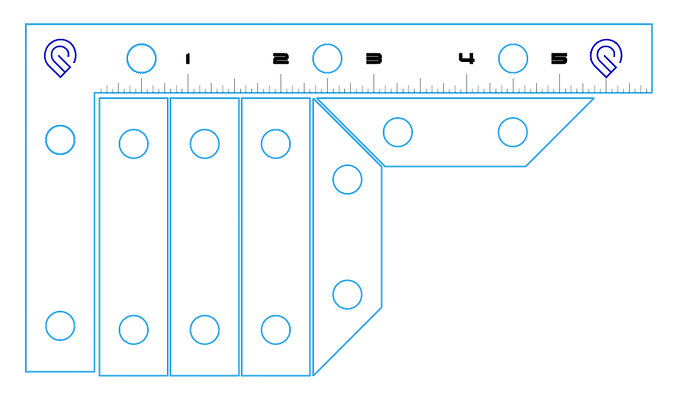

 Thanks so much for the file!
Thanks so much for the file!