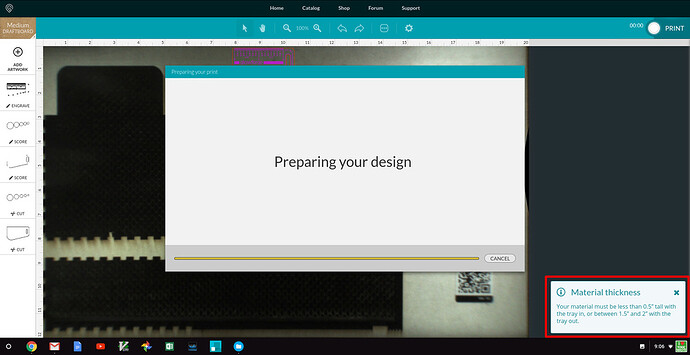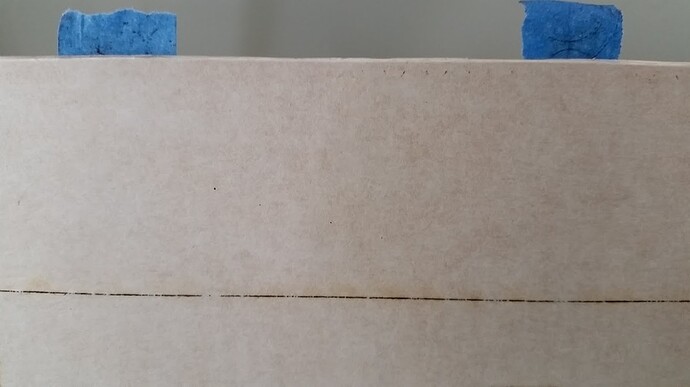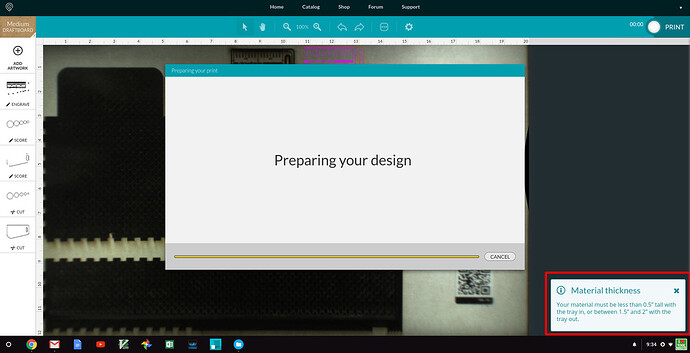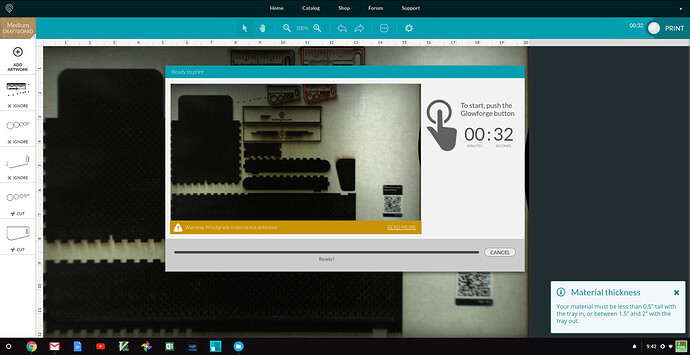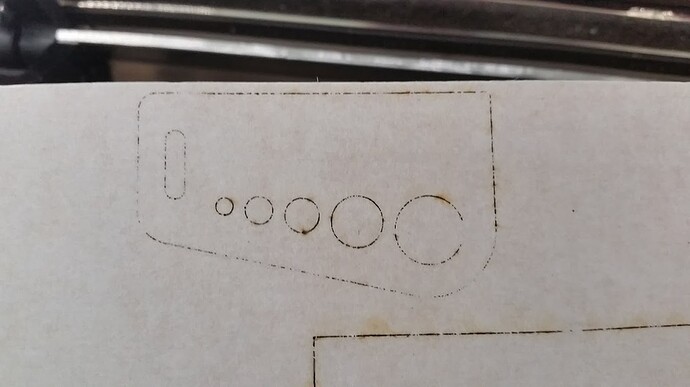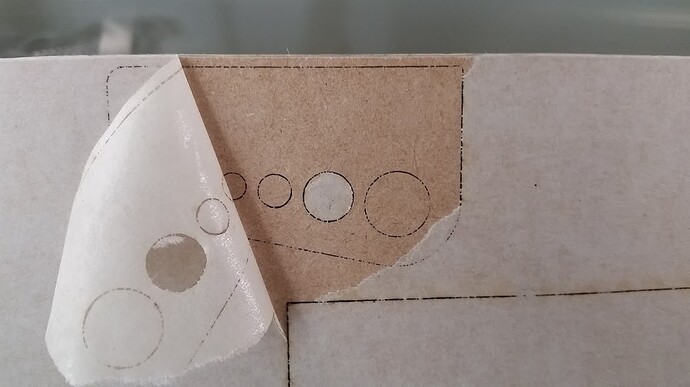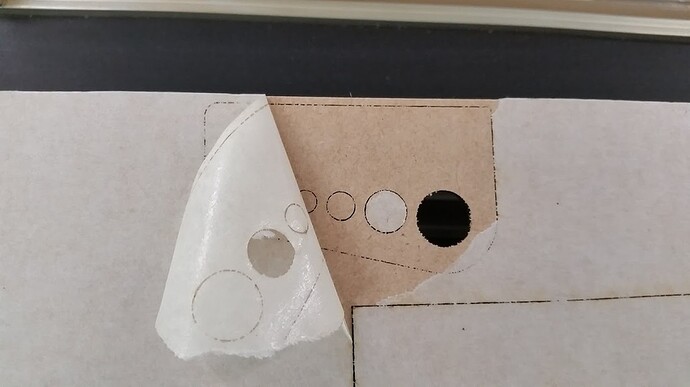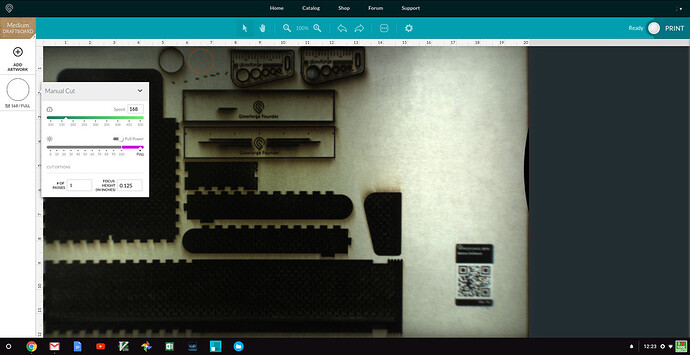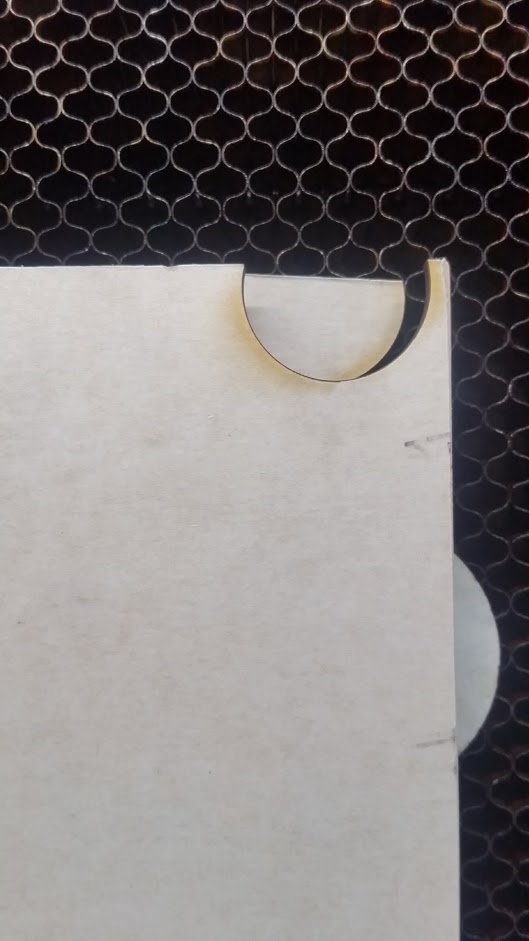Thank you. I can try a print today or tomorrow. I just haven’t been steady enough to trying cleaning the optics again yet.
Good morning @Rita and @Vee - thank you both for your patience. I am now back among the living. Finally.
I did three tests this morning. Short story, my GF still isn’t working properly.
I turned on the GF for the first time in approx. 2 weeks. No issues noted during start-up and cal.
File used for testing: Gift of Good Measure on Medium Draftboard
Test Run 1:
Loaded artwork and positioned in GFUI.
Selected material (medium draftboard - this was after a false start choosing Thick Maple which apparently was next to my target the firs time. I aborted that print when I noticed the anomaly).
Selected the Print Button - Scanning - Error Message for Material Thickness
Time = 9:06 AM EST 2/12/2018
Proceeded (with low expectations due to thickness error message)
Result - did not cut through ![]()

Backside - no penetration (blue tape marks bounds from front side, see above photo). The line is from the failed ruler prints 2 weeks ago)
Recycled machine in case there was something queued to download. Nope
Test Run 2:
Repeated test run above. Started with positioning artwork
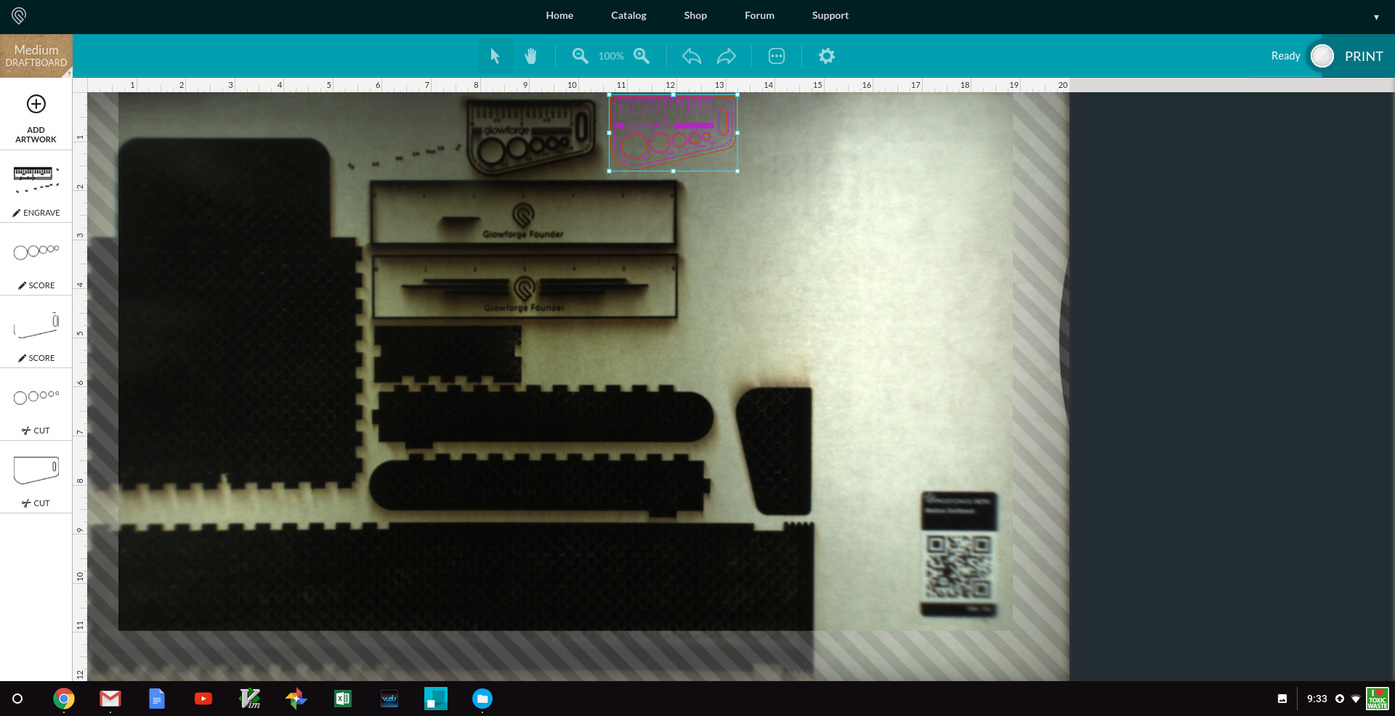
Selected Print. Received Material Thickness error during preparing design phase.
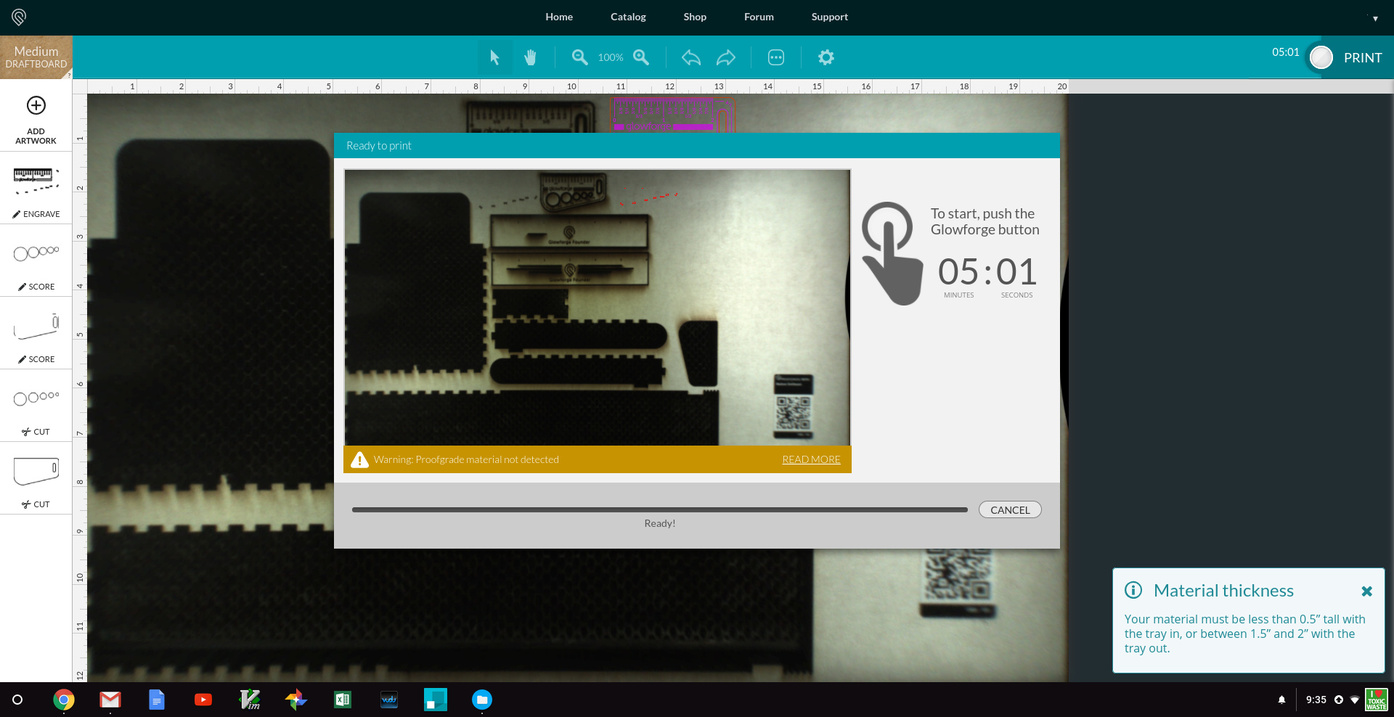
Print time 9:35 AM EST 2/12/2018
Same result as previous.
I proceeded to ignore engraves and scores and repeated the cuts.
Print time 9:42 AM EST 2/12/2018
Here are the results:
Backside with masking showing after second cut attempt. Note outline but not really cut
Better(?) view with masking peeled back. Definitely not fully cut.
I was able to apply some force and pop one of the holes out. This just shows that while some penetration on 2nd cut pass it still didn’t cut to any quality previously displayed by the machine.
I await further instruction. Thanks for your attention.
Even though I ‘liked’ this…I don’t like it at all. I’m really glad you are feeling better, but sorry that your Glowforge is still sick. Hoping you get a fast resolution.
Thank you. Things happen, we’ll figure it out. Just weird she was bulletproof and then all of a sudden not able to cut anything.
It all seems tied to the advent of the thickness error message.
Does the red laser fire when it scans the material?
What happens if you switch to manual settings and enter the focus height?
Thanks for taking a look @palmercr
For this testing I’ve swapped to a simple 1 inch diameter circle
A) The red laser does fire when checking material height. There were 2 pulses when using PG settings, 1 pulse when using Manual.
B) I’ve included a screen shot of the manual settings. I just changed to manual and didn’t touch any of the other settings, so the .125 height was inherited from the PG settings.
Short story, no difference between the two settings as far as outcome.
Print time was 12:23 PM EST 2/10/2018 (or 10/2/2018 for anybody not in the US ![]() )
)
Thanks.
Odd, it normally ignores the height measurement when you set the focus manually. Perhaps if it thinks it is out of range it doesn’t ignore it. It looks like it is focusing as high as possible.
You could test that theory by raising the material so its surface is about 0.4" above the tray and see if it cuts.
Just to be clear, raise the material and leave the setting to .125 or change it to .400 (or whatever the new height is) when cutting?
Give me about 30 minutes 
I would leave it at 0.125 to start with as it is best to only change one thing at a time when troubleshooting. Then if it was still out of focus I would try setting it to 0.4".
Stack height = .453 in
Med draftboard = .135 with masking
Same settings as previous screen shot.
Cut = perfect, piece fell right to the grating below
So it seems to measure the wrong height and complain about it but then uses it in preference to the manual setting and focuses way too high.
That seems a fair assessment.
The circle diameter was .944 instead of 1.00 but that was somewhat expected from changing the surface height (although, that does beg the question about how much defocusing of the beam is too much? I’ll have to get out my calculator at some point)
It never focuses above 0.417", so assuming that is where it is stuck at, your stack was a little high.
I hope you’re feeling better, @hansepe,and thanks for taking the time to run those tests. I’m so sorry you still ran into trouble with those prints.
I took a look at the information from your Glowforge along with the team, and a couple more changes have been made from our end.
Could you please reboot your Glowforge and try one more print? Thank you once again for your patience and understanding. I hope to hear from you soon!
I had the same problem after cleaning my glowforge. After loosing my mind and triple checking. Figured out that I installed the lens in the head upside down. Yes even with the cool blue applicator tool I still managed to replace it upside down.
At first it seemed to engrave ok but would burn and never cut thru.
@vee - Thank you very much.
Everything looked better from the start this time. The engraving, the scoring and everything cut perfectly. I made another copy of the “Gift of Good Measure” because one just can’t have too many of those, right?
Whatever you and the team did it worked perfectly! Thank you so much. I’m looking forward to making more stuff again.
ps: @Rita - Thank you too!
I didn’t clean mine until after it stopped cutting.
Wild guess on my part, but I probably didn’t get one of the software pushes or I only got a partial. Whatever software push I got last night fixed things.
Thanks so much for following up! This is great news.
I’ll go ahead and close this thread now - please let us know if you run into any other trouble. Happy printing!