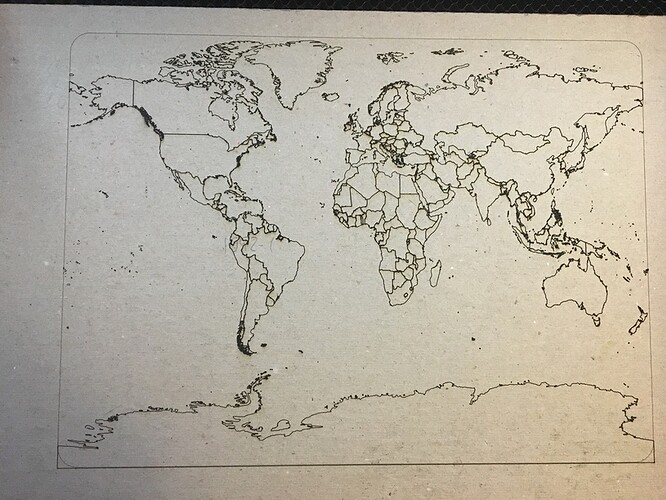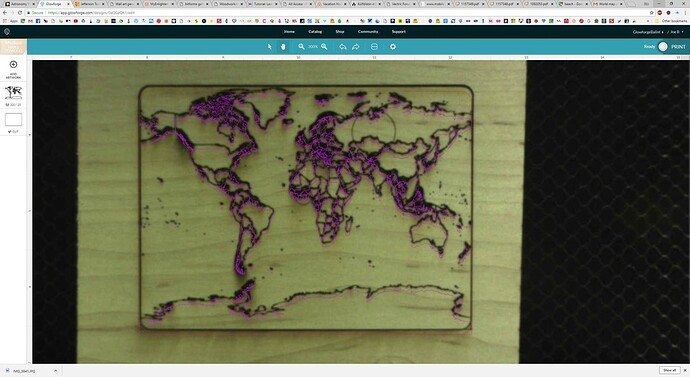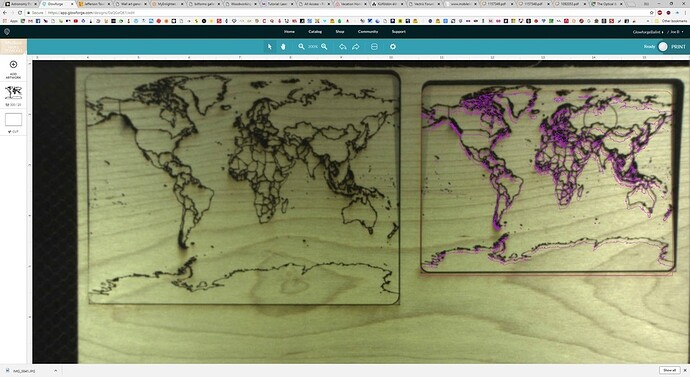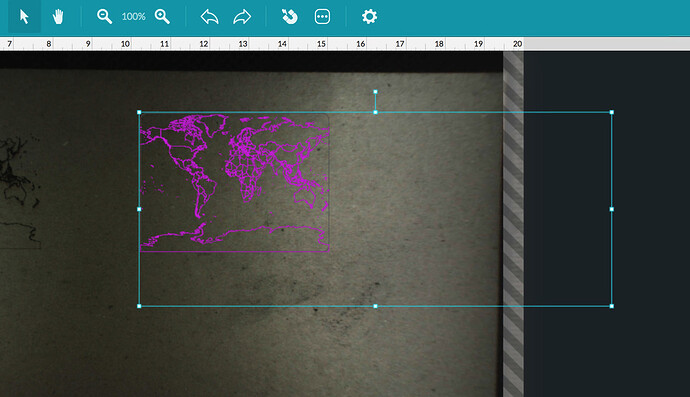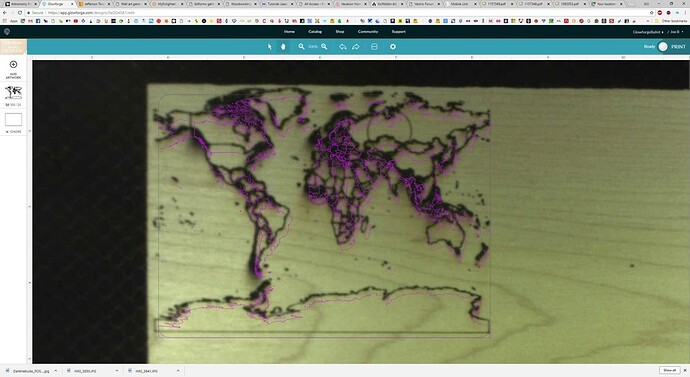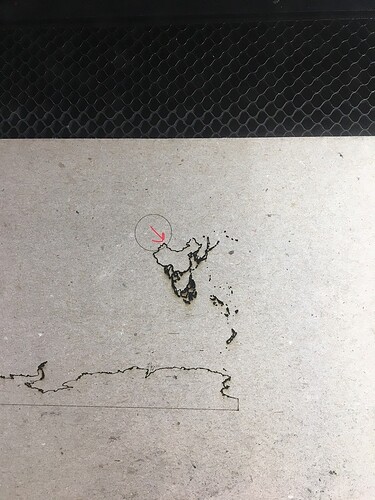yes. score.
I’m not sure what you ran into on this one. I just ran it and while it was a little scorchy (because a lot of overlapping border lines) it seemed to process just fine.
hmmmm. thanks
Do you recall what the error was when you loaded it?
I think I would definitely try to reload it.
So, I re-uploaded it and tried it and it worked. Success!! … Then I scaled the design down to coaster size at just under 4-1/2" wide and I got the circle artifact again. (FYI: no error message upon loading)
Ooh, if it’s scaling/rendering related, that likely means you have two points that are really close together, and when you get too small the distance between them is less than rounding error. (How you would test for that, i don’t know, but you might be able to do some simplifying of paths to find out…)
I stretched the design back up to 6 inches and it was fine. Then looking for the sweet spot of when the error creeps in, I reduced it to 5 inches across and the circle popped up again.
Anyone have any idea where on/in the circle the rounding error might be sourced to generate this circle artifact? (top, bottom, right, left or center?)
I’ll start deleting vectors to try and find the offending vectors.
BTW: thanks guys!
Looking at one of the earlier tests, there’s actually two circle errors. Makes me think the offending vectors are towards the tops of the circles…
How long does it take to do those as a score? I wonder if you wouldn’t have cleaner results by rasterizing it and engraving it. It might be just as fast, given how much there is to score and the speeds you are going at.
I don’t have any help to offer, but this is a cool bug. Good find.
Actually… can you try and run this without the cut path on the outside? Scaled the same way that was giving you trouble earlier… I think it will be ok just to ignore that operation and run the score.
about 15 minutes +/-
I’m doing it now  My first test reduced down to about 5" saw the same circle.
My first test reduced down to about 5" saw the same circle.
Here’s an interesting anomaly… when you select all, it shows a bounding box like something is way off to the side. But, I don’t see anything.
Turns out at 5-1/2" Circle Error goeas away
I ran it without the cutout path at just shy of 4-1/2" wide, Circle Error still there
So, I can show you exactly when/where it’s happening but don’t know why. The circle starts right about where that arrow is pointing. And at that point, the laser is scoring from left to right along that path, and then it zips around and makes the circle.
Here is a close-up of that area.
I have to say - that as interesting as the bug is, whatever is causing it… I don’t know that you’re ever going to get the results you want out of trying to score. Nearly every one of these paths is duplicated, so you are going to get a lot of scorching as evident in your above attempts.
I don’t know what the answer is though. I think you’d be way better off giving everything a stroke and then rasterizing it at a high DPI and engraving it.
I was thinking something similar. Trying to edit the vectors to eliminate duplicates and trying again.
Thanks for the help.
I’ll post any progress. -joe
Btw that screen shot is highly dramatized. That was like 64,000% zoom lol. So if you just put a little tiny stroke on it, it shouldn’t be noticeable.
Thanks for reaching out. I’m so sorry your map didn’t print the way you expected.
We’re seeing this, too, and we’re looking into it.
As a workaround, if you engrave your design instead like @jbmanning5 suggested, that will consistently prevent the extra line from appearing.
I’m going to close this topic. If you have any other questions, please post a new one.