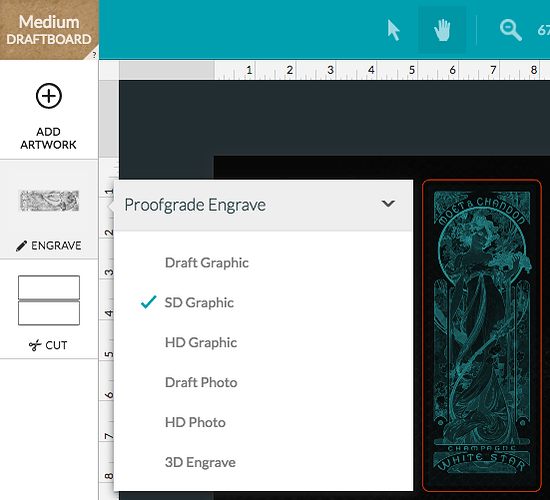I am trying to engrave an image on Draftboard, although only the options of HD graphic and HD photo are available. When I try to change it to manual engrave, my image is greyed out. I really like the SD photo engrave settings—is this not an option. Any ideas?
1 Like
It may have something to do the type of image. Here are the offered settings for a simple engrave + cut job on medium Draftboard:
I can select any of the six and the graphic never greys out. One quick thing to check – how close to the edge of the work area is the image. If it’s not well away from the edges, try centering it or slowing down the head speed-- engraves that use a high head speed have a smaller work area, required by deceleration at the end of each pass.
6 Likes
It worked once I moved it more towards the center. Thanks!
1 Like
Glad that worked!